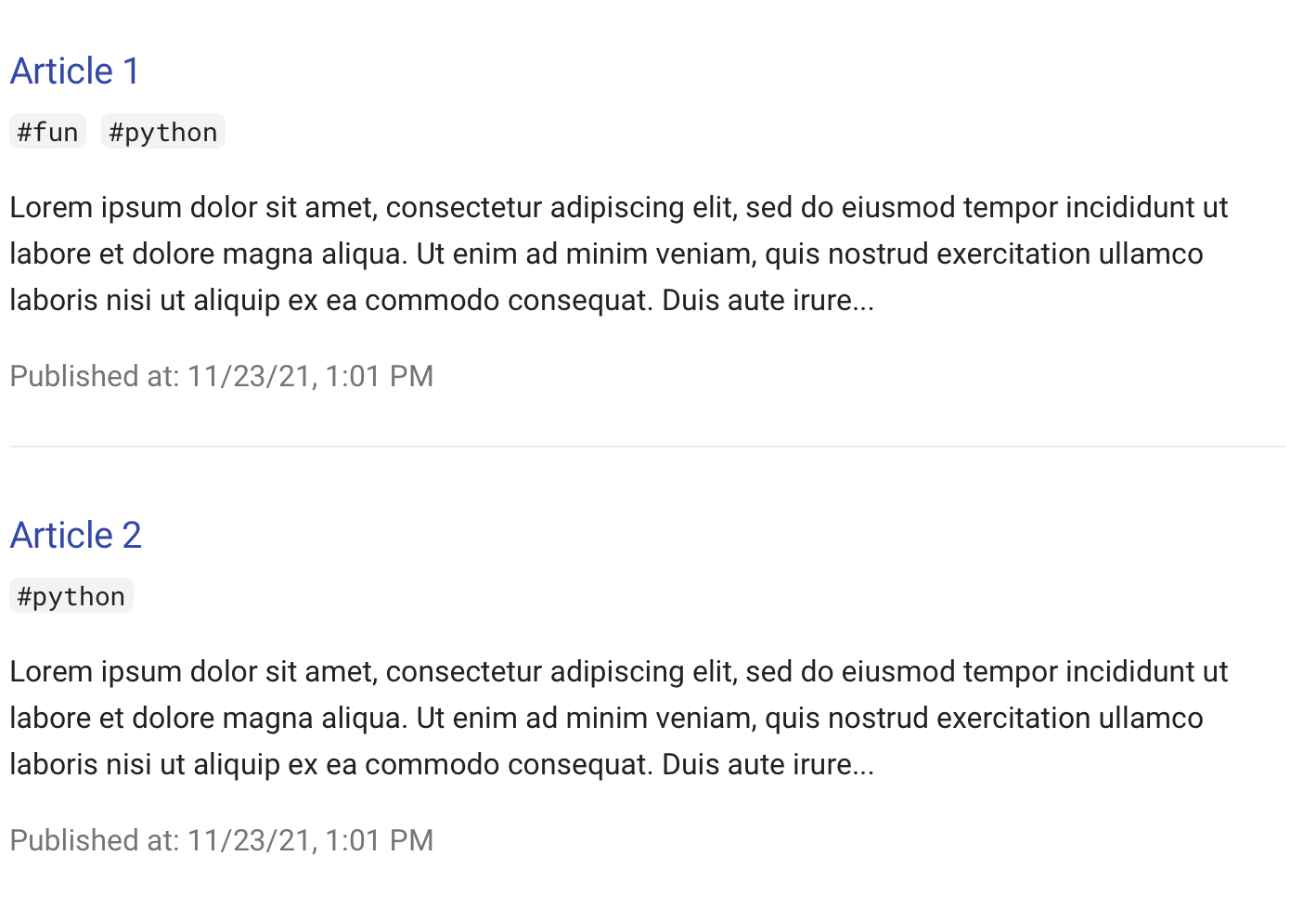File "C:\Users\mszakacs\AppData\Roaming\Python\Python312\site-packages\mkdocs\commands\build.py", line 322, in build
_populate_page(file.page, config, files, dirty)
File "C:\Users\mszakacs\AppData\Roaming\Python\Python312\site-packages\mkdocs\commands\build.py", line 179, in _populate_page
page.content = config.plugins.on_page_content(
^^^^^^^^^^^^^^^^^^^^^^^^^^^^^^^
File "C:\Users\mszakacs\AppData\Roaming\Python\Python312\site-packages\mkdocs\plugins.py", line 578, in on_page_content
return self.run_event('page_content', html, page=page, config=config, files=files)
^^^^^^^^^^^^^^^^^^^^^^^^^^^^^^^^^^^^^^^^^^^^^^^^^^^^^^^^^^^^^^^^^^^^^^^^^^^
File "C:\Users\mszakacs\AppData\Roaming\Python\Python312\site-packages\mkdocs\plugins.py", line 507, in run_event
result = method(item, **kwargs)
^^^^^^^^^^^^^^^^^^^^^^
File "C:\Users\mszakacs\AppData\Roaming\Python\Python312\site-packages\mkdocs_blogging_plugin\plugin.py", line 275, in on_page_content
self.with_timestamp(page, config.sort["by"] == "revision"))
^^^^^^^^^^^^^^^^^^^^^^^^^^^^^^^^^^^^^^^^^^^^^^^^^^^^^^^^^^
File "C:\Users\mszakacs\AppData\Roaming\Python\Python312\site-packages\mkdocs_blogging_plugin\plugin.py", line 346, in with_timestamp
page.meta["localized-time"] = self.util.get_localized_date(
^^^^^^^^^^^^^^^^^^^^^^^^^^^^^
File "C:\Users\mszakacs\AppData\Roaming\Python\Python312\site-packages\mkdocs_blogging_plugin\util.py", line 156, in get_localized_date
return format_datetime(time, format="short", locale=_locale)
^^^^^^^^^^^^^^^^^^^^^^^^^^^^^^^^^^^^^^^^^^^^^^^^^^^^^
File "C:\Users\mszakacs\AppData\Roaming\Python\Python312\site-packages\babel\dates.py", line 719, in format_datetime
locale = Locale.parse(locale)
^^^^^^^^^^^^^^^^^^^^
File "C:\Users\mszakacs\AppData\Roaming\Python\Python312\site-packages\babel\core.py", line 402, in parse
raise UnknownLocaleError(input_id)
babel.core.UnknownLocaleError: unknown locale 'english_UNITED KINGDOM'