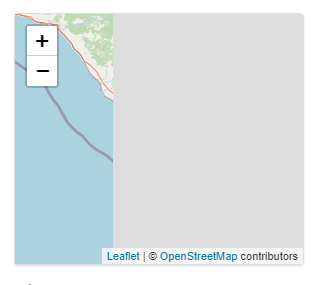Followed the recommended Docker-compose method.
I have modified only the path to volumes under the backend inside the docker-compose.yml file (as shown)
backend:
image: reallibrephotos/librephotos:dev
# For development uncomment the "build" line below and comment the "image" line above
# build: .
container_name: librephotos-backend
restart: always
volumes:
- $HOME/Pictures/librephotos/librephotos_images:/data # CHANGE ME
- $HOME/Pictures/librephotos/librephotos_media:/code/protected_media # CHANGE ME
- $HOME/Pictures/librephotos/librephotos_logs:/code/logs # CHANGE ME
- $HOME/Pictures/librephotos/librephotos_cache:/root/.cache # CHANGE ME
Logged in as admin but the link to set the scan directory is missing.

Not sure if this helps but found this issue in the backend logs on running docker logs librephotos-backend
Traceback (most recent call last):
File "/miniconda/lib/python3.8/site-packages/gunicorn/workers/base_async.py", line 55, in handle
self.handle_request(listener_name, req, client, addr)
File "/miniconda/lib/python3.8/site-packages/gunicorn/workers/ggevent.py", line 143, in handle_request
super().handle_request(listener_name, req, sock, addr)
File "/miniconda/lib/python3.8/site-packages/gunicorn/workers/base_async.py", line 106, in handle_request
respiter = self.wsgi(environ, resp.start_response)
File "/miniconda/lib/python3.8/site-packages/django/core/handlers/wsgi.py", line 133, in call
response = self.get_response(request)
File "/miniconda/lib/python3.8/site-packages/django/core/handlers/base.py", line 75, in get_response
response = self._middleware_chain(request)
File "/miniconda/lib/python3.8/site-packages/django/core/handlers/exception.py", line 36, in inner
response = response_for_exception(request, exc)
File "/miniconda/lib/python3.8/site-packages/django/core/handlers/exception.py", line 90, in response_for_exception
response = handle_uncaught_exception(request, get_resolver(get_urlconf()), sys.exc_info())
File "/miniconda/lib/python3.8/site-packages/django/core/handlers/exception.py", line 125, in handle_uncaught_exception
return debug.technical_500_response(request, *exc_info)
File "/miniconda/lib/python3.8/site-packages/django/views/debug.py", line 91, in technical_500_response
text = reporter.get_traceback_text()
File "/miniconda/lib/python3.8/site-packages/django/views/debug.py", line 341, in get_traceback_text
return t.render(c)
File "/miniconda/lib/python3.8/site-packages/django/template/base.py", line 171, in render
return self._render(context)
File "/miniconda/lib/python3.8/site-packages/django/template/base.py", line 163, in _render
return self.nodelist.render(context)
File "/miniconda/lib/python3.8/site-packages/django/template/base.py", line 936, in render
bit = node.render_annotated(context)
File "/miniconda/lib/python3.8/site-packages/django/template/base.py", line 903, in render_annotated
return self.render(context)
File "/miniconda/lib/python3.8/site-packages/django/template/base.py", line 986, in render
output = self.filter_expression.resolve(context)
File "/miniconda/lib/python3.8/site-packages/django/template/base.py", line 693, in resolve
obj = template_localtime(obj, context.use_tz)
File "/miniconda/lib/python3.8/site-packages/django/utils/timezone.py", line 186, in template_localtime
return localtime(value) if should_convert else value
File "/miniconda/lib/python3.8/site-packages/django/utils/timezone.py", line 204, in localtime
timezone = get_current_timezone()
File "/miniconda/lib/python3.8/site-packages/django/utils/timezone.py", line 97, in get_current_timezone
return getattr(_active, "value", get_default_timezone())
File "/miniconda/lib/python3.8/site-packages/django/utils/timezone.py", line 83, in get_default_timezone
return pytz.timezone(settings.TIME_ZONE)
File "/miniconda/lib/python3.8/site-packages/pytz/init.py", line 181, in timezone
raise UnknownTimeZoneError(zone)
pytz.exceptions.UnknownTimeZoneError: ''
`
 Mockup designed by rawpixel.com / Freepik
Mockup designed by rawpixel.com / Freepik