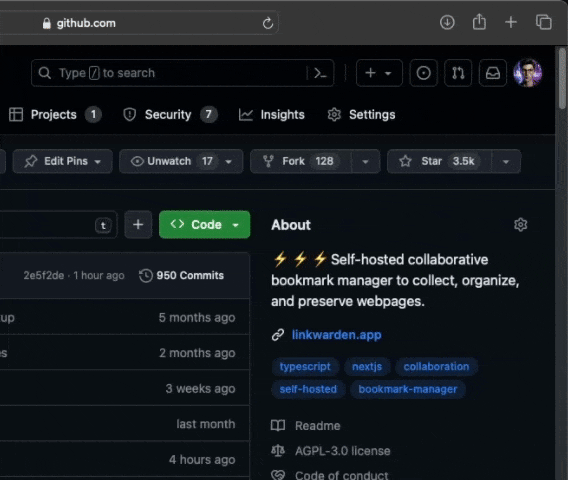Website | Getting Started | Features | Roadmap | Support ❤
Linkwarden is a self-hosted, open-source collaborative bookmark manager to collect, organize and archive webpages.
The objective is to organize useful webpages and articles you find across the web in one place, and since useful webpages can go away (see the inevitability of Link Rot), Linkwarden also saves a copy of each webpage as a Screenshot and PDF, ensuring accessibility even if the original content is no longer available.
Additionally, Linkwarden is designed with collaboration in mind, sharing links with the public and/or allowing multiple users to work together seamlessly.
Tip
Our official Cloud offering provides the simplest way to begin using Linkwarden and it's the preferred choice for many due to its time-saving benefits.
Your subscription supports our hosting infrastructure and ongoing development.
Alternatively, if you prefer self-hosting Linkwarden, no problem! You'll still have access to all the premium features.
A bit of a "history"
Linkwarden has been completely rebuilt and redesigned from ground up, so pretty much the only thing it has in common with its predecessor is the idea behind it - bookmark management.What happened to the old version? We've forked the old version from the current repository into this repo.
- 📸 Auto capture a screenshot, PDF, and readable view of each webpage.
- 🏛️ Send your webpage to Wayback Machine (archive.org) for a snapshot. (Optional)
- 📂 Organize links by collection, sub-collection, name, description and multiple tags.
- 👥 Collaborate on gathering links in a collection.
- 🎛️ Customize the permissions of each member.
- 🌐 Share your collected links and preserved formats with the world.
- 📌 Pin your favorite links to dashboard.
- 🔍 Full text search, filter and sort for easy retrieval.
- 📱 Responsive design and supports most modern browsers.
- 🌓 Dark/Light mode support.
- 🧩 Browser extension, managed by the community. Star it here!
- ⬇️ Import and export your bookmarks.
- 🔐 SSO integration. (Enterprise and Self-hosted users only)
- 📦 Installable Progressive Web App (PWA).
- 🍎 iOS Shortcut to save links to Linkwarden.
- 🔑 API keys.
- ✅ Bulk actions.
- ✨ And so many more features!
Join and follow us in the following platforms to stay up to date about the most recent features and for support:
We usually go after the popular suggestions. Feel free to open a new issue to suggest one - others might be interested too! :)
Make sure to check out our public roadmap.
For information on how to get started or to set up your own instance, please visit the documentation.
If you want to contribute, Thanks! Start by checking our public roadmap, there you'll see a README for contributers for the rest of the info on how to contribute and the main tech stack.
If you found a security vulnerability, please do not create a public issue, instead send an email to [email protected] stating the vulnerability. Thanks!
Other than using our official Cloud offering, any donations are highly appreciated as well!
Here are the other ways to support/cheer this project:
- Starring this repository.
- Joining us on Discord.
- Referring Linkwarden to a friend.
If you did any of the above, Thanksss! Otherwise thanks.
Huge thanks to these guys for spending their time helping Linkwarden grow. They rock! ⚡️