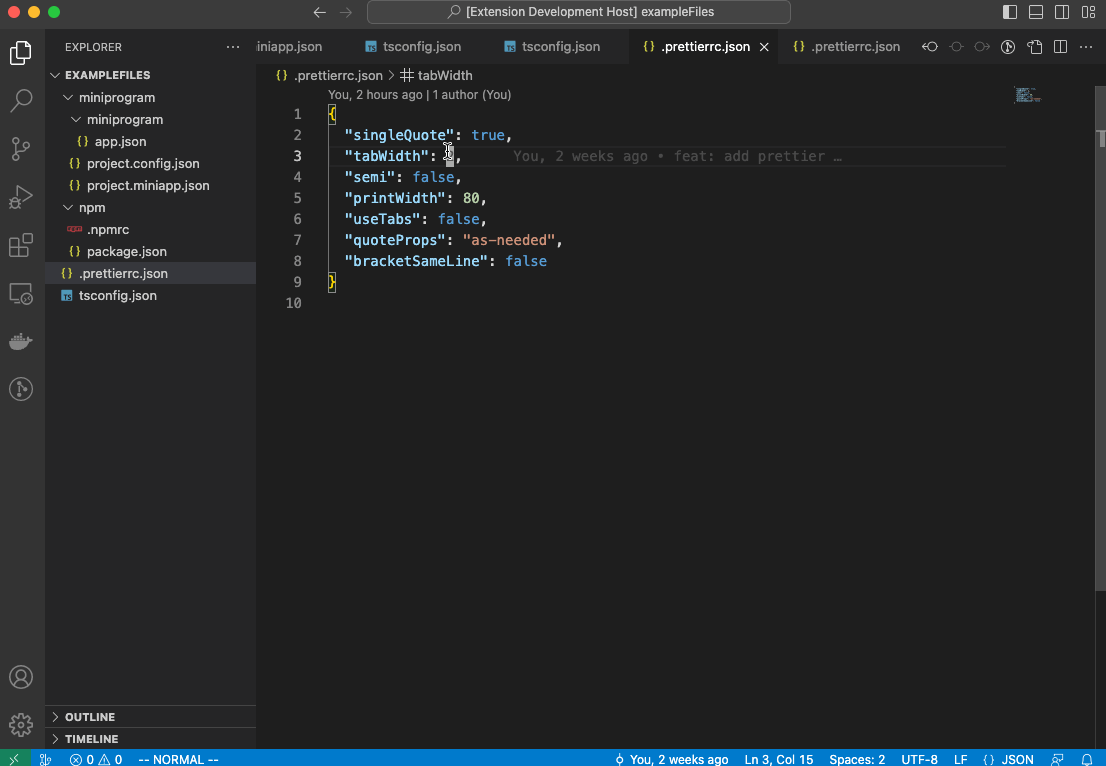VS Code visual editor for settings like prettierrc, tsconfig etc.
- Open Extensions sideBar panel in Visual Studio Code and choose the menu options for View → Extensions
- Search for
vscode-settings-editor - Click Install
- Click Reload, if required
Supported configuration type:
- npm
- package.json
- .npmrc
- prettier
- .prettierrc
- typescript
- tsconfig.json
- cypress
- cypress.json
- lerna
- lerna.json
- istanbul
- .nycrc
- babel
- .babelrc
- eslint
- .eslintrc
Click button on editor title to open settings visual editor.