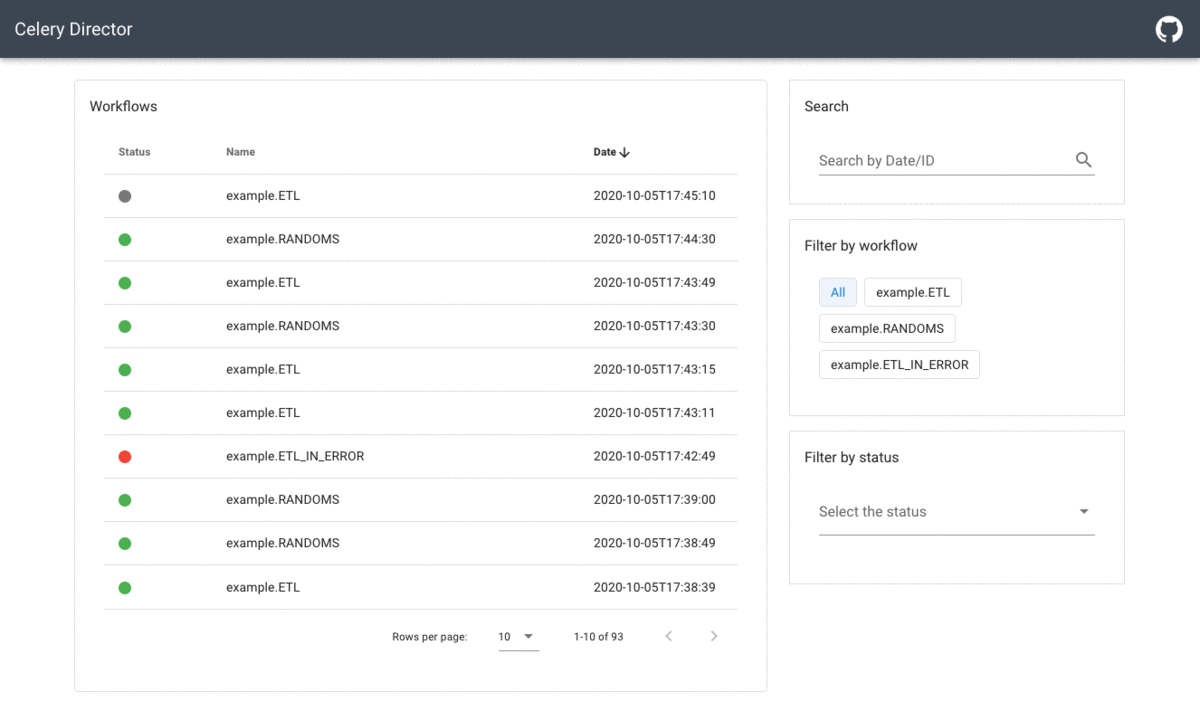Director is a simple and rapid framework used to manage tasks and build workflows using Celery.
The objective is to make Celery easier to use by providing :
- a WebUI, an API and a CLI to manage and execute the workflows,
- a WebUI to track the tasks states,
- a YAML syntax used to combine tasks into workflows,
- the ability to periodically launch a whole workflow,
- and many others.
See how to use Director with the quickstart and guides in the documentation.
Install the latest version of Director with pip (requires at least Python 3.7):
pip install celery-director# tasks/orders.py
from director import task
from .utils import Order, Mail
@task(name="ORDER_PRODUCT")
def order_product(*args, **kwargs):
order = Order(
user=kwargs["payload"]["user"],
product=kwargs["payload"]["product"]
).save()
return {"id": order.id}
@task(name="SEND_MAIL")
def send_mail(*args, **kwargs):
order_id = args[0]["id"]
mail = Mail(
title=f"Your order #{order_id} has been received",
user=kwargs["payload"]["user"]
)
mail.send()# workflows.yml
product.ORDER:
tasks:
- ORDER_PRODUCT
- SEND_MAILYou can simply test your workflow in local :
$ director workflow run product.ORDER '{"user": 1234, "product": 1000}'And run it in production using the director API :
$ curl --header "Content-Type: application/json" \
--request POST \
--data '{"project": "product", "name": "ORDER", "payload": {"user": 1234, "product": 1000}}' \
http://localhost:8000/api/workflowsRead the documentation to try the quickstart and see advanced usages of Celery Director.
.env # The configuration file.
workflows.yml # The workflows definition.
tasks/
example.py # A file containing some tasks.
... # Other files containing other tasks.
director init [path]- Create a new project.director celery [worker|beat|flower]- Start Celery daemons.director webserver- Start the webserver.director workflow [list|show|run]- Manage your project workflows.
See https://github.com/ovh/celery-director/blob/master/LICENSE