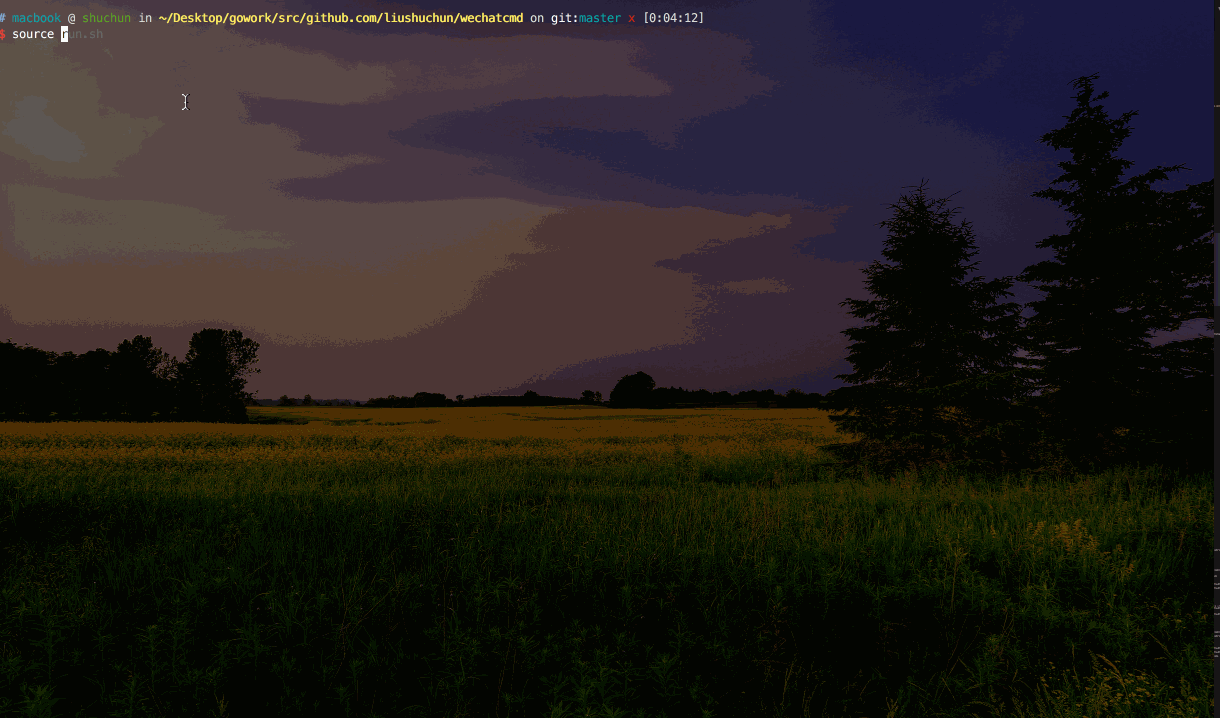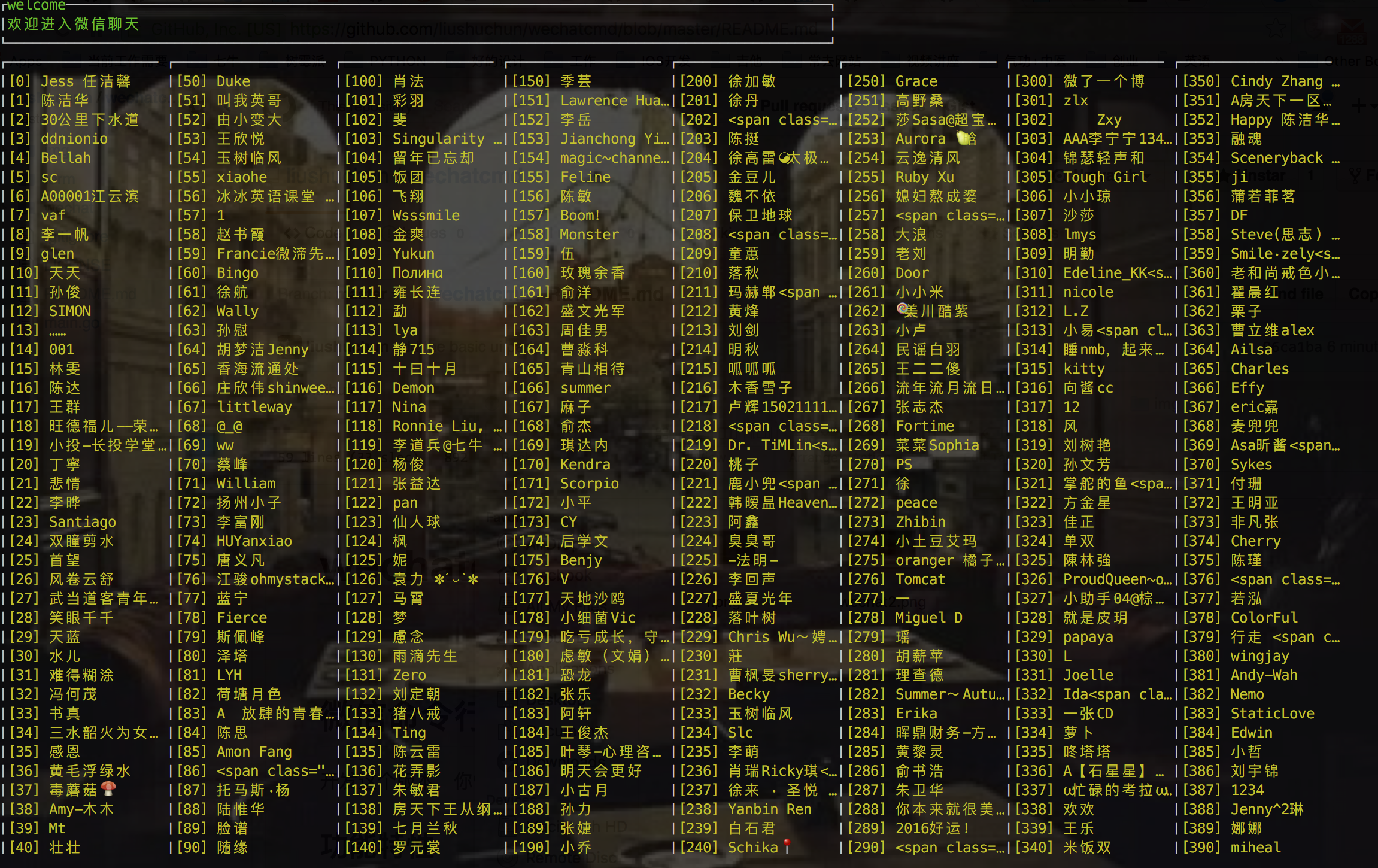=================
开发这个命令行版本,一是为了熟悉微信的接口,二是方便咱们习惯命令行的同学。
现在是中文的支持不是很好,还没有什么特别好的解决方法。
项目还是远未完成,热烈欢迎有兴趣的朋友一起加入开发。
有什么建议可以提issue。谢谢,也欢迎直接提PR。
- 用户检索
- 聊天表情包快捷键
- 自动聊天
- Vimer式快捷键让操作丝般顺滑
- 更加Geek的feel.
| Ctrl-n | 下一页 |
| Ctrl-p | 上一页 |
| Enter | 输入 |
| Ctrl-c | 退出 |
| Ctrl-1 | 退出自动回复 |
| Ctrl-2 | 启用自动回复 |
| Ctrl-3 | 机器人自动回复(还没好) |
linux,mac,windows编好的包分别在install 下面的linux/ mac/ win/下。(windows暂时支持的不好,虽然是交叉编译可以运行,但是其UI机制和unix系差的很多,termui支持的并不是很好)
git clone [email protected]:liushuchun/wechatcmd.git
cd wechatcmd/install/
进入各自目录
$ go get -u github.com/liushuchun/wechatcmd
$ go get -u github.com/liushuchun/wechatcmd
$ wechatcmd
- 实现微信登陆
- 实现微信认证
- 实现拉取用户信息
- 同步消息
- 设置自动回复:正在忙,稍后回来,等等。
- 自动更新消息
- 自动回复消息
- 获取其他消息
- 聊天
- 群聊
- 读取图片
- 自动保存消息到本地
- 表情包的翻译