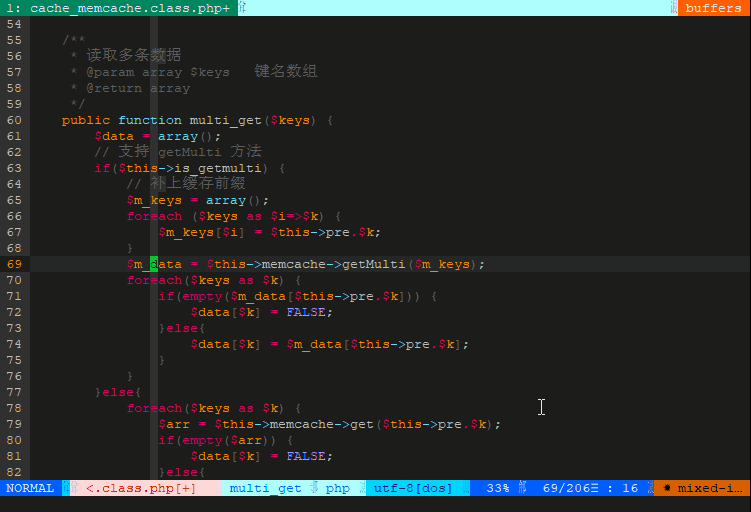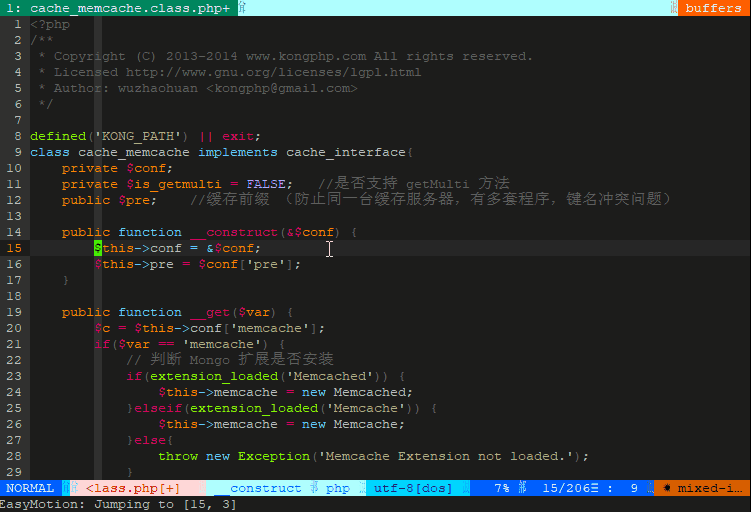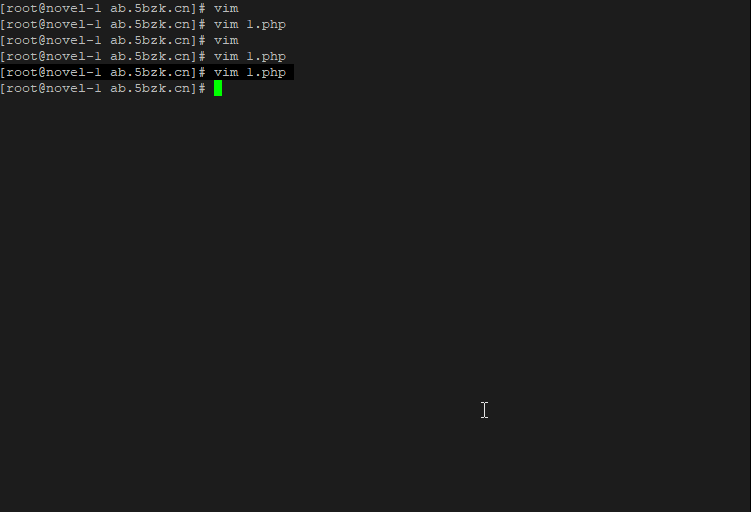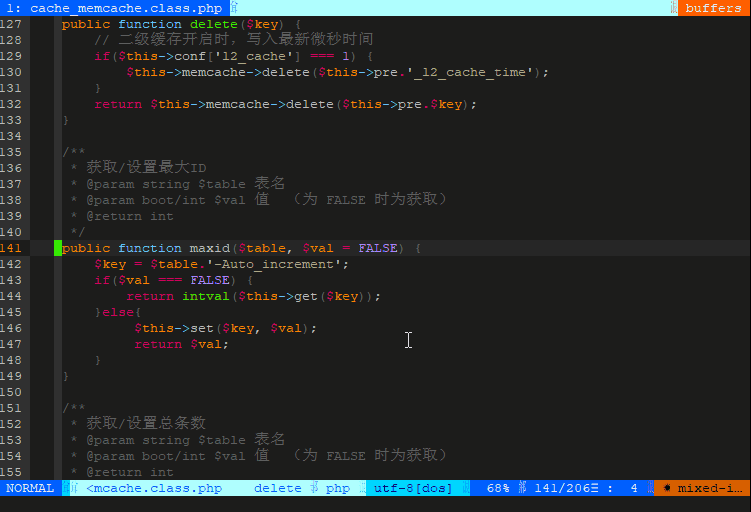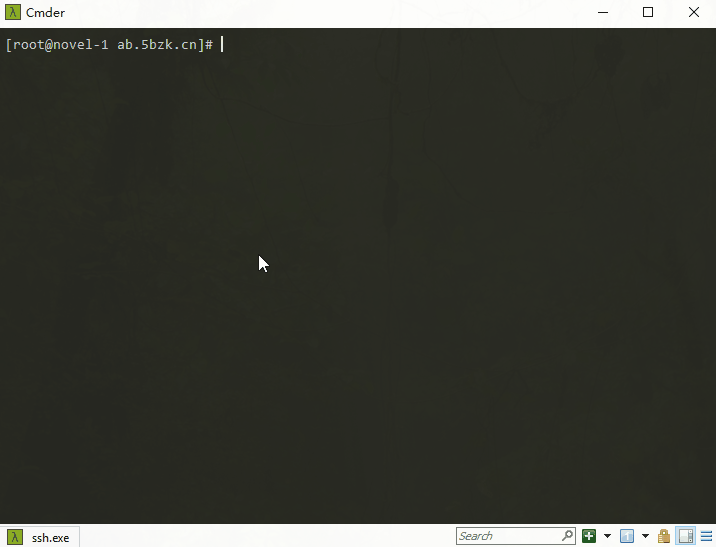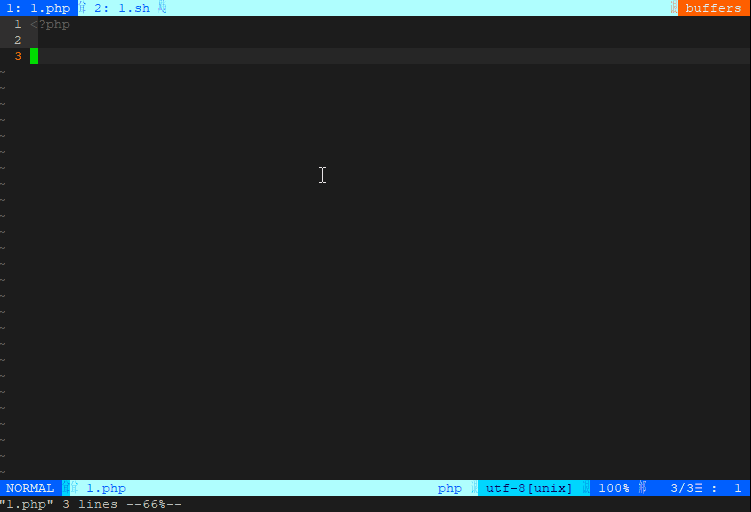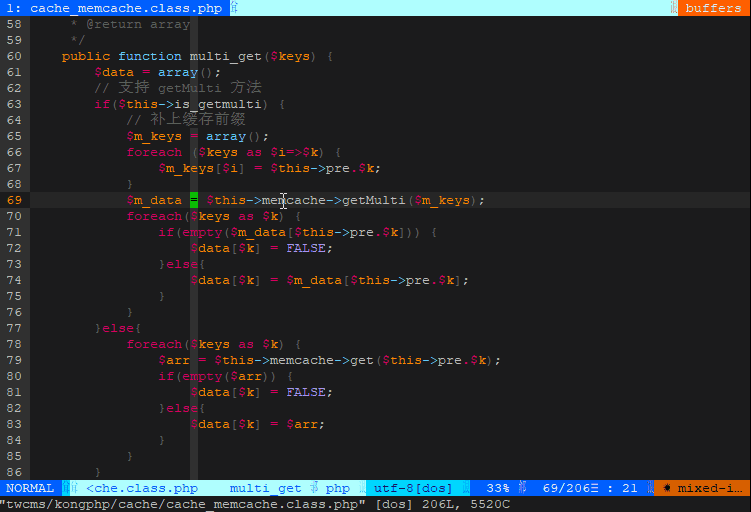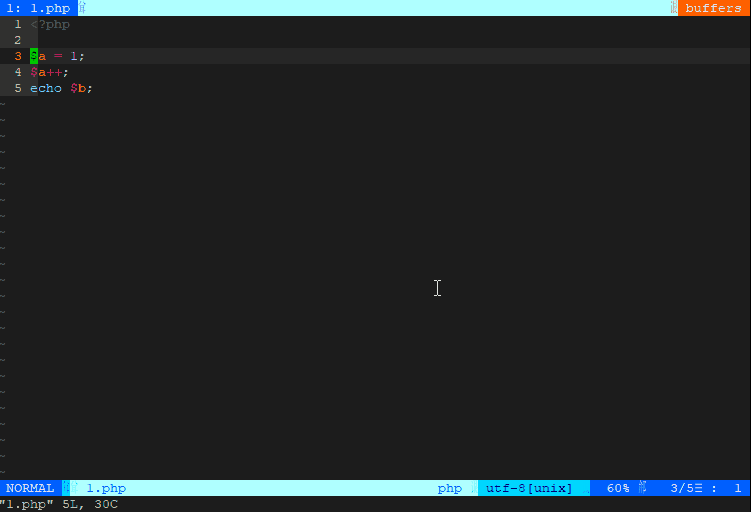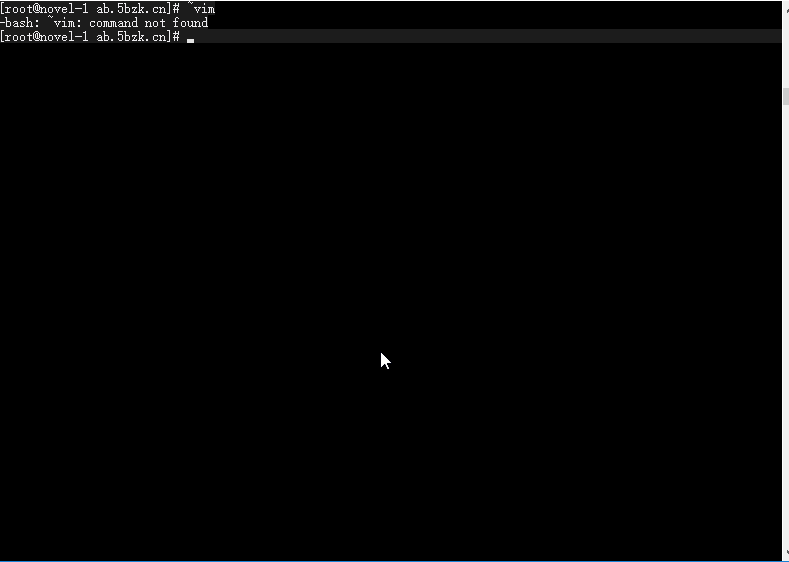DOCUMENT FOR ENGLISH
该vim配置拥有各种大气的被动和主动技能!!
一分钟极速安装 (如果是windows需要先安装BabunShell)
curl https://raw.githubusercontent.com/Leptune/vim-for-coding/master/install.sh|sh- 各种自动补全(php、html、括号)
- 编辑多个文件时显示标签
- 保存时自动检查php文件有无语法错误
- 状态栏增强
- 增加molokai主题
- 让vim能兼容tmux
- 每次保存,都会自动在后台重新索引tags,而且不卡不顿!(必须装ctags)
| 功能 | 快捷键 | 备注 |
|---|---|---|
| 目录树 | Tab |
|
| 代码段补全 | Tab |
插入模式 |
| tag列表 | <Leader>t |
Leader键为, |
| 快速对齐 | <Leader>符号 |
|
| 快速注释/解开注 | gcc |
|
| html代码补全 | <c-y>, |
|
| 快速打开文件 | <c-u/e> |
|
| 快速搜索函数 | <Leader>fu |
|
| 快速选择区域/取消选择区域 | v/V |
|
| 运行当前文件 | <Leader>q |
可用于调试文件 |
| 快速跳转 | <Leader><Leader>w/b/h/k/j/l |
|
| 多光标操作 | ctrl-m |
| 快捷键 | 映射为 | 功能说明 |
|---|---|---|
Y |
$ |
复制到行尾 |
<space> |
/ |
搜索 |
<C-j> |
<C-W>j |
跳转到下面的窗口 |
<C-k> |
<C-W>k |
跳转到上面的窗口 |
<C-h> |
<C-W>h |
跳转到左边的窗口 |
<C-l> |
<C-W>l |
跳转到右边的窗口 |
<C-n> |
:bnext<cr> |
跳转到下一个标签 |
<C-p> |
:bprev<cr> |
跳转到上一个标签 |
<Leader>sa |
ggVG |
全选 |
<Leader>i |
:noh<cr> |
取消高亮 |
<leader>zz |
:call ToggleFold()<cr> |
折叠/反折叠 |
<leader>1 |
:bfirst<cr> |
跳转到第一个标签 |
<leader>2 |
:b2<cr> |
跳转到标签2 |
<leader>3 |
:b3<cr> |
跳转到标签3 |
<leader>4 |
:b4<cr> |
跳转到标签4 |
<leader>5 |
:b5<cr> |
跳转到标签5 |
<leader>6 |
:b6<cr> |
跳转到标签6 |
<leader>7 |
:b7<cr> |
跳转到标签7 |
<leader>8 |
:b8<cr> |
跳转到标签8 |
<leader>9 |
:b9<cr> |
跳转到标签9 |
<leader>0 |
:blast<cr> |
跳转到标签0 |
<leader>r |
:!php %<cr> |
快速运行当前php文件 |
<leader>d |
:bd<cr> |
移除当前标签 |
<leader>y |
"+y |
选中区域复制到系统剪贴板 |
leader>v |
V`} |
选中当前区块 |
<leader>w |
:w<CR> |
快速保存 |
<leader>ev |
:e $MYVIMRC<CR> |
快速编辑vim配置文件 |
<leader>sv |
:so $MYVIMRC<CR> |
快速重载vim配置文件 |
<F1> |
<Esc> |
取消按F1键呼出帮助中心 |
<F2> |
:call HideNumber()<CR> |
显示/隐藏行号 |
<F3> |
:set list! list?<CR> |
显示/隐藏可打印符号 |
<F4> |
:set wrap! wrap?<CR> |
开启/关闭换行 |
<F6> |
:exec exists('syntax_on') ? 'syn off' : 'syn on'<CR> |
开启/关闭语法检查(关闭可加快大文件显示) |
<F7> |
开启/关闭黏贴模式(关闭时可原样黏贴代码) | |
H |
^ |
快速跳转到行首 |
L |
$ |
快速跳转到行尾 |
; |
: |
执行vim命令 |
<C-a> |
<Home> |
vim本身的命令模式下跳转到行首 |
/ |
/\v |
(正常/选中)模式下搜索 |
< |
<gv |
选中往右移动后,保持选中 |
> |
>gv |
选中往左移动后,保持选中 |
w!! |
w !sudo tee >/dev/null % |
强制写入(用root权限写) |
U |
<C-r> |
重做 |
<C-b> |
<Left> |
插入模式下往左移动 |
<C-j> |
<Down> |
插入模式下往下移动 |
<C-k> |
<Up> |
插入模式下往上移动 |
<C-f> |
<Right> |
插入模式下往右移动 |
<C-a> |
<Home> |
插入模式下移动到行首 |
<C-e> |
<End> |
插入模式下移动到行尾 |
<C-d> |
<Del> |
插入模式下删除当前字符 |
<C-l> |
<C-x><C-o> |
插入模式下提示函数参数信息 |
- 该配置参考了 wklken/vim-for-server 的配置
- 详细配置,请查看vimrc文件!
想干嘛干嘛