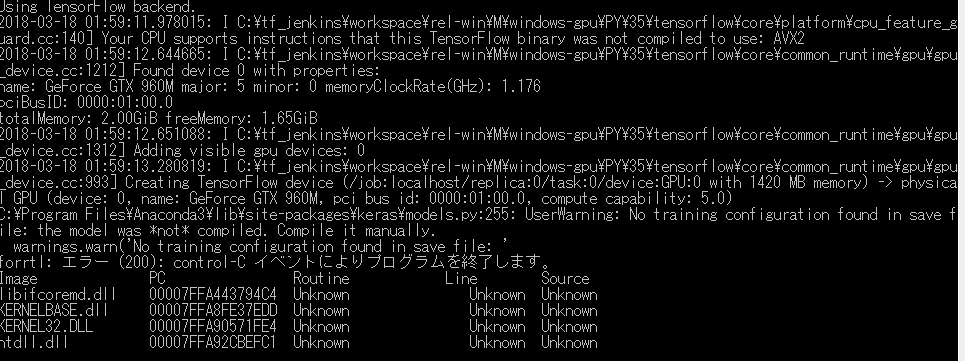Since the website is down I tried running this on my laptop but getting this error every time:
OOM when allocating tensor with shape[1,256,518,902]
I am also using bfc allocator but no luck.
GPU: Nvidia GTX 960 M (4 GB)
Is there any way to optimize it and make it run on my laptop?
Here is complete output:
C:\ProgramData\Anaconda3\lib\site-packages\h5py_init_.py:34: FutureWarning: Conversion of the second argument of issubdtype from float to np.floating is deprecated. In future, it will be treated as np.float64 == np.dtype(float).type.
from ._conv import register_converters as _register_converters
Using TensorFlow backend.
2018-03-09 23:55:55.434317: I C:\tf_jenkins\home\workspace\rel-win\M\windows-gpu\PY\36\tensorflow\core\platform\cpu_feature_guard.cc:137] Your CPU supports instructions that this TensorFlow binary was not compiled to use: AVX AVX2
2018-03-09 23:55:56.353643: I C:\tf_jenkins\home\workspace\rel-win\M\windows-gpu\PY\36\tensorflow\core\common_runtime\gpu\gpu_device.cc:1030] Found device 0 with properties:
name: GeForce GTX 960M major: 5 minor: 0 memoryClockRate(GHz): 1.176
pciBusID: 0000:02:00.0
totalMemory: 4.00GiB freeMemory: 3.35GiB
2018-03-09 23:55:56.362316: I C:\tf_jenkins\home\workspace\rel-win\M\windows-gpu\PY\36\tensorflow\core\common_runtime\gpu\gpu_device.cc:1120] Creating TensorFlow device (/device:GPU:0) -> (device: 0, name: GeForce GTX 960M, pci bus id: 0000:02:00.0, compute capability: 5.0)
C:\ProgramData\Anaconda3\lib\site-packages\keras\models.py:255: UserWarning: No training configuration found in save file: the model was not compiled. Compile it manually.
warnings.warn('No training configuration found in save file: '
Bottle v0.12.13 server starting up (using WSGIRefServer())...
Listening on http://0.0.0.0:8000/
Hit Ctrl-C to quit.
127.0.0.1 - - [09/Mar/2018 23:57:57] "GET / HTTP/1.1" 200 1926
127.0.0.1 - - [09/Mar/2018 23:57:57] "GET /style-mobile.css HTTP/1.1" 200 2574
127.0.0.1 - - [09/Mar/2018 23:57:57] "GET /src/settings.js HTTP/1.1" 200 2376
127.0.0.1 - - [09/Mar/2018 23:57:57] "GET /main.js HTTP/1.1" 200 7358
127.0.0.1 - - [09/Mar/2018 23:57:57] "GET /splash.png HTTP/1.1" 200 16188
127.0.0.1 - - [09/Mar/2018 23:57:57] "GET /src/project.js HTTP/1.1" 200 15412
127.0.0.1 - - [09/Mar/2018 23:57:57] "GET /res/import/01/01a59e074.json HTTP/1.1" 200 56857
127.0.0.1 - - [09/Mar/2018 23:57:57] "GET /res/raw-assets/texture/w.png HTTP/1.1" 200 131
127.0.0.1 - - [09/Mar/2018 23:57:57] "GET /res/raw-assets/texture/circle.png HTTP/1.1" 200 1695
127.0.0.1 - - [09/Mar/2018 23:57:57] "GET /res/raw-assets/texture/pencil.png HTTP/1.1" 200 2347
127.0.0.1 - - [09/Mar/2018 23:57:57] "GET /res/raw-assets/texture/eraser.png HTTP/1.1" 200 1628
127.0.0.1 - - [09/Mar/2018 23:57:57] "GET /res/raw-assets/texture/clear.png HTTP/1.1" 200 1065
127.0.0.1 - - [09/Mar/2018 23:57:57] "GET /res/raw-internal/image/default_radio_button_off.png HTTP/1.1" 200 631
127.0.0.1 - - [09/Mar/2018 23:57:57] "GET /res/raw-internal/image/default_radio_button_on.png HTTP/1.1" 200 847
127.0.0.1 - - [09/Mar/2018 23:57:57] "GET /res/raw-assets/texture/github.png HTTP/1.1" 200 2742
127.0.0.1 - - [09/Mar/2018 23:57:57] "GET /res/raw-internal/image/default_toggle_normal.png HTTP/1.1" 200 1174
127.0.0.1 - - [09/Mar/2018 23:57:57] "GET /res/raw-internal/image/default_toggle_checkmark.png HTTP/1.1" 200 493
127.0.0.1 - - [09/Mar/2018 23:57:57] "GET /res/raw-assets/texture/sketch.png HTTP/1.1" 200 91
127.0.0.1 - - [09/Mar/2018 23:57:57] "GET /res/raw-assets/texture/hint.png HTTP/1.1" 200 91
127.0.0.1 - - [09/Mar/2018 23:57:57] "GET /res/raw-assets/texture/result.png HTTP/1.1" 200 91
127.0.0.1 - - [09/Mar/2018 23:57:57] "GET /res/raw-assets/texture/loading.png HTTP/1.1" 200 2552
127.0.0.1 - - [09/Mar/2018 23:57:57] "GET /res/raw-assets/texture/right-arrow.png HTTP/1.1" 200 2065
127.0.0.1 - - [09/Mar/2018 23:57:57] "GET /res/raw-assets/icons/001.png HTTP/1.1" 200 49474
127.0.0.1 - - [09/Mar/2018 23:57:57] "GET /res/raw-assets/icons/002.png HTTP/1.1" 200 47019
127.0.0.1 - - [09/Mar/2018 23:57:57] "GET /res/raw-assets/icons/003.png HTTP/1.1" 200 50878
127.0.0.1 - - [09/Mar/2018 23:57:57] "GET /res/raw-assets/icons/004.png HTTP/1.1" 200 31390
127.0.0.1 - - [09/Mar/2018 23:57:57] "GET /res/raw-assets/icons/005.png HTTP/1.1" 200 102248
127.0.0.1 - - [09/Mar/2018 23:57:57] "GET /res/raw-assets/icons/006.png HTTP/1.1" 200 125063
127.0.0.1 - - [09/Mar/2018 23:57:57] "GET /res/raw-assets/icons/007.png HTTP/1.1" 200 123590
127.0.0.1 - - [09/Mar/2018 23:57:57] "GET /res/raw-assets/icons/008.png HTTP/1.1" 200 124480
127.0.0.1 - - [09/Mar/2018 23:57:57] "GET /res/raw-assets/icons/009.png HTTP/1.1" 200 132188
127.0.0.1 - - [09/Mar/2018 23:57:57] "GET /res/raw-assets/icons/010.png HTTP/1.1" 200 58897
127.0.0.1 - - [09/Mar/2018 23:57:57] "GET /res/raw-assets/icons/011.png HTTP/1.1" 200 73685
127.0.0.1 - - [09/Mar/2018 23:57:57] "GET /res/raw-assets/icons/012.png HTTP/1.1" 200 69262
received
sketchID: new
referenceID: no
sketchDenoise: true
resultDenoise: true
algrithom: quality
method: colorize
2018-03-09 23:58:43.186862: W C:\tf_jenkins\home\workspace\rel-win\M\windows-gpu\PY\36\tensorflow\core\common_runtime\bfc_allocator.cc:217] Allocator (GPU_0_bfc) ran out of memory trying to allocate 1.31GiB. The caller indicates that this is not a failure, but may mean that there could be performance gains if more memory is available.
2018-03-09 23:58:44.312520: W C:\tf_jenkins\home\workspace\rel-win\M\windows-gpu\PY\36\tensorflow\core\common_runtime\bfc_allocator.cc:217] Allocator (GPU_0_bfc) ran out of memory trying to allocate 1.07GiB. The caller indicates that this is not a failure, but may mean that there could be performance gains if more memory is available.
2018-03-09 23:58:44.340284: W C:\tf_jenkins\home\workspace\rel-win\M\windows-gpu\PY\36\tensorflow\core\common_runtime\bfc_allocator.cc:217] Allocator (GPU_0_bfc) ran out of memory trying to allocate 1.04GiB. The caller indicates that this is not a failure, but may mean that there could be performance gains if more memory is available.
2018-03-09 23:58:44.371173: W C:\tf_jenkins\home\workspace\rel-win\M\windows-gpu\PY\36\tensorflow\core\common_runtime\bfc_allocator.cc:217] Allocator (GPU_0_bfc) ran out of memory trying to allocate 1.03GiB. The caller indicates that this is not a failure, but may mean that there could be performance gains if more memory is available.
2018-03-09 23:58:44.411097: W C:\tf_jenkins\home\workspace\rel-win\M\windows-gpu\PY\36\tensorflow\core\common_runtime\bfc_allocator.cc:217] Allocator (GPU_0_bfc) ran out of memory trying to allocate 1.04GiB. The caller indicates that this is not a failure, but may mean that there could be performance gains if more memory is available.
2018-03-09 23:58:44.609860: W C:\tf_jenkins\home\workspace\rel-win\M\windows-gpu\PY\36\tensorflow\core\common_runtime\bfc_allocator.cc:217] Allocator (GPU_0_bfc) ran out of memory trying to allocate 1.02GiB. The caller indicates that this is not a failure, but may mean that there could be performance gains if more memory is available.
process: 3.984015464782715
2018-03-09 23:58:45.710617: W C:\tf_jenkins\home\workspace\rel-win\M\windows-gpu\PY\36\tensorflow\core\common_runtime\bfc_allocator.cc:217] Allocator (GPU_0_bfc) ran out of memory trying to allocate 1.53GiB. The caller indicates that this is not a failure, but may mean that there could be performance gains if more memory is available.
2018-03-09 23:58:47.760293: W C:\tf_jenkins\home\workspace\rel-win\M\windows-gpu\PY\36\tensorflow\core\common_runtime\bfc_allocator.cc:217] Allocator (GPU_0_bfc) ran out of memory trying to allocate 1.75GiB. The caller indicates that this is not a failure, but may mean that there could be performance gains if more memory is available.
2018-03-09 23:58:48.047717: W C:\tf_jenkins\home\workspace\rel-win\M\windows-gpu\PY\36\tensorflow\core\common_runtime\bfc_allocator.cc:217] Allocator (GPU_0_bfc) ran out of memory trying to allocate 2.63GiB. The caller indicates that this is not a failure, but may mean that there could be performance gains if more memory is available.
2018-03-09 23:58:48.317449: W C:\tf_jenkins\home\workspace\rel-win\M\windows-gpu\PY\36\tensorflow\core\common_runtime\bfc_allocator.cc:217] Allocator (GPU_0_bfc) ran out of memory trying to allocate 2.68GiB. The caller indicates that this is not a failure, but may mean that there could be performance gains if more memory is available.
paint: 4.139033794403076
2018-03-09 23:58:59.490450: W C:\tf_jenkins\home\workspace\rel-win\M\windows-gpu\PY\36\tensorflow\core\common_runtime\bfc_allocator.cc:273] Allocator (GPU_0_bfc) ran out of memory trying to allocate 456.29MiB. Current allocation summary follows.
2018-03-09 23:58:59.497622: I C:\tf_jenkins\home\workspace\rel-win\M\windows-gpu\PY\36\tensorflow\core\common_runtime\bfc_allocator.cc:627] Bin (256): Total Chunks: 869, Chunks in use: 869. 217.3KiB allocated for chunks. 217.3KiB in use in bin. 55.8KiB client-requested in use in bin.
2018-03-09 23:58:59.505725: I C:\tf_jenkins\home\workspace\rel-win\M\windows-gpu\PY\36\tensorflow\core\common_runtime\bfc_allocator.cc:627] Bin (512): Total Chunks: 316, Chunks in use: 316. 179.0KiB allocated for chunks. 179.0KiB in use in bin. 169.0KiB client-requested in use in bin.
2018-03-09 23:58:59.511378: I C:\tf_jenkins\home\workspace\rel-win\M\windows-gpu\PY\36\tensorflow\core\common_runtime\bfc_allocator.cc:627] Bin (1024): Total Chunks: 210, Chunks in use: 210. 231.5KiB allocated for chunks. 231.5KiB in use in bin. 224.0KiB client-requested in use in bin.
2018-03-09 23:58:59.520834: I C:\tf_jenkins\home\workspace\rel-win\M\windows-gpu\PY\36\tensorflow\core\common_runtime\bfc_allocator.cc:627] Bin (2048): Total Chunks: 154, Chunks in use: 154. 342.0KiB allocated for chunks. 342.0KiB in use in bin. 338.3KiB client-requested in use in bin.
2018-03-09 23:58:59.530064: I C:\tf_jenkins\home\workspace\rel-win\M\windows-gpu\PY\36\tensorflow\core\common_runtime\bfc_allocator.cc:627] Bin (4096): Total Chunks: 36, Chunks in use: 36. 178.5KiB allocated for chunks. 178.5KiB in use in bin. 176.1KiB client-requested in use in bin.
2018-03-09 23:58:59.539367: I C:\tf_jenkins\home\workspace\rel-win\M\windows-gpu\PY\36\tensorflow\core\common_runtime\bfc_allocator.cc:627] Bin (8192): Total Chunks: 3, Chunks in use: 3. 35.0KiB allocated for chunks. 35.0KiB in use in bin. 22.8KiB client-requested in use in bin.
2018-03-09 23:58:59.548509: I C:\tf_jenkins\home\workspace\rel-win\M\windows-gpu\PY\36\tensorflow\core\common_runtime\bfc_allocator.cc:627] Bin (16384): Total Chunks: 10, Chunks in use: 10. 220.0KiB allocated for chunks. 220.0KiB in use in bin. 204.8KiB client-requested in use in bin.
2018-03-09 23:58:59.557916: I C:\tf_jenkins\home\workspace\rel-win\M\windows-gpu\PY\36\tensorflow\core\common_runtime\bfc_allocator.cc:627] Bin (32768): Total Chunks: 7, Chunks in use: 7. 289.5KiB allocated for chunks. 289.5KiB in use in bin. 276.8KiB client-requested in use in bin.
2018-03-09 23:58:59.569923: I C:\tf_jenkins\home\workspace\rel-win\M\windows-gpu\PY\36\tensorflow\core\common_runtime\bfc_allocator.cc:627] Bin (65536): Total Chunks: 12, Chunks in use: 11. 939.0KiB allocated for chunks. 861.5KiB in use in bin. 720.0KiB client-requested in use in bin.
2018-03-09 23:58:59.578047: I C:\tf_jenkins\home\workspace\rel-win\M\windows-gpu\PY\36\tensorflow\core\common_runtime\bfc_allocator.cc:627] Bin (131072): Total Chunks: 30, Chunks in use: 29. 5.23MiB allocated for chunks. 5.02MiB in use in bin. 4.73MiB client-requested in use in bin.
2018-03-09 23:58:59.586689: I C:\tf_jenkins\home\workspace\rel-win\M\windows-gpu\PY\36\tensorflow\core\common_runtime\bfc_allocator.cc:627] Bin (262144): Total Chunks: 31, Chunks in use: 30. 10.29MiB allocated for chunks. 9.93MiB in use in bin. 9.10MiB client-requested in use in bin.
2018-03-09 23:58:59.594471: I C:\tf_jenkins\home\workspace\rel-win\M\windows-gpu\PY\36\tensorflow\core\common_runtime\bfc_allocator.cc:627] Bin (524288): Total Chunks: 44, Chunks in use: 43. 29.12MiB allocated for chunks. 28.28MiB in use in bin. 25.94MiB client-requested in use in bin.
2018-03-09 23:58:59.604122: I C:\tf_jenkins\home\workspace\rel-win\M\windows-gpu\PY\36\tensorflow\core\common_runtime\bfc_allocator.cc:627] Bin (1048576): Total Chunks: 47, Chunks in use: 45. 74.42MiB allocated for chunks. 71.39MiB in use in bin. 66.47MiB client-requested in use in bin.
2018-03-09 23:58:59.613319: I C:\tf_jenkins\home\workspace\rel-win\M\windows-gpu\PY\36\tensorflow\core\common_runtime\bfc_allocator.cc:627] Bin (2097152): Total Chunks: 58, Chunks in use: 57. 177.84MiB allocated for chunks. 175.42MiB in use in bin. 167.36MiB client-requested in use in bin.
2018-03-09 23:58:59.622843: I C:\tf_jenkins\home\workspace\rel-win\M\windows-gpu\PY\36\tensorflow\core\common_runtime\bfc_allocator.cc:627] Bin (4194304): Total Chunks: 18, Chunks in use: 18. 100.89MiB allocated for chunks. 100.89MiB in use in bin. 99.19MiB client-requested in use in bin.
2018-03-09 23:58:59.632966: I C:\tf_jenkins\home\workspace\rel-win\M\windows-gpu\PY\36\tensorflow\core\common_runtime\bfc_allocator.cc:627] Bin (8388608): Total Chunks: 32, Chunks in use: 29. 335.33MiB allocated for chunks. 297.21MiB in use in bin. 278.88MiB client-requested in use in bin.
2018-03-09 23:58:59.642260: I C:\tf_jenkins\home\workspace\rel-win\M\windows-gpu\PY\36\tensorflow\core\common_runtime\bfc_allocator.cc:627] Bin (16777216): Total Chunks: 4, Chunks in use: 3. 73.79MiB allocated for chunks. 55.28MiB in use in bin. 47.00MiB client-requested in use in bin.
2018-03-09 23:58:59.649994: I C:\tf_jenkins\home\workspace\rel-win\M\windows-gpu\PY\36\tensorflow\core\common_runtime\bfc_allocator.cc:627] Bin (33554432): Total Chunks: 9, Chunks in use: 9. 344.50MiB allocated for chunks. 344.50MiB in use in bin. 344.50MiB client-requested in use in bin.
2018-03-09 23:58:59.658693: I C:\tf_jenkins\home\workspace\rel-win\M\windows-gpu\PY\36\tensorflow\core\common_runtime\bfc_allocator.cc:627] Bin (67108864): Total Chunks: 2, Chunks in use: 0. 203.39MiB allocated for chunks. 0B in use in bin. 0B client-requested in use in bin.
2018-03-09 23:58:59.669691: I C:\tf_jenkins\home\workspace\rel-win\M\windows-gpu\PY\36\tensorflow\core\common_runtime\bfc_allocator.cc:627] Bin (134217728): Total Chunks: 3, Chunks in use: 1. 582.39MiB allocated for chunks. 228.14MiB in use in bin. 228.14MiB client-requested in use in bin.
2018-03-09 23:58:59.677440: I C:\tf_jenkins\home\workspace\rel-win\M\windows-gpu\PY\36\tensorflow\core\common_runtime\bfc_allocator.cc:627] Bin (268435456): Total Chunks: 2, Chunks in use: 2. 1.16GiB allocated for chunks. 1.16GiB in use in bin. 684.43MiB client-requested in use in bin.
2018-03-09 23:58:59.686447: I C:\tf_jenkins\home\workspace\rel-win\M\windows-gpu\PY\36\tensorflow\core\common_runtime\bfc_allocator.cc:643] Bin for 456.29MiB was 256.00MiB, Chunk State:
2018-03-09 23:58:59.692998: I C:\tf_jenkins\home\workspace\rel-win\M\windows-gpu\PY\36\tensorflow\core\common_runtime\bfc_allocator.cc:661] Chunk at 0000000501840000 of size 1280
2018-03-09 23:58:59.697217: I C:\tf_jenkins\home\workspace\rel-win\M\windows-gpu\PY\36\tensorflow\core\common_runtime\bfc_allocator.cc:661] Chunk at 0000000501840500 of size 256
2018-03-09 23:58:59.702969: I C:\tf_jenkins\home\workspace\rel-win\M\windows-gpu\PY\36\tensorflow\core\common_runtime\bfc_allocator.cc:661] Chunk at 0000000501840600 of size 256
2018-03-09 23:58:59.707814: I C:\tf_jenkins\home\workspace\rel-win\M\windows-gpu\PY\36\tensorflow\core\common_runtime\bfc_allocator.cc:661] Chunk at 0000000501840700 of size 256
2018-03-09 23:58:59.712697: I C:\tf_jenkins\home\workspace\rel-win\M\windows-gpu\PY\36\tensorflow\core\common_runtime\bfc_allocator.cc:661] Chunk at 0000000501840800 of size 256
2018-03-09 23:58:59.718130: I C:\tf_jenkins\home\workspace\rel-win\M\windows-gpu\PY\36\tensorflow\core\common_runtime\bfc_allocator.cc:661] Chunk at 0000000501840900 of size 256
2018-03-09 23:58:59.723223: I C:\tf_jenkins\home\workspace\rel-win\M\windows-gpu\PY\36\tensorflow\core\common_runtime\bfc_allocator.cc:661] Chunk at 0000000501840A00 of size 256
2018-03-09 23:58:59.729522: I C:\tf_jenkins\home\workspace\rel-win\M\windows-gpu\PY\36\tensorflow\core\common_runtime\bfc_allocator.cc:661] Chunk at 0000000501840B00 of size 256
2018-03-09 23:58:59.734023: I C:\tf_jenkins\home\workspace\rel-win\M\windows-gpu\PY\36\tensorflow\core\common_runtime\bfc_allocator.cc:661] Chunk at 0000000501840C00 of size 256
2018-03-09 23:58:59.738907: I C:\tf_jenkins\home\workspace\rel-win\M\windows-gpu\PY\36\tensorflow\core\common_runtime\bfc_allocator.cc:661] Chunk at 0000000501840D00 of size 256
2018-03-09 23:58:59.743119: I C:\tf_jenkins\home\workspace\rel-win\M\windows-gpu\PY\36\tensorflow\core\common_runtime\bfc_allocator.cc:661] Chunk at 0000000501840E00 of size 256
2018-03-09 23:58:59.747841: I C:\tf_jenkins\home\workspace\rel-win\M\windows-gpu\PY\36\tensorflow\core\common_runtime\bfc_allocator.cc:661] Chunk at 0000000501840F00 of size 256
2018-03-09 23:58:59.752272: I C:\tf_jenkins\home\workspace\rel-win\M\windows-gpu\PY\36\tensorflow\core\common_runtime\bfc_allocator.cc:661] Chunk at 0000000501841000 of size 256
2018-03-09 23:58:59.757151: I C:\tf_jenkins\home\workspace\rel-win\M\windows-gpu\PY\36\tensorflow\core\common_runtime\bfc_allocator.cc:661] Chunk at 0000000501841100 of size 256
2018-03-09 23:58:59.761413: I C:\tf_jenkins\home\workspace\rel-win\M\windows-gpu\PY\36\tensorflow\core\common_runtime\bfc_allocator.cc:661] Chunk at 0000000501841200 of size 256
2018-03-09 23:58:59.766590: I C:\tf_jenkins\home\workspace\rel-win\M\windows-gpu\PY\36\tensorflow\core\common_runtime\bfc_allocator.cc:661] Chunk at 0000000501841300 of size 512
2018-03-09 23:58:59.772312: I C:\tf_jenkins\home\workspace\rel-win\M\windows-gpu\PY\36\tensorflow\core\common_runtime\bfc_allocator.cc:661] Chunk at 0000000501841500 of size 512
2018-03-09 23:58:59.777223: I C:\tf_jenkins\home\workspace\rel-win\M\windows-gpu\PY\36\tensorflow\core\common_runtime\bfc_allocator.cc:661] Chunk at 0000000501841700 of size 256
2018-03-09 23:58:59.784024: I C:\tf_jenkins\home\workspace\rel-win\M\windows-gpu\PY\36\tensorflow\core\common_runtime\bfc_allocator.cc:661] Chunk at 0000000501841800 of size 256
2018-03-09 23:58:59.788095: I C:\tf_jenkins\home\workspace\rel-win\M\windows-gpu\PY\36\tensorflow\core\common_runtime\bfc_allocator.cc:661] Chunk at 0000000501841900 of size 256
2018-03-09 23:58:59.791299: I C:\tf_jenkins\home\workspace\rel-win\M\windows-gpu\PY\36\tensorflow\core\common_runtime\bfc_allocator.cc:661] Chunk at 0000000501841A00 of size 256
2018-03-09 23:58:59.795217: I C:\tf_jenkins\home\workspace\rel-win\M\windows-gpu\PY\36\tensorflow\core\common_runtime\bfc_allocator.cc:661] Chunk at 0000000501841B00 of size 1024
2018-03-09 23:58:59.800237: I C:\tf_jenkins\home\workspace\rel-win\M\windows-gpu\PY\36\tensorflow\core\common_runtime\bfc_allocator.cc:661] Chunk at 0000000501841F00 of size 1024
2018-03-09 23:58:59.804213: I C:\tf_jenkins\home\workspace\rel-win\M\windows-gpu\PY\36\tensorflow\core\common_runtime\bfc_allocator.cc:661] Chunk at 0000000501842300 of size 256
2018-03-09 23:58:59.809314: I C:\tf_jenkins\home\workspace\rel-win\M\windows-gpu\PY\36\tensorflow\core\common_runtime\bfc_allocator.cc:661] Chunk at 0000000501842400 of size 256
2018-03-09 23:58:59.813357: I C:\tf_jenkins\home\workspace\rel-win\M\windows-gpu\PY\36\tensorflow\core\common_runtime\bfc_allocator.cc:661] Chunk at 0000000501842500 of size 256
2018-03-09 23:58:59.818553: I C:\tf_jenkins\home\workspace\rel-win\M\windows-gpu\PY\36\tensorflow\core\common_runtime\bfc_allocator.cc:661] Chunk at 0000000501842600 of size 256
2018-03-09 23:58:59.822627: I C:\tf_jenkins\home\workspace\rel-win\M\windows-gpu\PY\36\tensorflow\core\common_runtime\bfc_allocator.cc:661] Chunk at 0000000501842700 of size 2048
2018-03-09 23:58:59.828159: I C:\tf_jenkins\home\workspace\rel-win\M\windows-gpu\PY\36\tensorflow\core\common_runtime\bfc_allocator.cc:661] Chunk at 0000000501842F00 of size 2048
2018-03-09 23:58:59.837465: I C:\tf_jenkins\home\workspace\rel-win\M\windows-gpu\PY\36\tensorflow\core\common_runtime\bfc_allocator.cc:661] Chunk at 0000000501843700 of size 256
2018-03-09 23:58:59.842713: I C:\tf_jenkins\home\workspace\rel-win\M\windows-gpu\PY\36\tensorflow\core\common_runtime\bfc_allocator.cc:661] Chunk at 0000000501843800 of size 256
2018-03-09 23:58:59.850432: I C:\tf_jenkins\home\workspace\rel-win\M\windows-gpu\PY\36\tensorflow\core\common_runtime\bfc_allocator.cc:661] Chunk at 0000000501843900 of size 256
2018-03-09 23:58:59.856447: I C:\tf_jenkins\home\workspace\rel-win\M\windows-gpu\PY\36\tensorflow\core\common_runtime\bfc_allocator.cc:661] Chunk at 0000000501843A00 of size 256
2018-03-09 23:58:59.861403: I C:\tf_jenkins\home\workspace\rel-win\M\windows-gpu\PY\36\tensorflow\core\common_runtime\bfc_allocator.cc:661] Chunk at 0000000501843B00 of size 256
2018-03-09 23:58:59.867902: I C:\tf_jenkins\home\workspace\rel-win\M\windows-gpu\PY\36\tensorflow\core\common_runtime\bfc_allocator.cc:661] Chunk at 0000000501843C00 of size 256
2018-03-09 23:58:59.872387: I C:\tf_jenkins\home\workspace\rel-win\M\windows-gpu\PY\36\tensorflow\core\common_runtime\bfc_allocator.cc:661] Chunk at 0000000501843D00 of size 256
2018-03-09 23:58:59.877825: I C:\tf_jenkins\home\workspace\rel-win\M\windows-gpu\PY\36\tensorflow\core\common_runtime\bfc_allocator.cc:661] Chunk at 0000000501843E00 of size 256
2018-03-09 23:58:59.883775: I C:\tf_jenkins\home\workspace\rel-win\M\windows-gpu\PY\36\tensorflow\core\common_runtime\bfc_allocator.cc:661] Chunk at 0000000501843F00 of size 256
2018-03-09 23:58:59.889394: I C:\tf_jenkins\home\workspace\rel-win\M\windows-gpu\PY\36\tensorflow\core\common_runtime\bfc_allocator.cc:661] Chunk at 0000000501844000 of size 256
2018-03-09 23:58:59.895696: I C:\tf_jenkins\home\workspace\rel-win\M\windows-gpu\PY\36\tensorflow\core\common_runtime\bfc_allocator.cc:661] Chunk at 0000000501844100 of size 256
2018-03-09 23:58:59.900265: I C:\tf_jenkins\home\workspace\rel-win\M\windows-gpu\PY\36\tensorflow\core\common_runtime\bfc_allocator.cc:661] Chunk at 0000000501844200 of size 256
2018-03-09 23:58:59.905055: I C:\tf_jenkins\home\workspace\rel-win\M\windows-gpu\PY\36\tensorflow\core\common_runtime\bfc_allocator.cc:661] Chunk at 0000000501844300 of size 256
2018-03-09 23:58:59.909824: I C:\tf_jenkins\home\workspace\rel-win\M\windows-gpu\PY\36\tensorflow\core\common_runtime\bfc_allocator.cc:661] Chunk at 0000000501844400 of size 256
2018-03-09 23:58:59.914815: I C:\tf_jenkins\home\workspace\rel-win\M\windows-gpu\PY\36\tensorflow\core\common_runtime\bfc_allocator.cc:661] Chunk at 0000000501844500 of size 256
2018-03-09 23:58:59.920315: I C:\tf_jenkins\home\workspace\rel-win\M\windows-gpu\PY\36\tensorflow\core\common_runtime\bfc_allocator.cc:661] Chunk at 0000000501844600 of size 256
2018-03-09 23:58:59.925172: I C:\tf_jenkins\home\workspace\rel-win\M\windows-gpu\PY\36\tensorflow\core\common_runtime\bfc_allocator.cc:661] Chunk at 0000000501844700 of size 256
2018-03-09 23:58:59.931405: I C:\tf_jenkins\home\workspace\rel-win\M\windows-gpu\PY\36\tensorflow\core\common_runtime\bfc_allocator.cc:661] Chunk at 0000000501844800 of size 256
2018-03-09 23:58:59.935898: I C:\tf_jenkins\home\workspace\rel-win\M\windows-gpu\PY\36\tensorflow\core\common_runtime\bfc_allocator.cc:661] Chunk at 0000000501844900 of size 256
2018-03-09 23:58:59.941071: I C:\tf_jenkins\home\workspace\rel-win\M\windows-gpu\PY\36\tensorflow\core\common_runtime\bfc_allocator.cc:661] Chunk at 0000000501844A00 of size 256
2018-03-09 23:58:59.945585: I C:\tf_jenkins\home\workspace\rel-win\M\windows-gpu\PY\36\tensorflow\core\common_runtime\bfc_allocator.cc:661] Chunk at 0000000501844B00 of size 256
2018-03-09 23:58:59.951049: I C:\tf_jenkins\home\workspace\rel-win\M\windows-gpu\PY\36\tensorflow\core\common_runtime\bfc_allocator.cc:661] Chunk at 0000000501844C00 of size 256
2018-03-09 23:58:59.955839: I C:\tf_jenkins\home\workspace\rel-win\M\windows-gpu\PY\36\tensorflow\core\common_runtime\bfc_allocator.cc:661] Chunk at 0000000501844D00 of size 256
2018-03-09 23:58:59.960666: I C:\tf_jenkins\home\workspace\rel-win\M\windows-gpu\PY\36\tensorflow\core\common_runtime\bfc_allocator.cc:661] Chunk at 0000000501844E00 of size 256
2018-03-09 23:58:59.964838: I C:\tf_jenkins\home\workspace\rel-win\M\windows-gpu\PY\36\tensorflow\core\common_runtime\bfc_allocator.cc:661] Chunk at 0000000501844F00 of size 256
2018-03-09 23:58:59.970012: I C:\tf_jenkins\home\workspace\rel-win\M\windows-gpu\PY\36\tensorflow\core\common_runtime\bfc_allocator.cc:661] Chunk at 0000000501845000 of size 256
2018-03-09 23:58:59.974132: I C:\tf_jenkins\home\workspace\rel-win\M\windows-gpu\PY\36\tensorflow\core\common_runtime\bfc_allocator.cc:661] Chunk at 0000000501845100 of size 256
2018-03-09 23:58:59.979345: I C:\tf_jenkins\home\workspace\rel-win\M\windows-gpu\PY\36\tensorflow\core\common_runtime\bfc_allocator.cc:661] Chunk at 0000000501845200 of size 512
..............
TOO MANY THESE LINES
..............
2018-03-09 23:59:10.673386: I C:\tf_jenkins\home\workspace\rel-win\M\windows-gpu\PY\36\tensorflow\core\common_runtime\bfc_allocator.cc:679] 2 Chunks of size 12032 totalling 23.5KiB
2018-03-09 23:59:10.677302: I C:\tf_jenkins\home\workspace\rel-win\M\windows-gpu\PY\36\tensorflow\core\common_runtime\bfc_allocator.cc:679] 2 Chunks of size 18432 totalling 36.0KiB
2018-03-09 23:59:10.682140: I C:\tf_jenkins\home\workspace\rel-win\M\windows-gpu\PY\36\tensorflow\core\common_runtime\bfc_allocator.cc:679] 2 Chunks of size 18944 totalling 37.0KiB
2018-03-09 23:59:10.686014: I C:\tf_jenkins\home\workspace\rel-win\M\windows-gpu\PY\36\tensorflow\core\common_runtime\bfc_allocator.cc:679] 5 Chunks of size 24576 totalling 120.0KiB
2018-03-09 23:59:10.692148: I C:\tf_jenkins\home\workspace\rel-win\M\windows-gpu\PY\36\tensorflow\core\common_runtime\bfc_allocator.cc:679] 1 Chunks of size 27648 totalling 27.0KiB
2018-03-09 23:59:10.699235: I C:\tf_jenkins\home\workspace\rel-win\M\windows-gpu\PY\36\tensorflow\core\common_runtime\bfc_allocator.cc:679] 2 Chunks of size 36864 totalling 72.0KiB
2018-03-09 23:59:10.704364: I C:\tf_jenkins\home\workspace\rel-win\M\windows-gpu\PY\36\tensorflow\core\common_runtime\bfc_allocator.cc:679] 2 Chunks of size 37632 totalling 73.5KiB
2018-03-09 23:59:10.708749: I C:\tf_jenkins\home\workspace\rel-win\M\windows-gpu\PY\36\tensorflow\core\common_runtime\bfc_allocator.cc:679] 3 Chunks of size 49152 totalling 144.0KiB
2018-03-09 23:59:10.714688: I C:\tf_jenkins\home\workspace\rel-win\M\windows-gpu\PY\36\tensorflow\core\common_runtime\bfc_allocator.cc:679] 4 Chunks of size 65536 totalling 256.0KiB
2018-03-09 23:59:10.719015: I C:\tf_jenkins\home\workspace\rel-win\M\windows-gpu\PY\36\tensorflow\core\common_runtime\bfc_allocator.cc:679] 4 Chunks of size 73728 totalling 288.0KiB
2018-03-09 23:59:10.724131: I C:\tf_jenkins\home\workspace\rel-win\M\windows-gpu\PY\36\tensorflow\core\common_runtime\bfc_allocator.cc:679] 1 Chunks of size 92672 totalling 90.5KiB
2018-03-09 23:59:10.728415: I C:\tf_jenkins\home\workspace\rel-win\M\windows-gpu\PY\36\tensorflow\core\common_runtime\bfc_allocator.cc:679] 1 Chunks of size 108288 totalling 105.8KiB
2018-03-09 23:59:10.733435: I C:\tf_jenkins\home\workspace\rel-win\M\windows-gpu\PY\36\tensorflow\core\common_runtime\bfc_allocator.cc:679] 1 Chunks of size 124160 totalling 121.3KiB
2018-03-09 23:59:10.737712: I C:\tf_jenkins\home\workspace\rel-win\M\windows-gpu\PY\36\tensorflow\core\common_runtime\bfc_allocator.cc:679] 5 Chunks of size 131072 totalling 640.0KiB
2018-03-09 23:59:10.742721: I C:\tf_jenkins\home\workspace\rel-win\M\windows-gpu\PY\36\tensorflow\core\common_runtime\bfc_allocator.cc:679] 1 Chunks of size 140544 totalling 137.3KiB
2018-03-09 23:59:10.747357: I C:\tf_jenkins\home\workspace\rel-win\M\windows-gpu\PY\36\tensorflow\core\common_runtime\bfc_allocator.cc:679] 7 Chunks of size 147456 totalling 1008.0KiB
2018-03-09 23:59:10.752373: I C:\tf_jenkins\home\workspace\rel-win\M\windows-gpu\PY\36\tensorflow\core\common_runtime\bfc_allocator.cc:679] 2 Chunks of size 163840 totalling 320.0KiB
2018-03-09 23:59:10.756592: I C:\tf_jenkins\home\workspace\rel-win\M\windows-gpu\PY\36\tensorflow\core\common_runtime\bfc_allocator.cc:679] 1 Chunks of size 202752 totalling 198.0KiB
2018-03-09 23:59:10.761599: I C:\tf_jenkins\home\workspace\rel-win\M\windows-gpu\PY\36\tensorflow\core\common_runtime\bfc_allocator.cc:679] 1 Chunks of size 214528 totalling 209.5KiB
2018-03-09 23:59:10.765902: I C:\tf_jenkins\home\workspace\rel-win\M\windows-gpu\PY\36\tensorflow\core\common_runtime\bfc_allocator.cc:679] 11 Chunks of size 221184 totalling 2.32MiB
2018-03-09 23:59:10.770826: I C:\tf_jenkins\home\workspace\rel-win\M\windows-gpu\PY\36\tensorflow\core\common_runtime\bfc_allocator.cc:679] 1 Chunks of size 258048 totalling 252.0KiB
2018-03-09 23:59:10.774975: I C:\tf_jenkins\home\workspace\rel-win\M\windows-gpu\PY\36\tensorflow\core\common_runtime\bfc_allocator.cc:679] 3 Chunks of size 262144 totalling 768.0KiB
2018-03-09 23:59:10.780785: I C:\tf_jenkins\home\workspace\rel-win\M\windows-gpu\PY\36\tensorflow\core\common_runtime\bfc_allocator.cc:679] 12 Chunks of size 294912 totalling 3.38MiB
2018-03-09 23:59:10.785237: I C:\tf_jenkins\home\workspace\rel-win\M\windows-gpu\PY\36\tensorflow\core\common_runtime\bfc_allocator.cc:679] 3 Chunks of size 331776 totalling 972.0KiB
2018-03-09 23:59:10.790770: I C:\tf_jenkins\home\workspace\rel-win\M\windows-gpu\PY\36\tensorflow\core\common_runtime\bfc_allocator.cc:679] 5 Chunks of size 393216 totalling 1.88MiB
2018-03-09 23:59:10.796213: I C:\tf_jenkins\home\workspace\rel-win\M\windows-gpu\PY\36\tensorflow\core\common_runtime\bfc_allocator.cc:679] 1 Chunks of size 434176 totalling 424.0KiB
2018-03-09 23:59:10.801052: I C:\tf_jenkins\home\workspace\rel-win\M\windows-gpu\PY\36\tensorflow\core\common_runtime\bfc_allocator.cc:679] 5 Chunks of size 442368 totalling 2.11MiB
2018-03-09 23:59:10.807833: I C:\tf_jenkins\home\workspace\rel-win\M\windows-gpu\PY\36\tensorflow\core\common_runtime\bfc_allocator.cc:679] 1 Chunks of size 483328 totalling 472.0KiB
2018-03-09 23:59:10.812837: I C:\tf_jenkins\home\workspace\rel-win\M\windows-gpu\PY\36\tensorflow\core\common_runtime\bfc_allocator.cc:679] 10 Chunks of size 524288 totalling 5.00MiB
2018-03-09 23:59:10.816810: I C:\tf_jenkins\home\workspace\rel-win\M\windows-gpu\PY\36\tensorflow\core\common_runtime\bfc_allocator.cc:679] 8 Chunks of size 589824 totalling 4.50MiB
2018-03-09 23:59:10.820827: I C:\tf_jenkins\home\workspace\rel-win\M\windows-gpu\PY\36\tensorflow\core\common_runtime\bfc_allocator.cc:679] 3 Chunks of size 614400 totalling 1.76MiB
2018-03-09 23:59:10.824720: I C:\tf_jenkins\home\workspace\rel-win\M\windows-gpu\PY\36\tensorflow\core\common_runtime\bfc_allocator.cc:679] 2 Chunks of size 655360 totalling 1.25MiB
2018-03-09 23:59:10.828423: I C:\tf_jenkins\home\workspace\rel-win\M\windows-gpu\PY\36\tensorflow\core\common_runtime\bfc_allocator.cc:679] 1 Chunks of size 704512 totalling 688.0KiB
2018-03-09 23:59:10.834018: I C:\tf_jenkins\home\workspace\rel-win\M\windows-gpu\PY\36\tensorflow\core\common_runtime\bfc_allocator.cc:679] 3 Chunks of size 737280 totalling 2.11MiB
2018-03-09 23:59:10.839377: I C:\tf_jenkins\home\workspace\rel-win\M\windows-gpu\PY\36\tensorflow\core\common_runtime\bfc_allocator.cc:679] 10 Chunks of size 786432 totalling 7.50MiB
2018-03-09 23:59:10.846921: I C:\tf_jenkins\home\workspace\rel-win\M\windows-gpu\PY\36\tensorflow\core\common_runtime\bfc_allocator.cc:679] 1 Chunks of size 884736 totalling 864.0KiB
2018-03-09 23:59:10.856114: I C:\tf_jenkins\home\workspace\rel-win\M\windows-gpu\PY\36\tensorflow\core\common_runtime\bfc_allocator.cc:679] 1 Chunks of size 921600 totalling 900.0KiB
2018-03-09 23:59:10.860966: I C:\tf_jenkins\home\workspace\rel-win\M\windows-gpu\PY\36\tensorflow\core\common_runtime\bfc_allocator.cc:679] 3 Chunks of size 983040 totalling 2.81MiB
2018-03-09 23:59:10.873627: I C:\tf_jenkins\home\workspace\rel-win\M\windows-gpu\PY\36\tensorflow\core\common_runtime\bfc_allocator.cc:679] 1 Chunks of size 999424 totalling 976.0KiB
2018-03-09 23:59:10.884121: I C:\tf_jenkins\home\workspace\rel-win\M\windows-gpu\PY\36\tensorflow\core\common_runtime\bfc_allocator.cc:679] 3 Chunks of size 1048576 totalling 3.00MiB
2018-03-09 23:59:10.896078: I C:\tf_jenkins\home\workspace\rel-win\M\windows-gpu\PY\36\tensorflow\core\common_runtime\bfc_allocator.cc:679] 1 Chunks of size 1105920 totalling 1.05MiB
2018-03-09 23:59:10.911837: I C:\tf_jenkins\home\workspace\rel-win\M\windows-gpu\PY\36\tensorflow\core\common_runtime\bfc_allocator.cc:679] 3 Chunks of size 1179648 totalling 3.38MiB
2018-03-09 23:59:10.918942: I C:\tf_jenkins\home\workspace\rel-win\M\windows-gpu\PY\36\tensorflow\core\common_runtime\bfc_allocator.cc:679] 1 Chunks of size 1196032 totalling 1.14MiB
2018-03-09 23:59:10.924117: I C:\tf_jenkins\home\workspace\rel-win\M\windows-gpu\PY\36\tensorflow\core\common_runtime\bfc_allocator.cc:679] 6 Chunks of size 1228800 totalling 7.03MiB
2018-03-09 23:59:10.928004: I C:\tf_jenkins\home\workspace\rel-win\M\windows-gpu\PY\36\tensorflow\core\common_runtime\bfc_allocator.cc:679] 2 Chunks of size 1327104 totalling 2.53MiB
2018-03-09 23:59:10.940812: I C:\tf_jenkins\home\workspace\rel-win\M\windows-gpu\PY\36\tensorflow\core\common_runtime\bfc_allocator.cc:679] 1 Chunks of size 1441792 totalling 1.38MiB
2018-03-09 23:59:10.946805: I C:\tf_jenkins\home\workspace\rel-win\M\windows-gpu\PY\36\tensorflow\core\common_runtime\bfc_allocator.cc:679] 1 Chunks of size 1548288 totalling 1.48MiB
2018-03-09 23:59:10.955775: I C:\tf_jenkins\home\workspace\rel-win\M\windows-gpu\PY\36\tensorflow\core\common_runtime\bfc_allocator.cc:679] 1 Chunks of size 1695744 totalling 1.62MiB
2018-03-09 23:59:10.962037: I C:\tf_jenkins\home\workspace\rel-win\M\windows-gpu\PY\36\tensorflow\core\common_runtime\bfc_allocator.cc:679] 1 Chunks of size 1769472 totalling 1.69MiB
2018-03-09 23:59:10.976069: I C:\tf_jenkins\home\workspace\rel-win\M\windows-gpu\PY\36\tensorflow\core\common_runtime\bfc_allocator.cc:679] 2 Chunks of size 1806336 totalling 3.45MiB
2018-03-09 23:59:10.986550: I C:\tf_jenkins\home\workspace\rel-win\M\windows-gpu\PY\36\tensorflow\core\common_runtime\bfc_allocator.cc:679] 1 Chunks of size 1880064 totalling 1.79MiB
2018-03-09 23:59:10.994738: I C:\tf_jenkins\home\workspace\rel-win\M\windows-gpu\PY\36\tensorflow\core\common_runtime\bfc_allocator.cc:679] 21 Chunks of size 1990656 totalling 39.87MiB
2018-03-09 23:59:11.007173: I C:\tf_jenkins\home\workspace\rel-win\M\windows-gpu\PY\36\tensorflow\core\common_runtime\bfc_allocator.cc:679] 1 Chunks of size 2095616 totalling 2.00MiB
2018-03-09 23:59:11.013847: I C:\tf_jenkins\home\workspace\rel-win\M\windows-gpu\PY\36\tensorflow\core\common_runtime\bfc_allocator.cc:679] 9 Chunks of size 2097152 totalling 18.00MiB
2018-03-09 23:59:11.025849: I C:\tf_jenkins\home\workspace\rel-win\M\windows-gpu\PY\36\tensorflow\core\common_runtime\bfc_allocator.cc:679] 6 Chunks of size 2211840 totalling 12.66MiB
2018-03-09 23:59:11.037319: I C:\tf_jenkins\home\workspace\rel-win\M\windows-gpu\PY\36\tensorflow\core\common_runtime\bfc_allocator.cc:679] 5 Chunks of size 2359296 totalling 11.25MiB
2018-03-09 23:59:11.045656: I C:\tf_jenkins\home\workspace\rel-win\M\windows-gpu\PY\36\tensorflow\core\common_runtime\bfc_allocator.cc:679] 2 Chunks of size 2457600 totalling 4.69MiB
2018-03-09 23:59:11.057011: I C:\tf_jenkins\home\workspace\rel-win\M\windows-gpu\PY\36\tensorflow\core\common_runtime\bfc_allocator.cc:679] 1 Chunks of size 2654208 totalling 2.53MiB
2018-03-09 23:59:11.063466: I C:\tf_jenkins\home\workspace\rel-win\M\windows-gpu\PY\36\tensorflow\core\common_runtime\bfc_allocator.cc:679] 1 Chunks of size 3112960 totalling 2.97MiB
2018-03-09 23:59:11.068127: I C:\tf_jenkins\home\workspace\rel-win\M\windows-gpu\PY\36\tensorflow\core\common_runtime\bfc_allocator.cc:679] 1 Chunks of size 3244032 totalling 3.09MiB
2018-03-09 23:59:11.072244: I C:\tf_jenkins\home\workspace\rel-win\M\windows-gpu\PY\36\tensorflow\core\common_runtime\bfc_allocator.cc:679] 1 Chunks of size 3538944 totalling 3.38MiB
2018-03-09 23:59:11.077723: I C:\tf_jenkins\home\workspace\rel-win\M\windows-gpu\PY\36\tensorflow\core\common_runtime\bfc_allocator.cc:679] 3 Chunks of size 3686400 totalling 10.55MiB
2018-03-09 23:59:11.083995: I C:\tf_jenkins\home\workspace\rel-win\M\windows-gpu\PY\36\tensorflow\core\common_runtime\bfc_allocator.cc:679] 28 Chunks of size 3981312 totalling 106.31MiB
2018-03-09 23:59:11.090131: I C:\tf_jenkins\home\workspace\rel-win\M\windows-gpu\PY\36\tensorflow\core\common_runtime\bfc_allocator.cc:679] 5 Chunks of size 4718592 totalling 22.50MiB
2018-03-09 23:59:11.094342: I C:\tf_jenkins\home\workspace\rel-win\M\windows-gpu\PY\36\tensorflow\core\common_runtime\bfc_allocator.cc:679] 1 Chunks of size 5029888 totalling 4.80MiB
2018-03-09 23:59:11.099689: I C:\tf_jenkins\home\workspace\rel-win\M\windows-gpu\PY\36\tensorflow\core\common_runtime\bfc_allocator.cc:679] 11 Chunks of size 6291456 totalling 66.00MiB
2018-03-09 23:59:11.104311: I C:\tf_jenkins\home\workspace\rel-win\M\windows-gpu\PY\36\tensorflow\core\common_runtime\bfc_allocator.cc:679] 1 Chunks of size 7962624 totalling 7.59MiB
2018-03-09 23:59:11.109324: I C:\tf_jenkins\home\workspace\rel-win\M\windows-gpu\PY\36\tensorflow\core\common_runtime\bfc_allocator.cc:679] 6 Chunks of size 8388608 totalling 48.00MiB
2018-03-09 23:59:11.114862: I C:\tf_jenkins\home\workspace\rel-win\M\windows-gpu\PY\36\tensorflow\core\common_runtime\bfc_allocator.cc:679] 6 Chunks of size 9437184 totalling 54.00MiB
2018-03-09 23:59:11.120205: I C:\tf_jenkins\home\workspace\rel-win\M\windows-gpu\PY\36\tensorflow\core\common_runtime\bfc_allocator.cc:679] 1 Chunks of size 9693440 totalling 9.24MiB
2018-03-09 23:59:11.126771: I C:\tf_jenkins\home\workspace\rel-win\M\windows-gpu\PY\36\tensorflow\core\common_runtime\bfc_allocator.cc:679] 1 Chunks of size 11534336 totalling 11.00MiB
2018-03-09 23:59:11.131637: I C:\tf_jenkins\home\workspace\rel-win\M\windows-gpu\PY\36\tensorflow\core\common_runtime\bfc_allocator.cc:679] 5 Chunks of size 11796480 totalling 56.25MiB
2018-03-09 23:59:11.137180: I C:\tf_jenkins\home\workspace\rel-win\M\windows-gpu\PY\36\tensorflow\core\common_runtime\bfc_allocator.cc:679] 2 Chunks of size 11943936 totalling 22.78MiB
2018-03-09 23:59:11.143718: I C:\tf_jenkins\home\workspace\rel-win\M\windows-gpu\PY\36\tensorflow\core\common_runtime\bfc_allocator.cc:679] 1 Chunks of size 12515072 totalling 11.93MiB
2018-03-09 23:59:11.148261: I C:\tf_jenkins\home\workspace\rel-win\M\windows-gpu\PY\36\tensorflow\core\common_runtime\bfc_allocator.cc:679] 7 Chunks of size 12582912 totalling 84.00MiB
2018-03-09 23:59:11.153382: I C:\tf_jenkins\home\workspace\rel-win\M\windows-gpu\PY\36\tensorflow\core\common_runtime\bfc_allocator.cc:679] 2 Chunks of size 18350080 totalling 35.00MiB
2018-03-09 23:59:11.157861: I C:\tf_jenkins\home\workspace\rel-win\M\windows-gpu\PY\36\tensorflow\core\common_runtime\bfc_allocator.cc:679] 1 Chunks of size 21261056 totalling 20.28MiB
2018-03-09 23:59:11.163508: I C:\tf_jenkins\home\workspace\rel-win\M\windows-gpu\PY\36\tensorflow\core\common_runtime\bfc_allocator.cc:679] 5 Chunks of size 33554432 totalling 160.00MiB
2018-03-09 23:59:11.168811: I C:\tf_jenkins\home\workspace\rel-win\M\windows-gpu\PY\36\tensorflow\core\common_runtime\bfc_allocator.cc:679] 2 Chunks of size 37748736 totalling 72.00MiB
2018-03-09 23:59:11.173804: I C:\tf_jenkins\home\workspace\rel-win\M\windows-gpu\PY\36\tensorflow\core\common_runtime\bfc_allocator.cc:679] 2 Chunks of size 58982400 totalling 112.50MiB
2018-03-09 23:59:11.181218: I C:\tf_jenkins\home\workspace\rel-win\M\windows-gpu\PY\36\tensorflow\core\common_runtime\bfc_allocator.cc:679] 1 Chunks of size 239224832 totalling 228.14MiB
2018-03-09 23:59:11.185733: I C:\tf_jenkins\home\workspace\rel-win\M\windows-gpu\PY\36\tensorflow\core\common_runtime\bfc_allocator.cc:679] 1 Chunks of size 424181760 totalling 404.53MiB
2018-03-09 23:59:11.191057: I C:\tf_jenkins\home\workspace\rel-win\M\windows-gpu\PY\36\tensorflow\core\common_runtime\bfc_allocator.cc:679] 1 Chunks of size 824147712 totalling 785.97MiB
2018-03-09 23:59:11.195922: I C:\tf_jenkins\home\workspace\rel-win\M\windows-gpu\PY\36\tensorflow\core\common_runtime\bfc_allocator.cc:683] Sum Total of in-use chunks: 2.45GiB
2018-03-09 23:59:11.201292: I C:\tf_jenkins\home\workspace\rel-win\M\windows-gpu\PY\36\tensorflow\core\common_runtime\bfc_allocator.cc:685] Stats:
Limit: 3282324684
InUse: 2630940672
MaxInUse: 2791483136
NumAllocs: 6116
MaxAllocSize: 1063372544
2018-03-09 23:59:11.215161: W C:\tf_jenkins\home\workspace\rel-win\M\windows-gpu\PY\36\tensorflow\core\common_runtime\bfc_allocator.cc:277] *******************************************xxxx____***********************xxxxxxxxxx
2018-03-09 23:59:11.221729: W C:\tf_jenkins\home\workspace\rel-win\M\windows-gpu\PY\36\tensorflow\core\framework\op_kernel.cc:1192] Resource exhausted: OOM when allocating tensor with shape[1,256,518,902]
Traceback (most recent call last):
File "C:\ProgramData\Anaconda3\lib\site-packages\tensorflow\python\client\session.py", line 1323, in _do_call
return fn(*args)
File "C:\ProgramData\Anaconda3\lib\site-packages\tensorflow\python\client\session.py", line 1302, in _run_fn
status, run_metadata)
File "C:\ProgramData\Anaconda3\lib\site-packages\tensorflow\python\framework\errors_impl.py", line 473, in exit
c_api.TF_GetCode(self.status.status))
tensorflow.python.framework.errors_impl.ResourceExhaustedError: OOM when allocating tensor with shape[1,256,518,902]
[[Node: model_1_2/conv4/convolution = Conv2D[T=DT_FLOAT, data_format="NHWC", padding="SAME", strides=[1, 1, 1, 1], use_cudnn_on_gpu=true, _device="/job:localhost/replica:0/task:0/device:GPU:0"](model_1_2/leaky_re_lu_4/LeakyRelu/Maximum, conv4/kernel/read)]]
[[Node: mul_20/_6359 = _Recvclient_terminated=false, recv_device="/job:localhost/replica:0/task:0/device:CPU:0", send_device="/job:localhost/replica:0/task:0/device:GPU:0", send_device_incarnation=1, tensor_name="edge_124_mul_20", tensor_type=DT_FLOAT, _device="/job:localhost/replica:0/task:0/device:CPU:0"]]
During handling of the above exception, another exception occurred:
Traceback (most recent call last):
File "C:\ProgramData\Anaconda3\lib\site-packages\bottle.py", line 862, in _handle
return route.call(**args)
File "C:\ProgramData\Anaconda3\lib\site-packages\bottle.py", line 1740, in wrapper
rv = callback(*a, **ka)
File "server.py", line 145, in do_paint
fin = go_tail(painting, noisy=(resultDenoise == 'true'))
File "C:\Users\Abdul Rahman\Desktop\style2paints-master\server\ai.py", line 140, in go_tail
ip3: x[None, :, :, :]
File "C:\ProgramData\Anaconda3\lib\site-packages\tensorflow\python\client\session.py", line 889, in run
run_metadata_ptr)
File "C:\ProgramData\Anaconda3\lib\site-packages\tensorflow\python\client\session.py", line 1120, in _run
feed_dict_tensor, options, run_metadata)
File "C:\ProgramData\Anaconda3\lib\site-packages\tensorflow\python\client\session.py", line 1317, in _do_run
options, run_metadata)
File "C:\ProgramData\Anaconda3\lib\site-packages\tensorflow\python\client\session.py", line 1336, in _do_call
raise type(e)(node_def, op, message)
tensorflow.python.framework.errors_impl.ResourceExhaustedError: OOM when allocating tensor with shape[1,256,518,902]
[[Node: model_1_2/conv4/convolution = Conv2D[T=DT_FLOAT, data_format="NHWC", padding="SAME", strides=[1, 1, 1, 1], use_cudnn_on_gpu=true, _device="/job:localhost/replica:0/task:0/device:GPU:0"](model_1_2/leaky_re_lu_4/LeakyRelu/Maximum, conv4/kernel/read)]]
[[Node: mul_20/_6359 = _Recvclient_terminated=false, recv_device="/job:localhost/replica:0/task:0/device:CPU:0", send_device="/job:localhost/replica:0/task:0/device:GPU:0", send_device_incarnation=1, tensor_name="edge_124_mul_20", tensor_type=DT_FLOAT, _device="/job:localhost/replica:0/task:0/device:CPU:0"]]
Caused by op 'model_1_2/conv4/convolution', defined at:
File "server.py", line 4, in
from ai import *
File "", line 971, in _find_and_load
File "", line 955, in _find_and_load_unlocked
File "", line 665, in _load_unlocked
File "", line 678, in exec_module
File "", line 219, in _call_with_frames_removed
File "C:\Users\Abdul Rahman\Desktop\style2paints-master\server\ai.py", line 79, in
noise_tail_op = noise_tail(tf.pad(ip3 / 255.0, [[0, 0], [3, 3], [3, 3], [0, 0]], 'REFLECT'))[:, 3:-3, 3:-3, :] * 255.0
File "C:\ProgramData\Anaconda3\lib\site-packages\keras\engine\topology.py", line 619, in call
output = self.call(inputs, **kwargs)
File "C:\ProgramData\Anaconda3\lib\site-packages\keras\engine\topology.py", line 2085, in call
output_tensors, _, _ = self.run_internal_graph(inputs, masks)
File "C:\ProgramData\Anaconda3\lib\site-packages\keras\engine\topology.py", line 2236, in run_internal_graph
output_tensors = _to_list(layer.call(computed_tensor, **kwargs))
File "C:\ProgramData\Anaconda3\lib\site-packages\keras\layers\convolutional.py", line 168, in call
dilation_rate=self.dilation_rate)
File "C:\ProgramData\Anaconda3\lib\site-packages\keras\backend\tensorflow_backend.py", line 3335, in conv2d
data_format=tf_data_format)
File "C:\ProgramData\Anaconda3\lib\site-packages\tensorflow\python\ops\nn_ops.py", line 751, in convolution
return op(input, filter)
File "C:\ProgramData\Anaconda3\lib\site-packages\tensorflow\python\ops\nn_ops.py", line 835, in call
return self.conv_op(inp, filter)
File "C:\ProgramData\Anaconda3\lib\site-packages\tensorflow\python\ops\nn_ops.py", line 499, in call
return self.call(inp, filter)
File "C:\ProgramData\Anaconda3\lib\site-packages\tensorflow\python\ops\nn_ops.py", line 187, in call
name=self.name)
File "C:\ProgramData\Anaconda3\lib\site-packages\tensorflow\python\ops\gen_nn_ops.py", line 630, in conv2d
data_format=data_format, name=name)
File "C:\ProgramData\Anaconda3\lib\site-packages\tensorflow\python\framework\op_def_library.py", line 787, in _apply_op_helper
op_def=op_def)
File "C:\ProgramData\Anaconda3\lib\site-packages\tensorflow\python\framework\ops.py", line 2956, in create_op
op_def=op_def)
File "C:\ProgramData\Anaconda3\lib\site-packages\tensorflow\python\framework\ops.py", line 1470, in init
self._traceback = self._graph._extract_stack() # pylint: disable=protected-access
ResourceExhaustedError (see above for traceback): OOM when allocating tensor with shape[1,256,518,902]
[[Node: model_1_2/conv4/convolution = Conv2D[T=DT_FLOAT, data_format="NHWC", padding="SAME", strides=[1, 1, 1, 1], use_cudnn_on_gpu=true, _device="/job:localhost/replica:0/task:0/device:GPU:0"](model_1_2/leaky_re_lu_4/LeakyRelu/Maximum, conv4/kernel/read)]]
[[Node: mul_20/_6359 = _Recvclient_terminated=false, recv_device="/job:localhost/replica:0/task:0/device:CPU:0", send_device="/job:localhost/replica:0/task:0/device:GPU:0", send_device_incarnation=1, tensor_name="edge_124_mul_20", tensor_type=DT_FLOAT, _device="/job:localhost/replica:0/task:0/device:CPU:0"]]
127.0.0.1 - - [09/Mar/2018 23:59:11] "POST /paint HTTP/1.1" 500 746