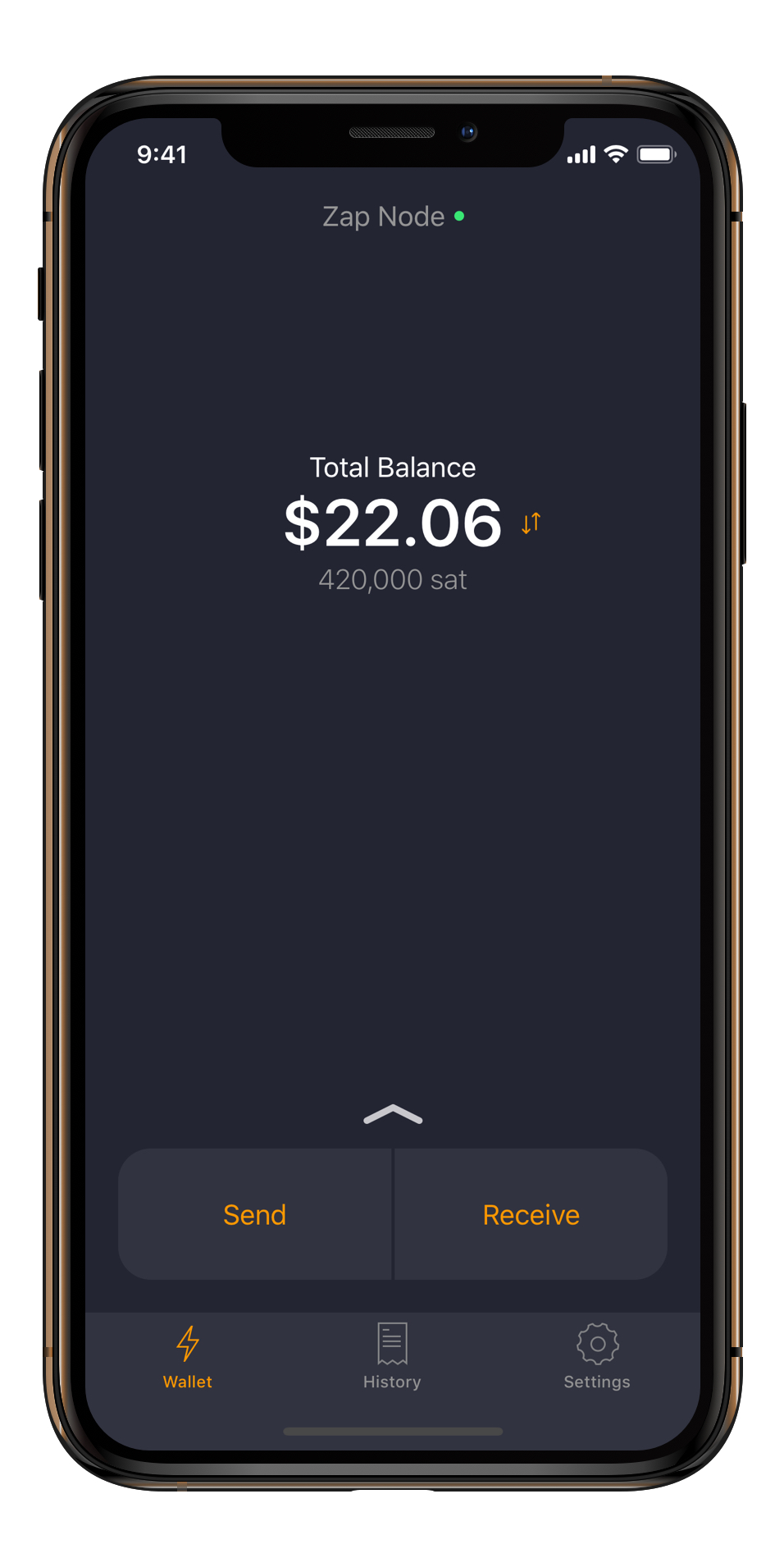Zap iOS is not actively maintained at the moment. If you're looking for a simple way to make lightning transactions take a look at Strike.
Zap is a free Lightning Network wallet focused on user experience and ease of use, with the overall goal of helping the cryptocurrency community scale Bitcoin.
We have an active slack channel where you can join the discussion on development, design and product.
Wallet
- Fiat currency prices
- Support for Bech32 and P2SH addresses
- BTC, mBTC, bit & Satoshi units
- Open
lightning:&bitcoin:urls - Available in many languages
- Resend failed lightning transactions
- Transaction filter
- BIP39 passphrase
Security
- PIN protected access
- Certificate pinning
Lightning
- Channel Management
- Connect to remote Lnd node
- Connect to BTCPay Server
- Connect to Zapconnect QR code
- Run lnd on your iPhone
If you discover or learn about a potential error, weakness, or threat that can compromise the security of Zap, we ask you to keep it confidential and submit your concern directly to the Zap security team.
If you are having problems with Zap, please report the issue in GitHub or on slack with screenshots and/or how to reproduce the bug/error.
A good product not only has good software tests but also checks the quality of the UX/UI. Putting ourselves in the shoes of a user is a very important design principle of Zap.
Hey! Do you like Zap? Awesome! We could actually really use your help!
Open source isn't just writing code. Zap could use your help with any of the following:
- Finding (and reporting!) bugs
- Help translating the app
- New feature suggestions
- Answering questions on issues
- Documentation improvements
- Reviewing pull requests
- Helping to manage issue priorities
- Fixing bugs/new features
If any of that sounds cool to you, feel free to dive in! Open an issue or submit a pull request.
If you would like to help contribute to the project, please see the Contributing Guide
And if you want to build the app yourself take a look at the Installation Guide
This project is open source under the MIT license, which means you have full access to the source code and can modify it to fit your own needs. See LICENSE for more information.
MIT © Jack Mallers