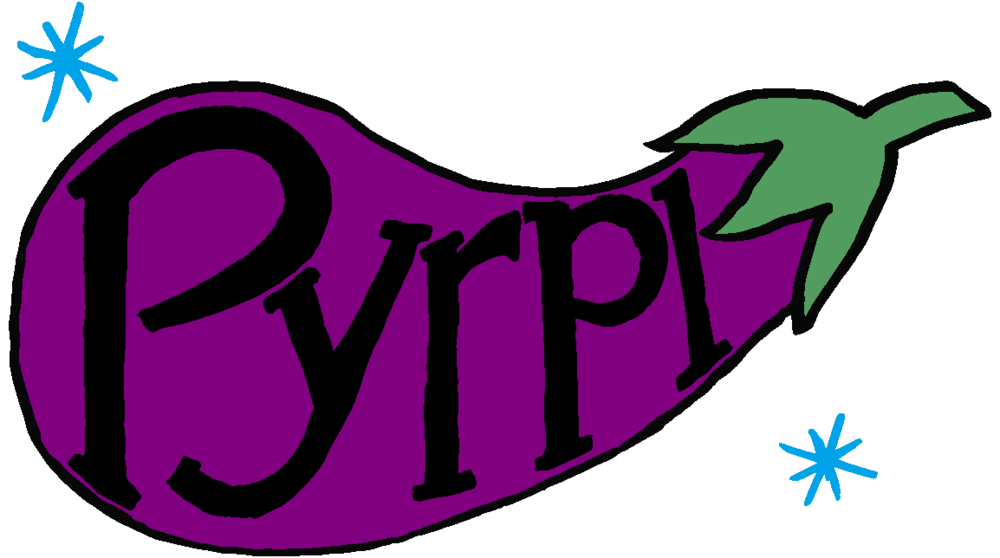PyRPL (Python RedPitaya Lockbox) turns your RedPitaya into a powerful DSP device, especially suitable as a digital lockbox and measurement device in quantum optics experiments.
The official PyRPL website address is http://pyrpl.readthedocs.io/. The information on the website is more up-to-date than in this readme.
The easiest and fastest way to get PyRPL is to download and execute the precompiled executable for windows. This option requires no extra programs to be installed on the computer.
If instead you would like to use and/or modify the source code, make sure you have an installation of Python (2.7, 3.4, 3.5, or 3.6). If you are new to Python or unexperienced with fighting installation issues, it is recommended to install the Anaconda Python distribution, which allows to install all PyRPL dependencies via
conda install numpy scipy paramiko pandas nose pip pyqt qtpy pyqtgraph pyyaml nbconvert
Check this documentation section for hints if you are unable to execute conda in a terminal. Alternatively, if you prefer creating a virtual environment for pyrpl, do so with the following two commands
conda create -y -n pyrpl-env numpy scipy paramiko pandas nose pip pyqt qtpy pyqtgraph pyyaml nbconvert
activate pyrpl-env
If you are not using Anaconda, you must manually install the python package PyQt5 or PyQt4, which requires a working C compiler installation on the system.
Next, clone (if you have a git client installed - recommended option) the pyrpl repository to your computer with
git clone https://github.com/lneuhaus/pyrpl.git
or download and extract (if you do not want to install git on your computer) the repository.
Install PyRPL by navigating with the command line terminal (the one where the pyrpl-env environment is active in case you are using anaconda) into the pyrpl root directory and typing
python setup.py develop
First, hook up your Red Pitaya / STEMlab to a LAN accessible from your computer (follow the instructions for this on redpitya.com and make sure you can access your Red Pitaya with a web browser by typing its ip-address / hostname into the address bar). In a command line terminal, type
python -m pyrpl your_configuration_name
A GUI should open, let you configure the redpitaya device you would like to use, and you can start playing around with pyrpl. Different strings for 'your_configuration_name' create different configurations that will be automatically remembered by PyRPL, for example if you have several different redpitayas. Different RedPitayas with different configuration names can be run simultaneously in separate terminals.
We collect a list of common problems on the documenation website. If you do not find your problem listed there, please report all problems or wishes as new issues on this page, so we can fix it and improve the future user experience.
If you want to check whether PyRPL works correctly on your machine, navigate with a command line terminal into the pyrpl root directory and type the following commands (by substituting the ip-address / hostname of your Red Pitaya, of course)
set REDPITAYA_HOSTNAME=your_redpitaya_ip_address
nosetests
All tests should take about 3 minutes and finish without failures or errors. If there are errors, please report the console output as an issue (see the section "Issues" below for detailed explanations).
The full html documentation is hosted at http://pyrpl.readthedocs.io. Alternatively, you can download a .pdf version at https://media.readthedocs.org/pdf/pyrpl/latest/pyrpl.pdf. We are still in the process of creating an fully up-to-date version of the documentation of the current code. If the current documentation is wrong or insufficient, please post an issue and we will prioritize documenting the part of code you need.
Since PyRPL is continuously improved, you should install upgrades if you expect bugfixes. If you installed PyRPL by using pip, just type
pip install --upgrade pyrpl
If instead you have clonded the github repository (recommended for bleeding-edge updates), navigate into the pyrpl root directory on your local harddisk computer and type
git pull
In case you would like to modify the logic running on the FPGA, you should make sure that you are able to generate a working bitfile on your machine. In short, to do so, you must install Vivado 2015.4 [(64-bit windows](windows web-installer](https://www.xilinx.com/member/forms/download/xef.html?filename=Xilinx_Vivado_SDK_2015.4_1118_2_Win64.exe&akdm=1) or Linux) together with a working license. Next, with a terminal in the pyrpl root directory, type
cd pyrpl/fpga
make
Compilation should take between 10 and 30 minutes, depending on your machine. If there are no errors during compilation, the new bitfile (pyrpl/fpga/red_pitaya.bin) will be automatically used at the next restart of PyRPL. The best way to getting started is to skim through the very short Makefile in the fpga directory and to continue by reading the files mentioned in the makefile and the refences therein. All verilog source code is located in the subdirectory pyrpl/fpga/rtl/.
Please read our license file LICENSE for more information.