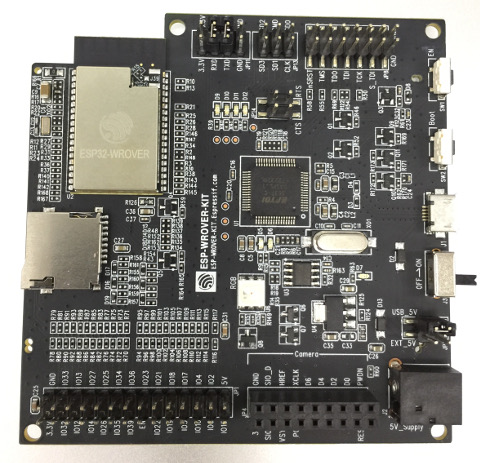This repository can be used to build MicroPython for ESP32 boards/modules with psRAM as well as for ESP32 boards/modules without psRAM.
Building on Linux, MacOS and Windows (including Linux Subsystem on Windows 10) is supported.
MicroPython works great on ESP32, but the most serious issue is still (as on most other MicroPython boards) limited amount of free memory.
This repository contains all the tools and sources necessary to build working MicroPython firmware which can fully use the advantages of 4MB (or more) of psRAM.
It is huge difference between MicroPython running with less than 100KB of free memory and running with 4MB of free memory.
ESP32 can use external SPIRAM (psRAM) to expand available RAM up to 16MB.
Currently, there are several modules & development boards which incorporates 4MB of psRAM:
- M5Stack Development Kit version with psRAM
- TTGO T8 V1.1 board, available at eBay
- ESP-WROVER-KIT boards from Espressif, available from ElectroDragon, AnalogLamb, ...
- WiPy 3.0 board from Pycom.
- TTGO TAudio board (eBay)
- Lolin32 Pro board from Wemos -
no longer available(Schematic). - ESP-WROVER module from Espressif, available from ElectroDragon and many other vendors.
- ALB32-WROVER module (4 MB SPIRAM & 4/8/16 MB Flash) from AnalogLamb.
- S01, L01 and G01 OEM modules from Pycom.
Wiki pages with detailed documentation specific to this MicroPython port are available.
Some examples can be found in modules_examples directory.
This repository contains all the tools and sources necessary to build working MicroPython firmware which can fully use the advantages of 4MB (or more) of psRAM
It is huge difference between MicroPython running with less than 100KB of free memory and running with 4MB of free memory.
This means the regular esp-idf menuconfig system can be used for configuration. Besides the ESP32 configuration itself, many MicroPython options can also be configured via menuconfig.
This way many features not available in standard ESP32 MicroPython are enabled, like unicore/dualcore, all Flash speed/mode options etc. No manual sdkconfig.h editing and tweaking is necessary.
- MicroPython core based on latest build from main Micropython repository
- added changes needed to build for ESP32 with psRAM
- Default configuration has 2MB of MicroPython heap, 20KB of MicroPython stack, ~200KB of free DRAM heap for C modules and functions
- MicroPython can be built in unicore (FreeRTOS & MicroPython task running only on the first ESP32 core, or dualcore configuration (MicroPython task running on ESP32 App core)
- ESP32 Flash can be configured in any mode, QIO, QOUT, DIO, DOUT
- BUILD.sh script is provided to make building MicroPython firmware as easy as possible
- Internal Fat filesystem is built with esp-idf wear leveling driver, so there is less danger of damaging the flash with frequent writes.
- SPIFFS filesystem is supported and can be used instead of FatFS in SPI Flash. Configurable via menuconfig
- Flexible automatic and/or manual filesystem configuration
- sdcard support is included which uses esp-idf sdmmc driver and can work in SD mode (1-bit and 4-bit) or in SPI mode (sd card can be connected to any pins). For imformation on how to connect sdcard see the documentation.
- Files timestamp is correctly set to system time both on internal fat filesysten and on sdcard
- Native ESP32 VFS support for spi Flash & sdcard filesystems.
- RTC Class is added to machine module, including methods for synchronization of system time to ntp server, deepsleep, wakeup from deepsleep on external pin level, ...
- Time zone can be configured via menuconfig and is used when syncronizing time from NTP server
- Built-in ymodem module for fast transfer of text/binary files to/from host
- Some additional frozen modules are added, like pye editor, urequests, functools, logging, ...
- Btree module included, can be Enabled/Disabled via menuconfig
- _threads module greatly improved, inter-thread notifications and messaging included
- Neopixel module using ESP32 RMT peripheral with many new features
- DHT module implemented using ESP32 RMT peripheral
- 1-wire module implemented using ESP32 RMT peripheral
- i2c module uses ESP32 hardware i2c driver
- spi module uses ESP32 hardware spi driver
- adc module improved, new functions added
- pwm module, ESP32 hardware based
- timer module improved, new timer types and features
- curl module added, many client protocols including FTP and eMAIL
- ssh module added with sftp/scp support and exec function to execute program on server
- display module added with full support for spi TFT displays
- mqtt module added, implemented in C, runs in separate task
- mDNS module added, implemented in C, runs in separate task
- telnet module added, connect to REPL via WiFi using telnet protocol
- ftp server module added, runs as separate ESP32 task
- GSM/PPPoS support, connect to the Internet via GSM module
- OTA Update supported, various partitions layouts
- Eclipse project files included. To include it into Eclipse goto File->Import->Existing Projects into Workspace->Select root directory->[select MicroPython_BUILD directory]->Finish. Rebuild index.
Detailed instructions on MicroPython building process are available in the Wiki.
Detailed information about using MicroPython file systems are available in the Wiki.
Using new machine methods and RTC:
import machine
rtc = machine.RTC()
rtc.init((2017, 6, 12, 14, 35, 20))
rtc.now()
rtc.ntp_sync(server="<ntp_server>" [,update_period=])
# <ntp_server> can be empty string, then the default server is used ("pool.ntp.org")
rtc.synced()
# returns True if time synchronized to NTP server
rtc.wake_on_ext0(Pin, level)
rtc.wake_on_ext1(Pin, level)
# wake up from deepsleep on pin level
machine.deepsleep(10000)
ESP32: DEEP SLEEP
# ...
# ...
Reset reason: Deepsleep wake-up
Wakeup source: RTC wake-up
uPY stack: 19456 bytes
uPY heap: 3073664/5664/3068000 bytes (in SPIRAM using malloc)
MicroPython ESP32_LoBo_v3.1.0 - 2017-01-03 on ESP32 board with ESP32
Type "help()" for more information.
machine.wake_reason()
# returns tuple with reset & wakeup reasons
machine.wake_description()
# returns tuple with strings describing reset & wakeup reasonsUsing sdcard module:
import uos
uos.mountsd()
uos.listdir('/sd')Working directory can be changed to root of the sd card automatically on mount:
>>> import uos
>>> uos.mountsd(True)
---------------------
Mode: SD (4bit)
Name: NCard
Type: SDHC/SDXC
Speed: default speed (25 MHz)
Size: 15079 MB
CSD: ver=1, sector_size=512, capacity=30881792 read_bl_len=9
SCR: sd_spec=2, bus_width=5
>>> uos.listdir()
['overlays', 'bcm2708-rpi-0-w.dtb', ......
>>>I (0) cpu_start: App cpu up.
I (1569) spiram: SPI SRAM memory test OK
I (1570) heap_init: Initializing. RAM available for dynamic allocation:
D (1570) heap_init: New heap initialised at 0x3ffae6e0
I (1575) heap_init: At 3FFAE6E0 len 00001920 (6 KiB): DRAM
D (1581) heap_init: New heap initialised at 0x3ffc1a00
I (1586) heap_init: At 3FFC1A00 len 0001E600 (121 KiB): DRAM
I (1593) heap_init: At 3FFE0440 len 00003BC0 (14 KiB): D/IRAM
I (1599) heap_init: At 3FFE4350 len 0001BCB0 (111 KiB): D/IRAM
D (1606) heap_init: New heap initialised at 0x4009d70c
I (1611) heap_init: At 4009D70C len 000028F4 (10 KiB): IRAM
I (1617) cpu_start: Pro cpu start user code
I (1622) spiram: Adding pool of 4096K of external SPI memory to heap allocator
I (1630) spiram: Reserving pool of 32K of internal memory for DMA/internal allocations
D (1646) clk: RTC_SLOW_CLK calibration value: 3305242
D (89) intr_alloc: Connected src 46 to int 2 (cpu 0)
D (90) intr_alloc: Connected src 57 to int 3 (cpu 0)
D (90) intr_alloc: Connected src 24 to int 9 (cpu 0)
I (95) cpu_start: Starting scheduler on PRO CPU.
D (0) intr_alloc: Connected src 25 to int 2 (cpu 1)
I (4) cpu_start: Starting scheduler on APP CPU.
D (119) heap_init: New heap initialised at 0x3ffe0440
D (125) heap_init: New heap initialised at 0x3ffe4350
D (130) intr_alloc: Connected src 16 to int 12 (cpu 0)
D (145) nvs: nvs_flash_init_custom partition=nvs start=9 count=4
D (178) intr_alloc: Connected src 34 to int 3 (cpu 1)
D (187) intr_alloc: Connected src 22 to int 4 (cpu 1)
Internal FS (SPIFFS): Mounted on partition 'internalfs' [size: 1048576; Flash address: 0x2D0000]
----------------
Filesystem size: 956416 B
Used: 512 B
Free: 955904 B
----------------
FreeRTOS running on BOTH CORES, MicroPython task running on both cores.
Running from partition at 10000, type 10 [MicroPython_1].
Reset reason: Power on reset
uPY stack: 19456 bytes
uPY heap: 3073664/5664/3068000 bytes (in SPIRAM using malloc)
MicroPython ESP32_LoBo_v3.1.0 - 2017-01-03 on ESP32 board with ESP32
Type "help()" for more information.
>>>
>>> import micropython, machine
>>>
>>> micropython.mem_info()
stack: 752 out of 19456
GC: total: 3073664, used: 5904, free: 3067760
No. of 1-blocks: 19, 2-blocks: 7, max blk sz: 325, max free sz: 191725
>>>
>>> machine.heap_info()
Heap outside of MicroPython heap:
---------------------------------
Free: 239920
Allocated: 52328
Minimum free: 233100
Total blocks: 85
Largest free block: 113804
Allocated blocks: 79
Free blocks: 6
SPIRAM info:
------------
Free: 1048532
Allocated: 3145728
Minimum free: 1048532
Total blocks: 2
Largest free block: 1048532
Allocated blocks: 1
Free blocks: 1
>>>