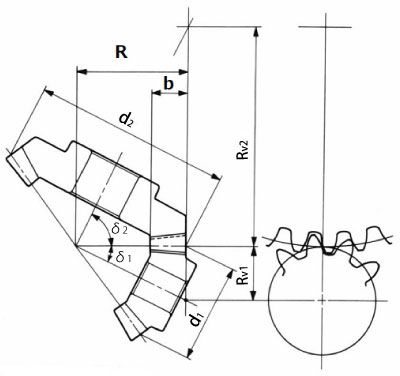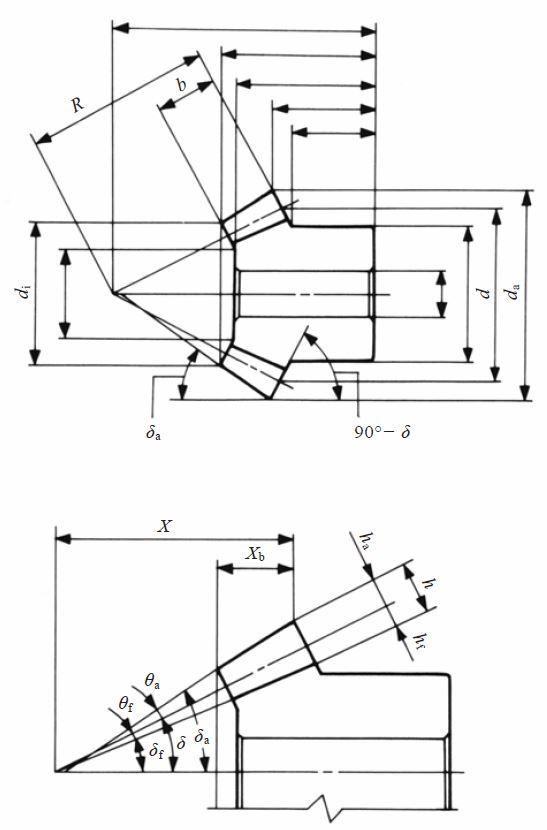FreeCAD > v0.16
python > 3 (for python2 use branch py2)
- Shifting
- Helical
- Double Helical
- Undercut
- Fillets
- Helical
- Double Helical
- Fillets
- Spiral
Starting from v0.17 it's possible to use the built-in FreeCAD Addon Manager
located in the Tools > Addon Manager dropdown menu.
pip install https://github.com/looooo/FCGear/archive/master.tar.gz
Important note: Most systems have multiple versions of python installed. Make sure the pip you're using is used by FreeCAD as well.
- Open freecad
- Switch to the gear workbench
- Create new document
- Create a gear (click on a gear symbol in the toolbar)
- Change the gear parameters
Use the power of python to automate your gear modeling:
import FreeCAD as App
import freecad.gears.commands
gear = freecad.gears.commands.CreateInvoluteGear.create()
gear.teeth = 20
gear.beta = 20
gear.height = 10
gear.double_helix = True
App.ActiveDocument.recompute()
Gui.SendMsgToActiveView("ViewFit")- Elements of Metric Gear Technology (PDF)
These are forum threads where FreeCAD Gears has been discussed. If you want to give Feedback or report a bug please use the below threads. Please make sure that the report hasn't been reported already by browsing this repositories issue queue.
- "CONTINUED: involute gear generator preview !" (thread)
- "Bevel gear - module/script/tutorial" (thread)
- "Gears in FreeCAD: FC Gear" (thread)
- "FC Gears: Feedback thread" (thread)
GNU General Public License v3.0