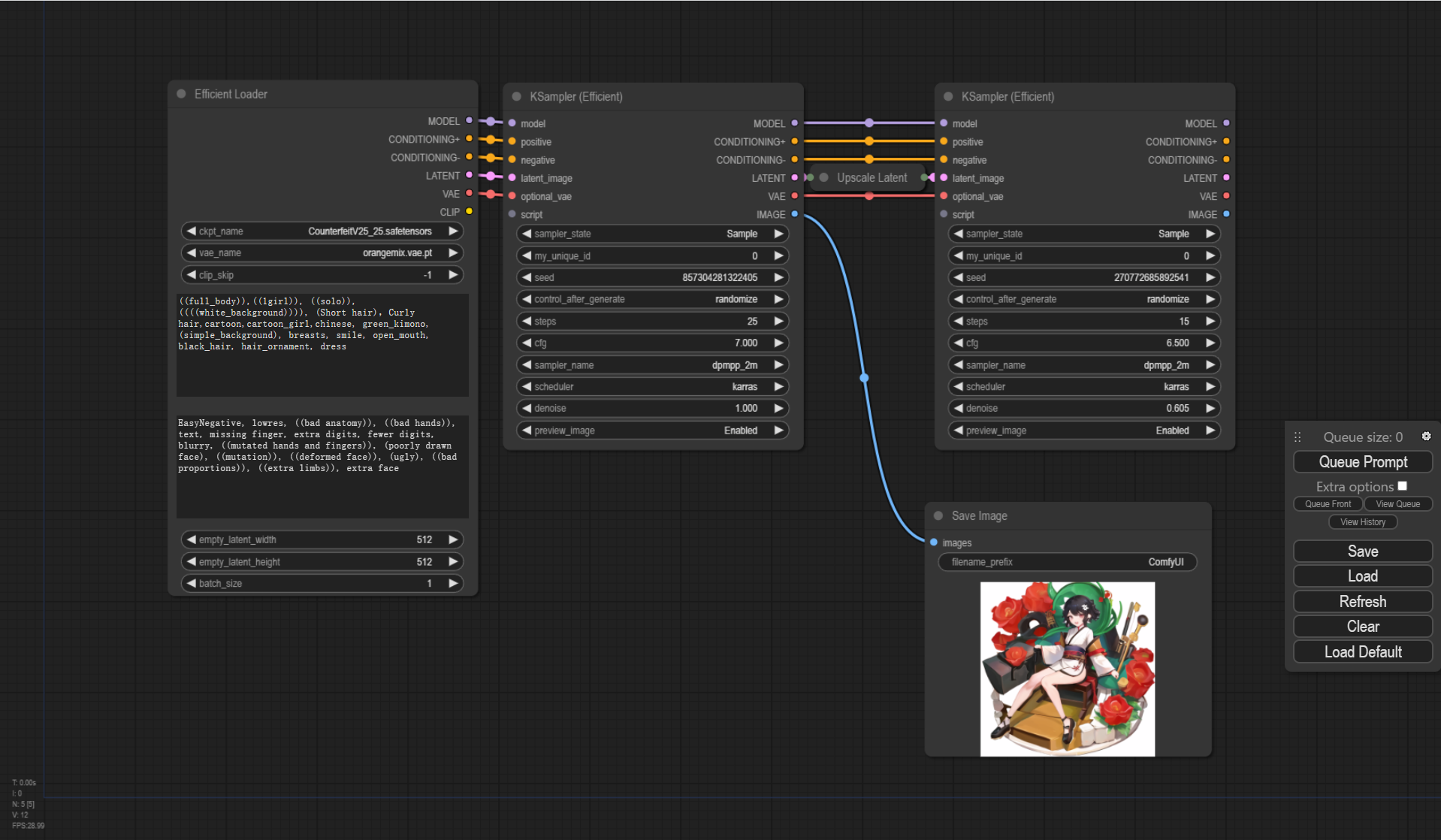After the updating to the new version I'm getting this error seconds after I start ComfyUI:
connection handler failed
Traceback (most recent call last):
File "Z:\ComfyUI_portable_broken\python_embeded\lib\site-packages\websockets\legacy\protocol.py", line 959, in transfer_data
message = await self.read_message()
File "Z:\ComfyUI_portable_broken\python_embeded\lib\site-packages\websockets\legacy\protocol.py", line 1029, in read_message
frame = await self.read_data_frame(max_size=self.max_size)
File "Z:\ComfyUI_portable_broken\python_embeded\lib\site-packages\websockets\legacy\protocol.py", line 1104, in read_data_frame
frame = await self.read_frame(max_size)
File "Z:\ComfyUI_portable_broken\python_embeded\lib\site-packages\websockets\legacy\protocol.py", line 1161, in read_frame
frame = await Frame.read(
File "Z:\ComfyUI_portable_broken\python_embeded\lib\site-packages\websockets\legacy\framing.py", line 68, in read
data = await reader(2)
File "asyncio\streams.py", line 707, in readexactly
File "asyncio\streams.py", line 501, in _wait_for_data
asyncio.exceptions.CancelledError
The above exception was the direct cause of the following exception:
Traceback (most recent call last):
File "Z:\ComfyUI_portable_broken\python_embeded\lib\site-packages\websockets\legacy\server.py", line 240, in handler
await self.ws_handler(self)
File "Z:\ComfyUI_portable_broken\python_embeded\lib\site-packages\websockets\legacy\server.py", line 1186, in _ws_handler
return await cast(
File "Z:\ComfyUI_portable_broken\ComfyUI\custom_nodes\efficiency-nodes-comfyui\tsc_utils.py", line 536, in server_logic
async for message in websocket:
File "Z:\ComfyUI_portable_broken\python_embeded\lib\site-packages\websockets\legacy\protocol.py", line 497, in aiter
yield await self.recv()
File "Z:\ComfyUI_portable_broken\python_embeded\lib\site-packages\websockets\legacy\protocol.py", line 568, in recv
await self.ensure_open()
File "Z:\ComfyUI_portable_broken\python_embeded\lib\site-packages\websockets\legacy\protocol.py", line 944, in ensure_open
raise self.connection_closed_exc()
websockets.exceptions.ConnectionClosedError: sent 1011 (unexpected error) keepalive ping timeout; no close frame received
If I uninstall the extension the error goes away. If I roll back to the previuos release, it works fine. I already tried reinstalling comfy from zero, both the embedded and venv versions but the error persists.
When I try to process an image, I get the following error from the browser UI during execution:
Error occurred when executing KSampler (Efficient):
sent 1011 (unexpected error) keepalive ping timeout; no close frame received
File "Z:\ComfyUI_portable_broken\ComfyUI\execution.py", line 151, in recursive_execute
output_data, output_ui = get_output_data(obj, input_data_all)
File "Z:\ComfyUI_portable_broken\ComfyUI\execution.py", line 81, in get_output_data
return_values = map_node_over_list(obj, input_data_all, obj.FUNCTION, allow_interrupt=True)
File "Z:\ComfyUI_portable_broken\ComfyUI\execution.py", line 74, in map_node_over_list
results.append(getattr(obj, func)(**slice_dict(input_data_all, i)))
File "Z:\ComfyUI_portable_broken\ComfyUI\custom_nodes\efficiency-nodes-comfyui\efficiency_nodes.py", line 500, in sample
send_command_to_frontend(startListening=False)
File "Z:\ComfyUI_portable_broken\ComfyUI\custom_nodes\efficiency-nodes-comfyui\tsc_utils.py", line 557, in send_command_to_frontend
asyncio.run(connected_client.send(json.dumps({
File "asyncio\runners.py", line 44, in run
File "asyncio\base_events.py", line 649, in run_until_complete
File "Z:\ComfyUI_portable_broken\python_embeded\lib\site-packages\websockets\legacy\protocol.py", line 635, in send
await self.ensure_open()
File "Z:\ComfyUI_portable_broken\python_embeded\lib\site-packages\websockets\legacy\protocol.py", line 935, in ensure_open
raise self.connection_closed_exc()