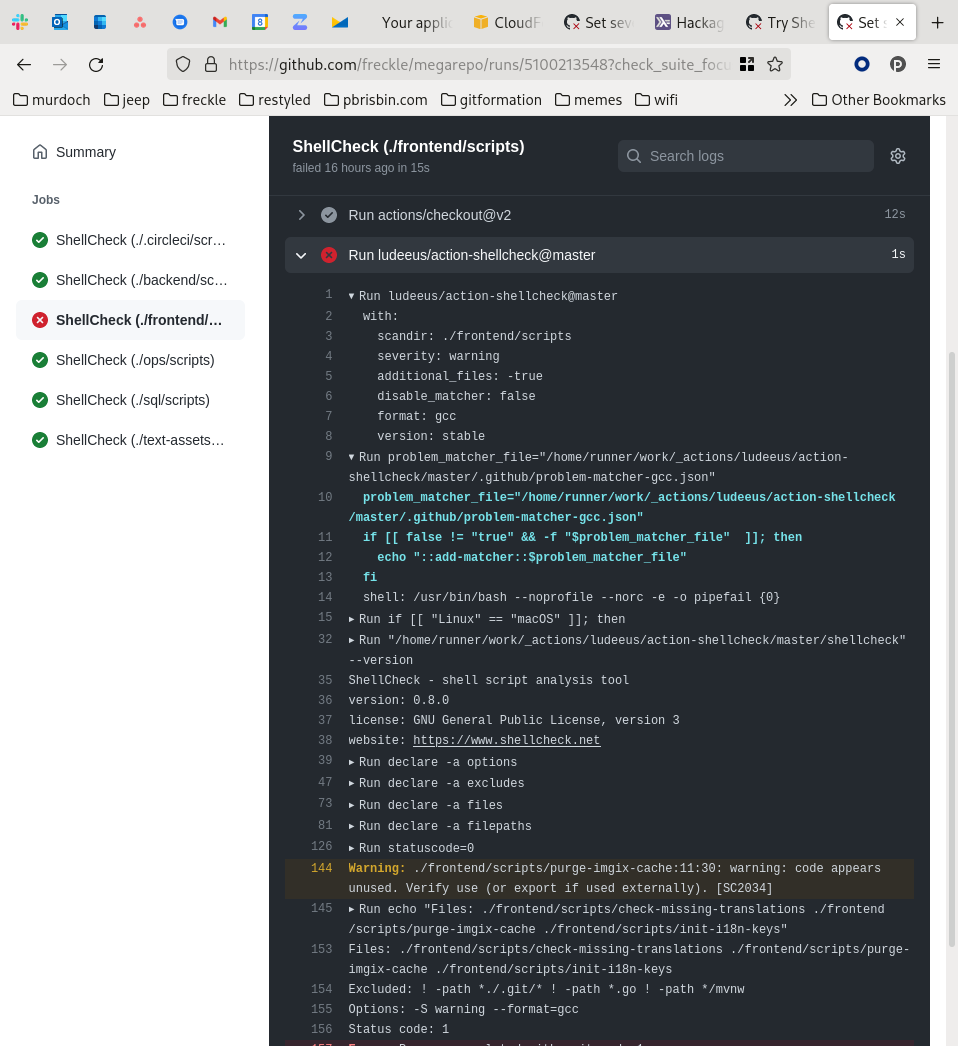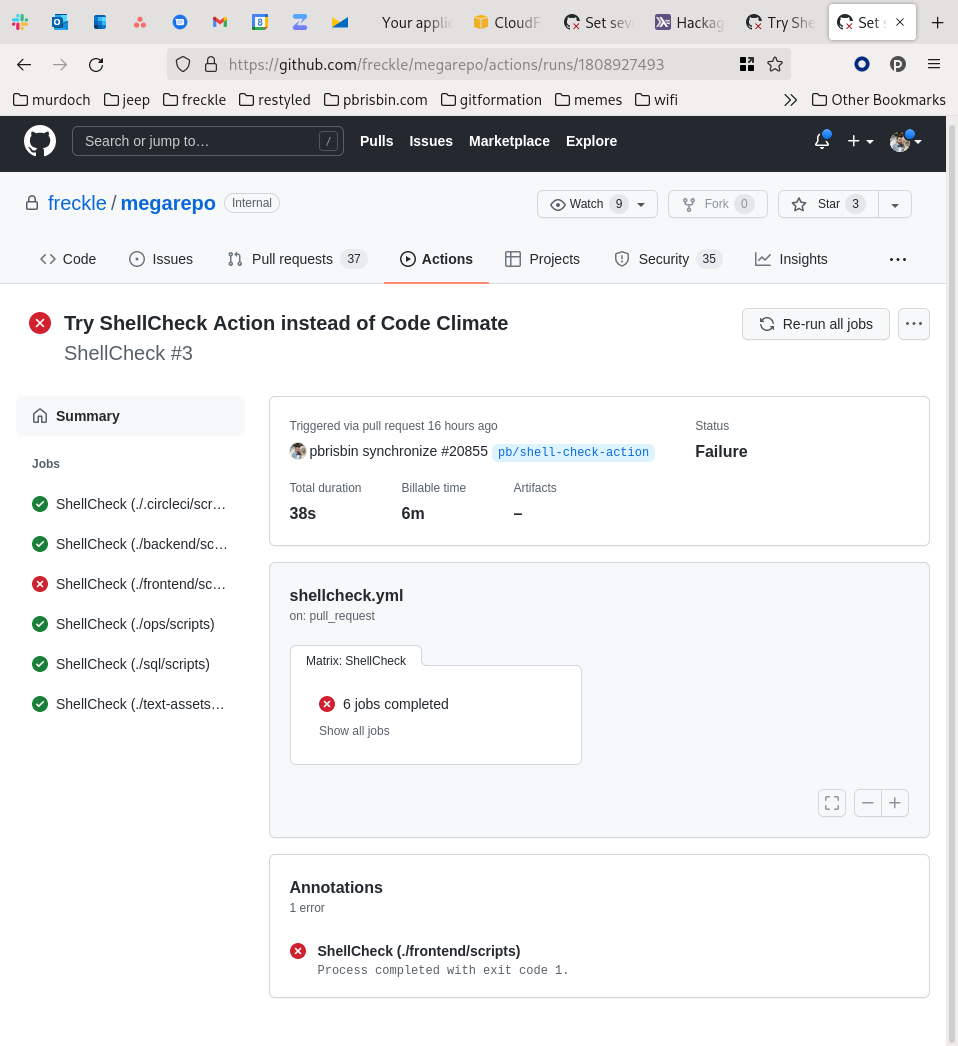GitHub action for ShellCheck.
on:
push:
branches:
- master
name: "Trigger: Push action"
permissions: {}
jobs:
shellcheck:
name: Shellcheck
runs-on: ubuntu-latest
steps:
- uses: actions/checkout@v3
- name: Run ShellCheck
uses: ludeeus/action-shellcheck@masterYou can pass any supported ShellCheck option or flag with the SHELLCHECK_OPTS env key in the job definition.
Some examples include:
- To disable specific checks (eg:
-e SC2059 -e SC2034 -e SC1090) - To test against different shells (eg:
-s dashor-s ksh)
example:
...
- name: Run ShellCheck
uses: ludeeus/action-shellcheck@master
env:
SHELLCHECK_OPTS: -e SC2059 -e SC2034 -e SC1090You can use the ignore_paths and ignore_names input to disable specific directories and files.
These are passed as environment variables, and should evaluate to a single space-separated string.
It may be convenient to use >- for readability if you have multiple selectors.
sample structure:
sample/directory/with/files/ignoreme/test.sh
sample/directory/with/files/ignoremetoo/test.sh
sample/directory/with/files/test.sh
sample/directory/with/files/ignorable.sh
example:
...
- name: Run ShellCheck
uses: ludeeus/action-shellcheck@master
with:
ignore_paths: >-
ignoreme
ignoremetoo
ignore_names: ignorable.shThis will skip sample/directory/with/files/ignoreme/test.sh, sample/directory/with/files/ignoremetoo/test.sh and sample/directory/with/files/ignorable.sh.
You can also ignore specific files using full paths or glob patterns with ignore_paths.
example:
...
- name: Run ShellCheck
uses: ludeeus/action-shellcheck@master
with:
ignore_paths: ./sample/directory/with/files/ignorable.sh **/ignoreme/test.shThis will skip sample/directory/with/files/ignorable.sh and sample/directory/with/files/ignoreme/test.sh.
You can use the severity input to not fail until specified severity is met, for example fail only if there are errors in scripts but ignore styling, info and warnings.
example:
...
- name: Run ShellCheck
uses: ludeeus/action-shellcheck@master
with:
severity: errorIf you run into SC1090/SC1091 errors you may need to tell shellcheck to check all files at once:
...
- name: Run ShellCheck
uses: ludeeus/action-shellcheck@master
with:
check_together: 'yes'This can turn into a problem if you have enough script files to overwhelm the maximum argv length on your system.
If you have multiple directories with scripts, but only want to scan one of them, you can use the following configuration:
...
- name: Run ShellCheck
uses: ludeeus/action-shellcheck@master
with:
scandir: './scripts'If you need to scan for unusual files, you can use the additional_files key.
...
- name: Run ShellCheck
uses: ludeeus/action-shellcheck@master
with:
additional_files: 'run finish'Shellcheck can print output in these formats: checkstyle, diff, gcc, json, json1, quiet, tty. See some examples here.
ttyhas multi-line log messagesgcchas single-line log messages
...
- name: Run ShellCheck
uses: ludeeus/action-shellcheck@master
with:
format: ttyIf running the latest stable version of Shellcheck is not to your liking, you can specify a concrete version of Shellcheck to be used. When specifying a custom version, please use any of the released versions listed in the Shellcheck repository.
...
- name: Run ShellCheck
uses: ludeeus/action-shellcheck@master
with:
version: v0.9.0