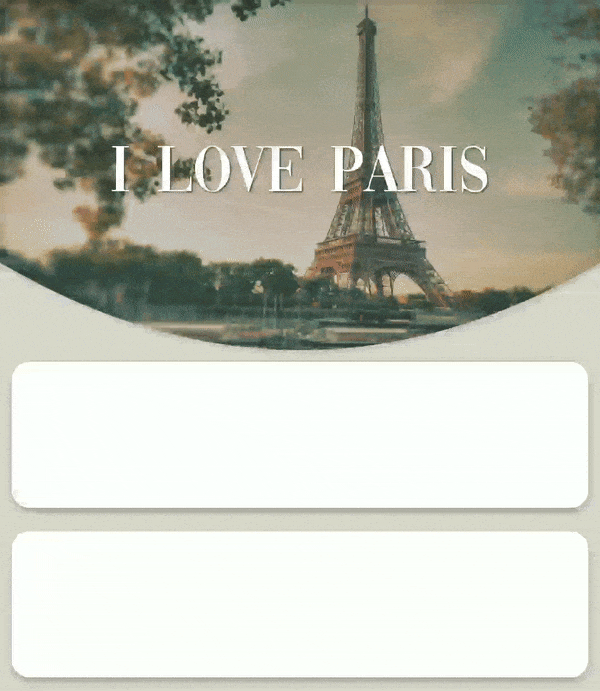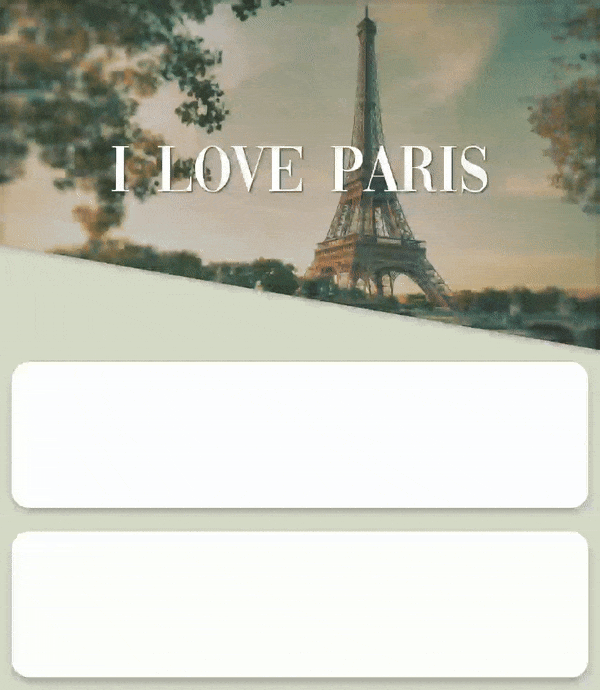Explain how to use MotionLayout with ShapeOfView
This project is the sample of a medium article : https://medium.com/p/26a7ab10142f
https://github.com/florent37/ShapeOfView
dependencies {
implementation 'com.github.florent37:shapeofview:1.4.6'
implementation 'androidx.constraintlayout:constraintlayout:2.0.0-alpha2'
}
<androidx.constraintlayout.motion.widget.MotionLayout
xmlns:android="http://schemas.android.com/apk/res/android"
xmlns:app="http://schemas.android.com/apk/res-auto"
android:layout_width="match_parent"
android:layout_height="match_parent"
app:layoutDescription="@xml/collapsing_header_arc"
app:showPaths="false">
<androidx.recyclerview.widget.RecyclerView
android:id="@+id/recyclerView"
android:layout_width="0dp"
android:layout_height="0dp"/>
<com.github.florent37.shapeofview.shapes.ArcView
android:id="@+id/header"
android:layout_width="0dp"
android:layout_height="200dp"
android:elevation="4dp"
app:shape_arc_cropDirection="outside"
app:shape_arc_height="26dp"
app:shape_arc_position="bottom">
<androidx.appcompat.widget.AppCompatImageView
app:srcCompat="@drawable/effeil_tower2"/>
</com.github.florent37.shapeofview.shapes.ArcView>
<androidx.appcompat.widget.AppCompatTextView
android:id="@+id/headerText"
android:text="I love paris"
/>
</androidx.constraintlayout.motion.widget.MotionLayout><?xml version="1.0" encoding="utf-8"?>
<MotionScene xmlns:android="http://schemas.android.com/apk/res/android"
xmlns:app="http://schemas.android.com/apk/res-auto">
<Transition
app:constraintSetEnd="@id/end"
app:constraintSetStart="@id/start">
<OnSwipe
app:dragDirection="dragUp"
app:touchAnchorId="@id/recyclerView"
app:touchAnchorSide="top" />
</Transition>
<ConstraintSet android:id="@+id/start">
<Constraint
android:id="@id/header"
android:layout_height="240dp"
app:layout_constraintEnd_toEndOf="parent"
app:layout_constraintStart_toStartOf="parent"
app:layout_constraintTop_toTopOf="parent">
<CustomAttribute
app:attributeName="arcHeightDp"
app:customFloatValue="60" />
</Constraint>
<Constraint
android:id="@id/headerText"
android:layout_width="wrap_content"
android:layout_height="wrap_content"
app:layout_constraintBottom_toBottomOf="@+id/header"
app:layout_constraintEnd_toEndOf="parent"
app:layout_constraintStart_toStartOf="parent"
app:layout_constraintTop_toTopOf="@+id/header">
<CustomAttribute
app:attributeName="textSize"
app:customFloatValue="40" />
</Constraint>
</ConstraintSet>
<ConstraintSet android:id="@+id/end">
<Constraint
android:id="@id/header"
android:layout_height="80dp"
app:layout_constraintEnd_toEndOf="parent"
app:layout_constraintStart_toStartOf="parent"
app:layout_constraintTop_toTopOf="parent">
<CustomAttribute
app:attributeName="arcHeightDp"
app:customFloatValue="0" />
</Constraint>
<Constraint
android:id="@id/headerText"
android:layout_width="wrap_content"
android:layout_height="wrap_content"
android:layout_marginStart="14sp"
app:layout_constraintBottom_toBottomOf="@+id/header"
app:layout_constraintStart_toStartOf="@+id/header"
app:layout_constraintTop_toTopOf="@+id/header">
<CustomAttribute
app:attributeName="textSize"
app:customFloatValue="20" />
</Constraint>
</ConstraintSet>
</MotionScene>Utilisé dans l'application de révisions de permis moto, fiches plateau moto https://www.fiches-plateau-moto.fr/