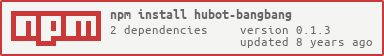Execute changeable pre-defined shell commands via hubot in a secure way !!
See src/bangbang.coffee for full documentation.
In hubot project repo, run:
npm install hubot-bangbang --save
Then add hubot-bangbang to your external-scripts.json:
[
"hubot-bangbang"
]hubot-bangbang uses hubot-auth and is configured via the following environment variables:
HUBOT_BANGBANG_COMMANDS_FILE-- File to load executable commands from; see below for file format.HUBOT_BANGBANG_TIMEOUT-- Timeout for shell executions of commands; default is10000.HUBOT_BANGBANG_LOG_LEVEL-- Log level, default isinfo.HUBOT_BANGBANG_ROLE-- If set, auth role required to interact with Bosun. Default isbangbang.HUBOT_BANGBANG_SLACK-- Ifyesenables rich text formatting for Slack, default isno.
hubot-bangbang executes pre-defined shell commands. These commands are defined by a commands file which is passed via the environment variable HUBOT_BANGBANG_COMMANDS_FILE to hubot-bangbang. The file must contain a JSON object array of zero or more objects. The file may be modified and reloaded during the runtime of hubot. See the Commands section for details.
For each object, the following keys are used:
name-- name of the command (mandatory)description-- description of the command; used in some Hubot replies (mandatory)regex-- the regular expression used by Hubot to recognize the command; may contain capture groups useful for parameters (mandatory)exec-- the shell command to execute; may use$nwith n in [1..] to address capture groups; (mandatory)output_type-- the format to set the output in; valid alternatives aremarkdown, pre, plain, ignore(mandatory)timeout-- timeout for shell execution; defaults to environment variableHUBOT_BANGBANG_TIMEOUT(optional)role-- if set, a user must have this role in addition toHUBOT_BANGBANG_ROLE; allows the admin to protect some commands with additional access control (optional)
The output may be formatted in different styles. This is especially useful when hubot-bangbang is used with Slack. The following format alternatives may be used:
markdown-- The output is already Markdown formatted and will be passed as Markdown to Slack.pre-- The output format is plain text, but will formatted as pre-formatted code block. This means, the output will be surrounded by ``` and passed as Markdown to Slack.plain-- The output is passed unmodified as plain text.ignore-- The output is ignored.
In the example below, there are two commands. The first command, date, specifies the mandatory keys only. The second command, use report, retrieves a USE report from a remote server. Since the report is formatted in Markdown, the command will pass the output as Markdown to Slack for a pretty presentation. In order to retrieve a use report, the user must posses both roles, bangbang as well as bangbang.use_report.
[
{
"name": "date",
"description": "retrieve local date from the specified host",
"regex": "get date for (.+)",
"exec": "echo ssh $1 date",
"output_type": "plain"
},
{
"name": "use report",
"description": "retrieve an USE report from the specified host",
"regex": "get use report for (.+)",
"exec": "ssh $1 usereport.py",
"output_type": "markdown",
"timeout": 60,
"role": "bangbang.use_report"
}
]
hubot-bangbang process two types of commands. General commands are used to interact with hubot-bangbang and are shown when Hubot is asked for help. Shell commands are load from the commands file. In order to run a shell command, first you have type the prefix !! followed by a space and then the a command that is recognized by one of the regular expressions defined for the shell commands.
show bangbang commands-- Shows currently available shell commands.reload bangbang commands-- Reloads shell commands definition from commands file.
You can run the above commands like this:
@hubot !! get date for www.test.com
and
@ubot !! get use report for www.test.com