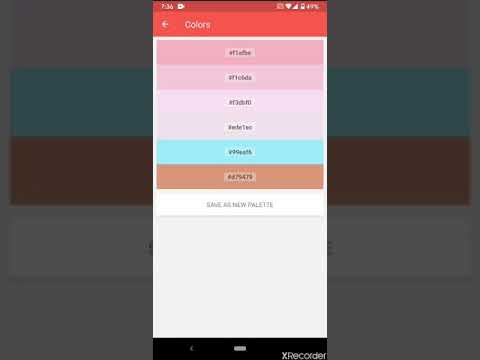- Installation:
yarn - Running on android:
yarn android - Running on ios:
yarn ios
Releases are maintained using fastlane.
- Create a new release in github with a new tag
- Publish the release. This will trigger the workflow that will release it to playstore as a beta testing track.
- Once beta testing is done promote the release to production from play store console.
iOS is not fully automated yet. From your local
cd ios
fastlane beta
Currently, We are upgrading react-native and web version is available in the web branch with the old react-native.
https://github.com/croma-app/croma-react/tree/web
- https://github.com/numixproject/croma
- https://github.com/satya164/croma
- https://github.com/satya164/pigment
https://github.com/google/google-java-format
https://github.com/sherter/google-java-format-gradle-plugin
https://github.com/typicode/husky
Fix java files
./gradlew goJF
Feel free to send us pull request from the open issues. If you are not sure about something please join the discord server and ask us anything.
Setup the react native debugger. It allows to inspect network request - https://github.com/jhen0409/react-native-debugger
To see console log From the simulator, press (⌘+D) and press Remote JS Debugging. This will open a resource, http://localhost:8081/debugger-ui on localhost. From there, use the Chrome Developer tools JavaScript console to view console.log Stackoverflow
If you don't see console logs, please check if adb is in the path https://stackoverflow.com/questions/17901692/set-up-adb-on-mac-os-x
Keystore file '/Users/bhuwanjoshi/Desktop/work/croma-react/android/app/debug.keystore' not found for signing config 'debug'. https://stackoverflow.com/questions/57016236/keystore-file-project-folder-android-app-debug-keystore-not-found-for-signing
IOS build issues
- Clean Build Folder (⇧ + ⌘ + K), clean DerivedData directory, CocoaPods caches, and restart macOS