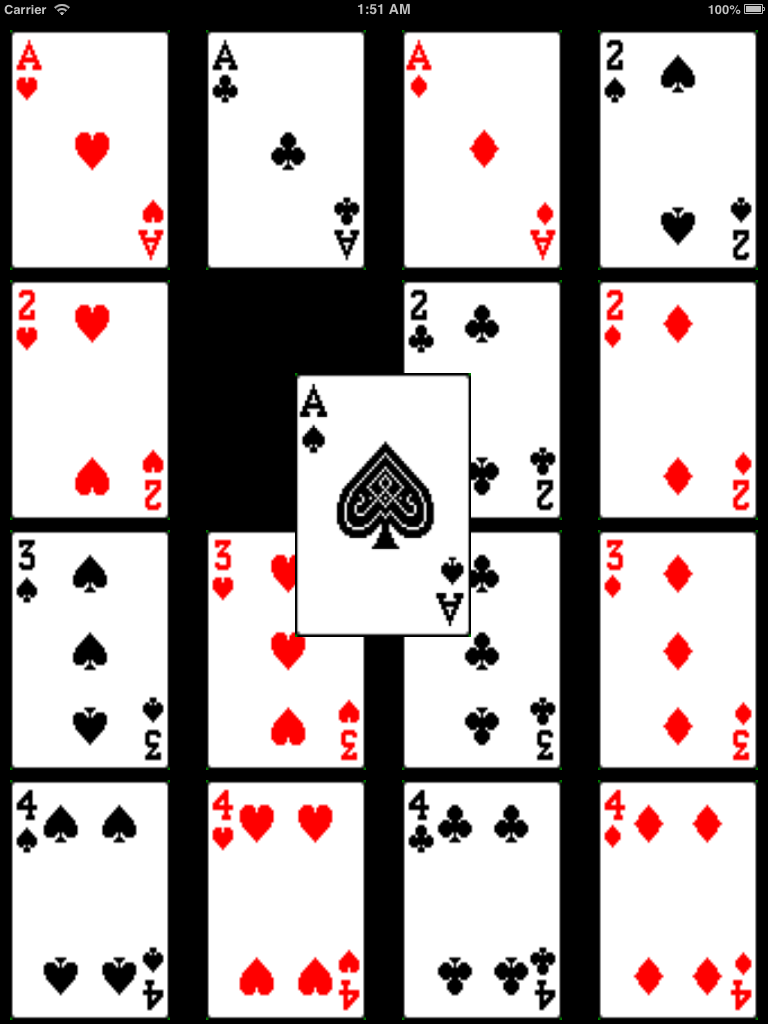Extends UICollectionViewFlowLayout to support reordering of cells. Similar to long press and pan on books in iBook.
The goal of LXReorderableCollectionViewFlowLayout is to provides capability for reordering of cell, similar to iBook.
- Long press on cell to invoke reordering capability.
- When reordering capability is invoked, fade the selected cell from highlighted to normal state.
- Drag around the selected cell to move it to the desired location, the other cells adjust accordingly. Callback in the form of delegate methods are invoked.
- Drag selected cell to the edges, depending on scroll direction, scroll in the desired direction.
- Release to stop reordering.
-
Install using CocoaPods or drag the
LXReorderableCollectionViewFlowLayoutfolder into your project. -
Initialize/Setup your collection view to use
LXReorderableCollectionViewFlowLayout. -
The collection view controller that is to support reordering capability must conforms to
LXReorderableCollectionViewDataSourceprotocol. For example,- (void)collectionView:(UICollectionView *)collectionView itemAtIndexPath:(NSIndexPath *)fromIndexPath willMoveToIndexPath:(NSIndexPath *)toIndexPath { id object = [mutableArray objectAtIndex:fromIndexPath.item]; [mutableArray removeObjectAtIndex:fromIndexPath.item]; [mutableArray insertObject:object atIndex:toIndexPath.item]; } -
You can listen to some dragging events through comforming to
LXReorderableCollectionViewDelegateFlowLayoutmethods. -
Setup your collection view accordingly to your need, run and see it in action! :D
- Removed setUpGestureRecognizersOnCollectionView
- Removed layout from delegate methods (can be accessed from collectionView)
- Renamed delegate methods and split between dataSource and delegate
- Added dataSource and delegate examples to sample project
- Refactored everything to be more readable / maintainable
- Deprecated setUpGestureRecognizersOnCollectionView - no longer necessary
- ARC
- iOS 6 and above preferred
- Xcode 4.5 and above
- Originally created by Stan Chang Khin Boon (Github: @lxcid, Twitter: @lxcid, Google+: +Stan Chang Khin Boon) for buUuk, with reference to MaximilianL's implementation on Apple Developer Forums.
- Refactored by Luke Scott, with some help from mulle-nat's fork.
- Playing cards in the demo are downloaded from http://www.jfitz.com/cards/.
LXReorderableCollectionViewFlowLayout is available under the MIT license.