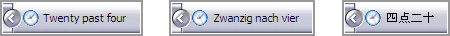A blatant rip-off of the KDE source code with tips picked up from here. This code injects a DLL (FuzzyHook.dll) into the WndProc of TrayClockWClass to replace the standard numeric text with fuzzy text. The code also places a clock icon (taken from Crystal SVG; thanks Everaldo!) in the system tray. Right-click on the icon to exit the program.
- Microsoft Visual C++ 2005 SP1 Redistributable Package (x86) (for 32-bit platforms)
- Microsoft Visual C++ 2008 SP1 Redistributable Package (x64) (for 64-bit platforms)
If a configuration error dialog is displayed when launching FuzzyClock, install the corresponding redistributable package.
- Extract FuzzyClock.zip to a folder of your choosing (i.e. c:\Program Files\FuzzyClock).
- The default language is English. Additional languages can be found within Localizations.zip. Drag and drop a localization file onto the icon representing FuzzyClock.exe and that localization will be used. The localization file is stored in %APPDATA%\FuzzyClock as FuzzyClock.xml.
- In Windows 2000, XP, and Server 2003, %APPDATA% is located at c:\Documents and Settings\<username>\Application Data
- In Windows Vista, %APPDATA% is located at c:\Users\<username>\AppData\Roaming
- To start FuzzyClock with Windows, create a shortcut for FuzzyClock.exe and place it in %STARTMENU%\Programs\Startup.
- In Windows 2000, XP, and Server 2003, %STARTMENU% is located at c:\Documents and Settings\<username>\Start Menu
- In Windows Vista, %STARTMENU% is located at c:\Users\<username>\AppData\Roaming\Microsoft\Windows\Start Menu
- Right-click (or double-click) on FuzzyClock tray icon to exit program.
- Click on FuzzyClock tray icon to toggle between fuzzy and precise times.
Almost the entirety of the translations is from KDE source code. A few words were grabbed from Microsoft Terminology Translations.
Built using Visual Studio 2005 SP1 (x86 build) and Visual Studio 2008 SP1 (x64 build). Tested on Windows XP and Windows Server 2003. According to Softpedia, this should work on Win2K and Vista, too.
Copyright (c) Michael Chapman. All rights reserved.