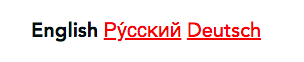This repository is responsible for most content visible on the website TechWorkersBerlin.com. The site is made with a static site generator called Jekyll in a language called Ruby.
We use Docker to have a reproducible development environment. Before proceeding, install Docker Compose on your system.
- Start the application with the command:
docker-compose up - Access the application in a browser at
localhost:4000 - Execute other commands in the Docker container:
docker-compose run --rm --service-ports jekyll bash
- Install dependencies:
bundle install - Start a local server:
bundle exec jekyll serve - Verify all internal links are valid:
bundle exec rake
Open a browser to localhost:4000
Add a file inside the _events directory. Copy a previous file as a template, and make sure to include the right time zone for Berlin!
Add a file inside the _news directory. Copy a previous file as a template. If an author does not exist, add one inside _data/authors.yml. A name is the only thing necessary, but photo is optional too.
Inside _data/press.yml file, add a media entry, with date format in YYYY-MM-DD.
I18n (internationalization) is made available with the jekyll-multiple-languages-plugin. When a page has a translated version available, a link will show up on the top right if you use the default_translate layout. English is the default language, while other languages have their two letter ISO code prefixed, for example TechWorkersCoalition.org/ru for Russian.
Normally displaying a date is done using native liquid templates {{ page.date | date: '%-d %B %Y' }}, but for localisation, we need to pass it a language which can be done using our custom _plugins/i18n_filter.rb, and translation keys. We would replace our liquid template with the following:
{{ page.date | localize: site.lang, '%-d %B %Y' }}
- Add new language key to en.yml
- Add two letter iso code in config. The order here determines the order shown on the page. English must be first.
- Inside the i18n directory create a
LANGUAGE.ymlwith the language key and value in its own language, for examplees: Español
Note, only the default en.yml must contain the names of each language. The other language yaml files contain just their own language key. To include only certain languages, specify the exact language keys you want. For example languages: ["en", 'ja']
- Landing Page index.yml
- Join Page join.md
- Events events.md
- Press mentions press_mentions.md
- English
- German
- Russian
- Polish (except for join.md/press_mentions.md)
Netlify is both our server and continuous integration. It offers plugins which can be ran before deploying the site, to either perform some checks or optimizations. Check out our [netlify.toml], it has some build plugins installed. To test them locally on your own machine run:
# Ensure that you have the netlify build command available
# (in future this will be provided via the CLI)
npm install @netlify/build -g
# In the project working directory, run the build as netlify would with the build bot
netlify-build