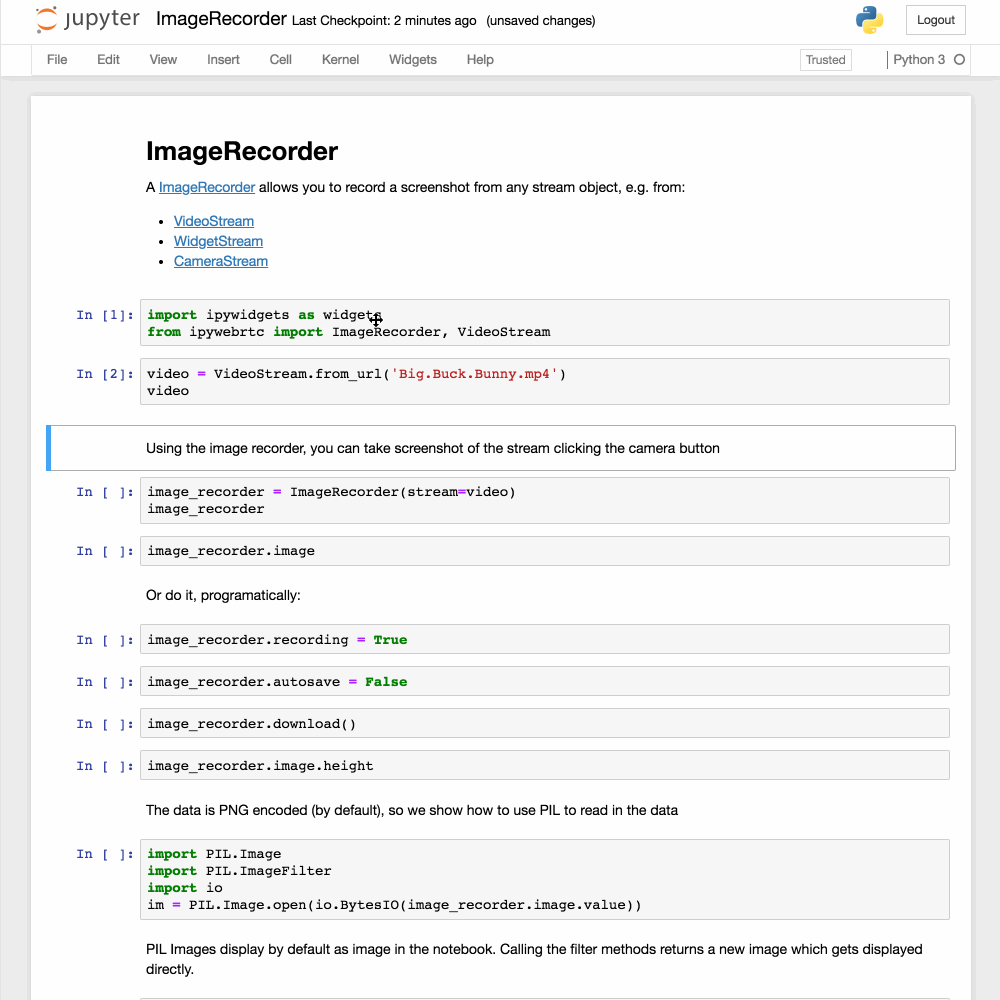Getting error when I am typing this syntex
import numpy as np
import ipyvolume as ipv
Error:
ImportError Traceback (most recent call last)
in
1 import numpy as np
----> 2 import ipyvolume as ipv
~\Desktop\My_Work\3_Freezer usability\ipyvolume-master\ipyvolume-master\ipyvolume_init_.py in
6 from ipyvolume import datasets # noqa: F401
7 from ipyvolume import embed # noqa: F401
----> 8 from ipyvolume.widgets import * # noqa: F401, F403
9 from ipyvolume.transferfunction import * # noqa: F401, F403
10 from ipyvolume.pylab import * # noqa: F401, F403
~\Desktop\My_Work\3_Freezer usability\ipyvolume-master\ipyvolume-master\ipyvolume\widgets.py in
10 import numpy as np
11 import ipywidgets as widgets # we should not have widgets under two names
---> 12 import ipywebrtc
13 import pythreejs
14 import traitlets
~\anaconda3\lib\site-packages\ipywebrtc_init_.py in
3 import ipywidgets as widgets
4 from ._version import version_info, version
----> 5 from .webrtc import *
6
7
~\anaconda3\lib\site-packages\ipywebrtc\webrtc.py in
11 Undefined
12 )
---> 13 from ipywidgets import DOMWidget, Image, Video, Audio, register, widget_serialization
14 from ipython_genutils.py3compat import string_types
15 import ipywebrtc._version
ImportError: cannot import name 'Video' from 'ipywidgets' (C:\Users\itadmin\anaconda3\lib\site-packages\ipywidgets_init_.py)
import ipyvolume as ipv
import numpy as np
ImportError Traceback (most recent call last)
in
----> 1 import ipyvolume as ipv
2 import numpy as np
~\Desktop\My_Work\3_Freezer usability\ipyvolume-master\ipyvolume-master\ipyvolume_init_.py in
6 from ipyvolume import datasets # noqa: F401
7 from ipyvolume import embed # noqa: F401
----> 8 from ipyvolume.widgets import * # noqa: F401, F403
9 from ipyvolume.transferfunction import * # noqa: F401, F403
10 from ipyvolume.pylab import * # noqa: F401, F403
~\Desktop\My_Work\3_Freezer usability\ipyvolume-master\ipyvolume-master\ipyvolume\widgets.py in
10 import numpy as np
11 import ipywidgets as widgets # we should not have widgets under two names
---> 12 import ipywebrtc
13 import pythreejs
14 import traitlets
~\anaconda3\lib\site-packages\ipywebrtc_init_.py in
3 import ipywidgets as widgets
4 from ._version import version_info, version
----> 5 from .webrtc import *
6
7
~\anaconda3\lib\site-packages\ipywebrtc\webrtc.py in
11 Undefined
12 )
---> 13 from ipywidgets import DOMWidget, Image, Video, Audio, register, widget_serialization
14 from ipython_genutils.py3compat import string_types
15 import ipywebrtc._version
ImportError: cannot import name 'Video' from 'ipywidgets' (C:\Users\itadmin\anaconda3\lib\site-packages\ipywidgets_init_.py)