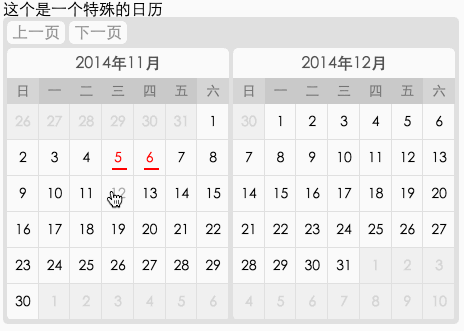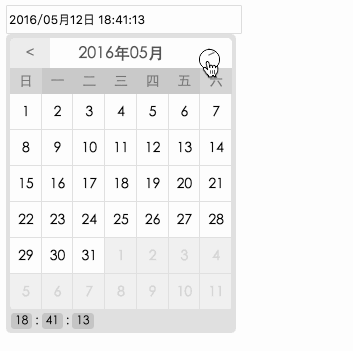引用JSLit.js 下载 JSLite.io,兼容
JSLite和jQuery
页面引用 JSLite 或者jQuery
<div id="JSLiteCalenbar4"><input type="text"></div>
<script type="text/javascript" src="../JSLite.js"></script>
<script type="text/javascript" src="JSLite.Calendar.js"></script>
<script type="text/javascript">
var obj4 = document.getElementById("JSLiteCalenbar4")
var cal=new $.calendar($("#JSLiteCalenbar4")[0],function(date){
console.log(date);
//返回更改的时间值date=2014-10-11
$('#JSLiteCalenbar4 input').val()
this.calBoxs.prev().val(date)
})
.hide()
.time("yyyy/MM月dd日 hh:mm:ss",'default')
console.log(cal);
</script>hidePrevBtn:隐藏上一页 按钮 显示未来时间,不能翻阅历史hide:点击显示界面setDate:设置时间,传jsontime:设置是否可以选则时间 (时分) "yyyy/MM月dd日 hh:mm:ss" 序列号时间格式 'default' 默认再input中显示默认时间或者指定时间
点击显示界面
<div id="JSLiteCalenbar2"><div class="">点击显示</div></div>
<script type="text/javascript">
var obj3 = document.getElementById("JSLiteCalenbar2")
new $.calendar(obj3,{
"now":"2014-09-15"
},function(date){
//返回更改的时间值date=2014-10-11
console.log(date)
}).hide();
</script>var obj3 = document.getElementById("JSLiteCalenbar2")
new JSLite.calendar(obj3,{
"now":"2014-09-15"
},function(date){
//返回更改的时间值date=2014-10-11
console.log(date)
console.log("obj3")
}).time("yyyy/MM月dd日 hh:mm:ss",'default');
var cal = new JSLite.calendar(obj,function(){
return {
"now":"2014-09-15",//服务器当前时间
"change":true,//是否更改当前时间以前的内容
"interfaceNum":3,//显示当前以后多少个日历
"workdate":[
{
"date":"2013-12",
"day":["1", "2", "3", "4", "5", "6", "7", "8", "9", "10", "20"]
},{
"date":"2014-09",
"day":["10", "2", "3", "4", "5", "6", "20"]
},{
"date":"2014-05",
"day":["10", "2", "3", "4", "5", "6", "20"]
},{
"date":"2014-10",
"day":["12", "2", "3", "4", "5", "6", "20"]
}
]
}
},function(date){
//返回更改的时间值date=["2014-10-10,0","2014-10-11,0"]
console.log(date)
}).hidePrevBtn()var obj3 = document.getElementById("JSLiteCalenbar2")
new JSLite.calendar(obj3,function(date){
//返回更改的时间值date=2014-10-11
console.log(date)
console.log("obj3")
}).hidePrevBtn().hide()