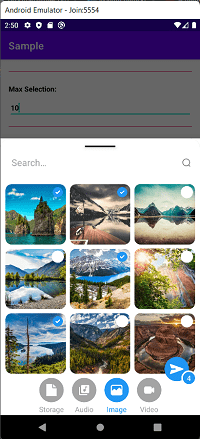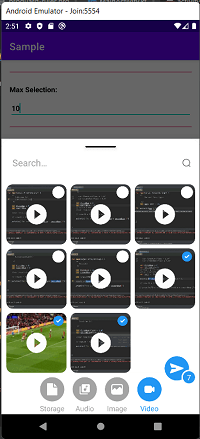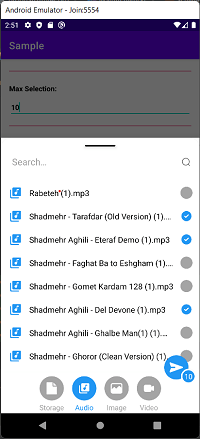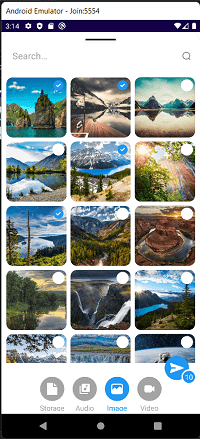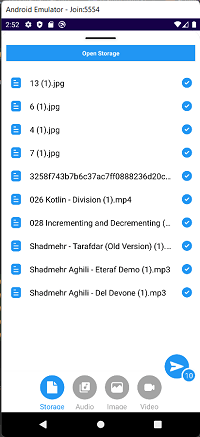Bottom dialog picker like telegram for all version of android (1 ... , 10 , 11 , 12 , 13)
Take picture with camera and save to storage
Search in Files
Support android 10+
Expandable and scrollable dialog
Full Customisable (Color , text , minimum and maximum selected file size , ...)
No required runtime permission
Install my project with gradle Add it in your root build.gradle at the end of repositories:
allprojects {
repositories {
...
maven { url 'https://jitpack.io' }
}
} dependencies {
implementation 'com.github.mahdiasd:BottomDialogFilePicker:3.0.4'
} FilePicker(this, supportFragmentManager)
.setMode(PickerMode.Image, PickerMode.Audio, PickerMode.File, PickerMode.Video)
.setListener(object : FilePickerListener {
override fun selectedFiles(list: List<FileModel>?) {
// your code...
}
})
.show()
FilePicker(context, supportFragmentManager)
.setMode(PickerMode.Audio, PickerMode.Video, PickerMode.File, PickerMode.Image, PickerMode.Camera)
.setDefaultMode(PickerMode.Image)
.setMaxSelection(5)
.setMaxEachFileSize(1 * 1024) // mean -> 1 mb
.setMaxTotalFileSize(15 * 1024) // mean -> 15 mb
.setCustomText("video", "audio", "storage", "image", "openStorage")
.setShowFileWhenClick(true)
.setCardBackgroundColor(ContextCompat.getColor(context, R.color.white))
.setDeActiveColor(ContextCompat.getColor(context, R.color.gray))
.setActiveColor(ContextCompat.getColor(context, R.color.colorPrimary))
.setIcons(
videoIcon = ContextCompat.getDrawable(context, R.drawable.ic_video),
audioIcon = ContextCompat.getDrawable(context, R.drawable.ic_audio),
imageIcon = ContextCompat.getDrawable(context, R.drawable.ic_image),
fileManagerIcon = ContextCompat.getDrawable(context, R.drawable.ic_file),
)
.setListener(object : FilePickerListener {
override fun selectedFiles(list: List<FileModel>?) {
// your code ...
}
})
.show()
<string name="mahdiasd_file_picker_failed_open_file">Error when open file, please choose another!</string>
<string name="mahdiasd_file_picker_cant_find_this_file">Can`t find this file</string>
<string name="mahdiasd_file_picker_video">Video</string>
<string name="mahdiasd_file_picker_audio">Audio</string>
<string name="mahdiasd_file_picker_file_manager">File Manager</string>
<string name="mahdiasd_file_picker_image">Image</string>
<string name="mahdiasd_file_picker_open_storage">Open Storage</string>
<string name="mahdiasd_file_picker_max_total_size">Max size for total files is</string>
<string name="mahdiasd_file_picker_max_each_size">Max size for each files is</string>
<string name="mahdiasd_file_picker_search">Search…</string>
<string name="mahdiasd_file_picker_permission_denied_toast">Permission needed!</string>
- Add camera to take picture
- Fix show preview bug
- Add search icon to replace with default
- Add done icon to replace with default
- Fix card background color bug
Thanks to the very powerful Glide and Handle Path Oz
-keep public class * implements com.bumptech.glide.module.GlideModule
-keep class * extends com.bumptech.glide.module.AppGlideModule {
<init>(...);
}
-keep public enum com.bumptech.glide.load.ImageHeaderParser$** {
**[] $VALUES;
public *;
}
-keep class com.bumptech.glide.load.data.ParcelFileDescriptorRewinder$InternalRewinder {
*** rewind();
}
# Uncomment for DexGuard only
#-keepresourcexmlelements manifest/application/meta-data@value=GlideModule
Copyright 2022 Mahdi Asadollahpour BottomDialogFilePicker
Licensed under the Apache License, Version 2.0 (the "License");
you may not use this file except in compliance with the License.
You may obtain a copy of the License at
http://www.apache.org/licenses/LICENSE-2.0
Unless required by applicable law or agreed to in writing, software
distributed under the License is distributed on an "AS IS" BASIS,
WITHOUT WARRANTIES OR CONDITIONS OF ANY KIND, either express or implied.
See the License for the specific language governing permissions and
limitations under the License.