Supercharge your vocabulary with our comprehensive app designed to help you excel in English! Whether you're preparing for the GRE or simply aiming to enhance your language skills, this app is your ultimate companion. Unlock the potential of over 800 meticulously curated GRE words, carefully selected to bolster your word power.
Our app goes beyond just presenting words; it empowers you to truly master them. Keep track of your progress as you conquer words, marking them as mastered and solidifying your understanding. With our intuitive interface, effortlessly navigate through your learned words while exploring exciting new vocabulary.
Stay motivated and inspired with our engaging 'Word of the Day' feature. Every day, discover a captivating new word accompanied by its definition, example usage, and additional insights to broaden your linguistic horizons.
What sets us apart is our commitment to collaboration and community. Our app is an open-source crowd platform, welcoming contributions from every user. Join our network of language enthusiasts, and contribute to our expanding database by suggesting edits, offering alternative definitions, or sharing additional examples. Together, we can collectively improve the quality and accuracy of our word collection, fostering a community-driven platform for continuous learning.
Download the app now and embark on an enriching vocabulary journey. Enhance your language skills, build your confidence, and embrace the power of words. Start expanding your linguistic repert`oire today.
Key Features:
- 800+ most common GRE words
- Synonyms, mnemonics, and examples provided for a comprehensive understanding of each word
- Intelligent search functionality allows you to search for a word based on its meaning or synonym.
- Supports dark mode and offers various themes to make learning an enjoyable experience
- Supports offline mode to help you learn on the go.
- Ability to suggest edits to improve the words on the platform
- Create Custom word collections to help you learn words based on your interests.
- Contributions on the platform are transparent and can be viewed by all users.
- Scroll Words Automatically with HandsFree mode under explore
- Edits made for all words are transparent and can be viewed by all users.
- Regular updates with new words and features to keep your vocabulary journey exciting and dynamic.


| Android | iOS | MacOS | Web |
|---|---|---|---|
| ✅ | ✅ | ❌ | ✅ |
| Preview 1 | Preview 2 | Preview 3 |
|---|---|---|
 |
 |
 |
| Preview 4 | Preview 5 | Preview 6 |
|---|---|---|
 |
 |
 |
| Preview 7 | Preview 8 | Preview 9 |
|---|---|---|
 |
 |
 |
The app is designed using Material Design guidelines. The design files can be found here
Projects Specifications and steps on running the app see the wiki page
| v0.4.2 |
|---|
 |
| v0.2.2 |
|---|
 |
| v0.2.0 |
|---|
 |
| v0.1.0 |
|---|
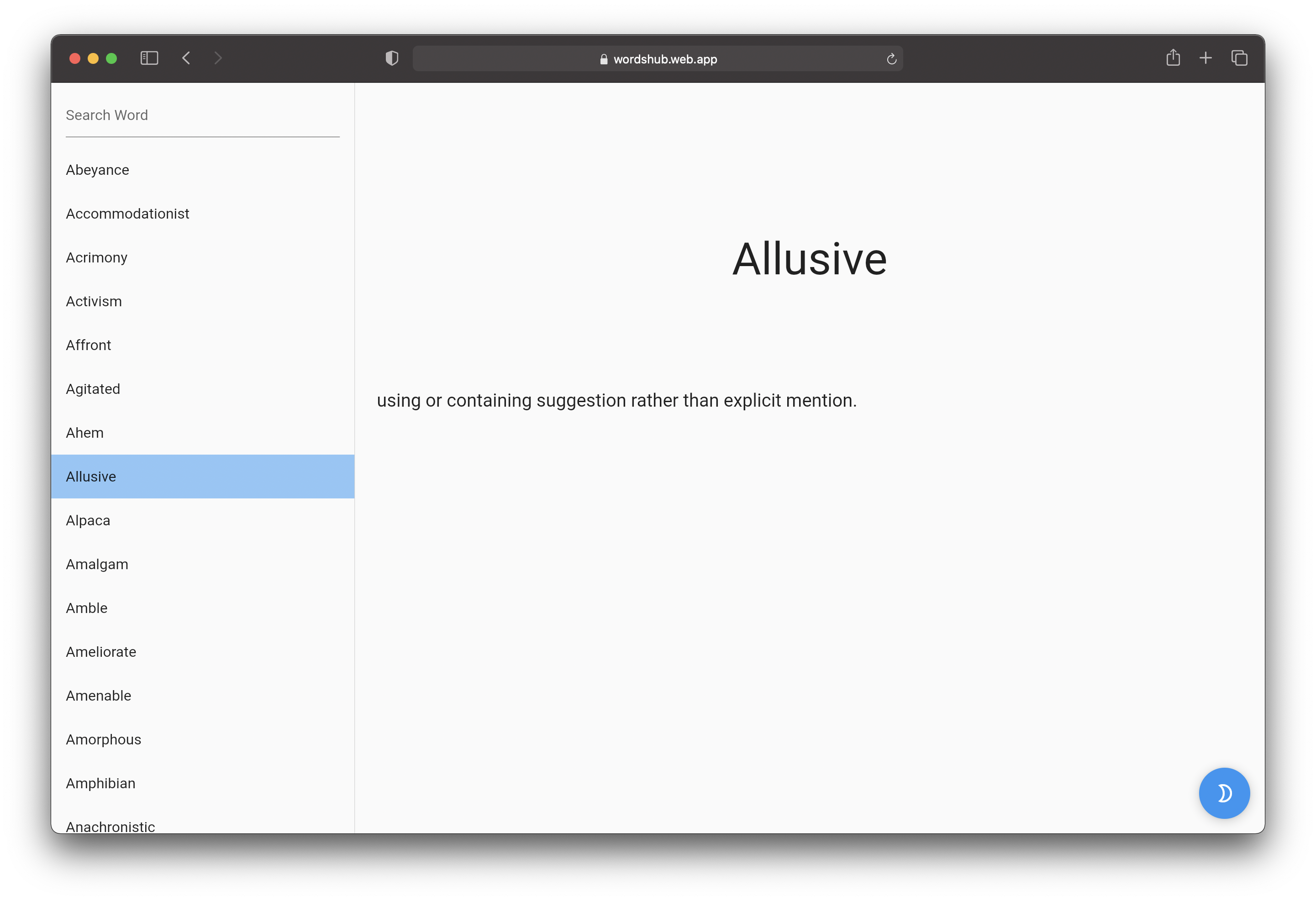 |
Feel Free to contribute to this app to make the platform better.
Design files for this project can be found here https://www.figma.com/file/xPCoi1IcW8M6TODTqjG9GZ/Vocabhub?node-id=0%3A1
Data is no longer being collected into this sheet. Contribution does not necessarily mean sending a pull request you could also contribute by improving the sheet.
This problem can be solved using greedy approach. Let n be the total number of jobs with J = {1, 2, 3, 4 … n} with their finish times C = {c1, c2, c3,... cn} and corresponding weights W = {w1, w2, w3 … wn}
The idea is to sort the jobs in descending order of their ratio wi/ti and then calculate the weighted sum







