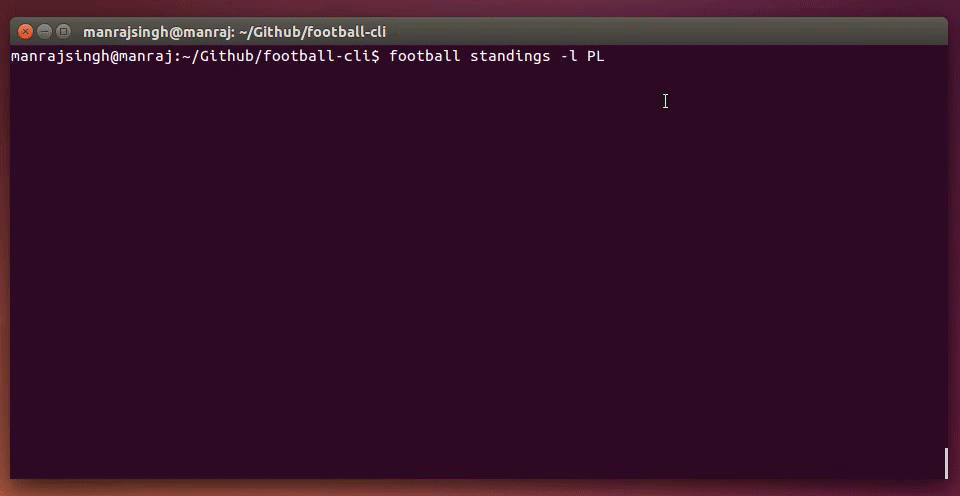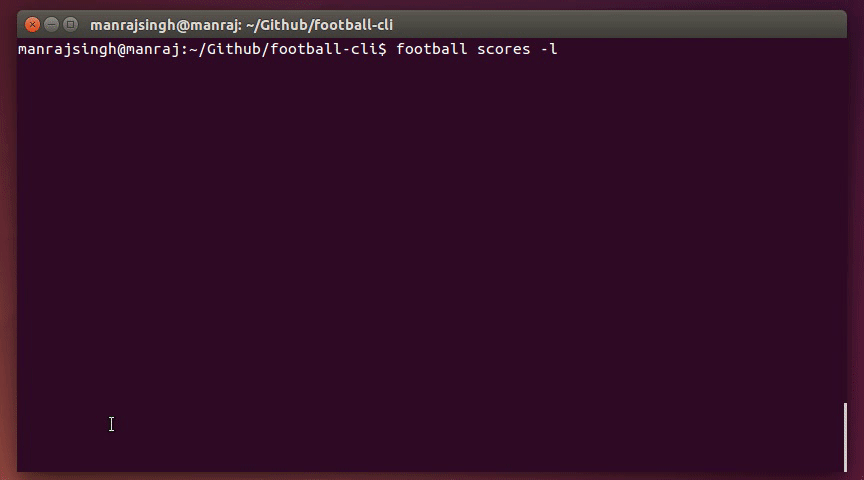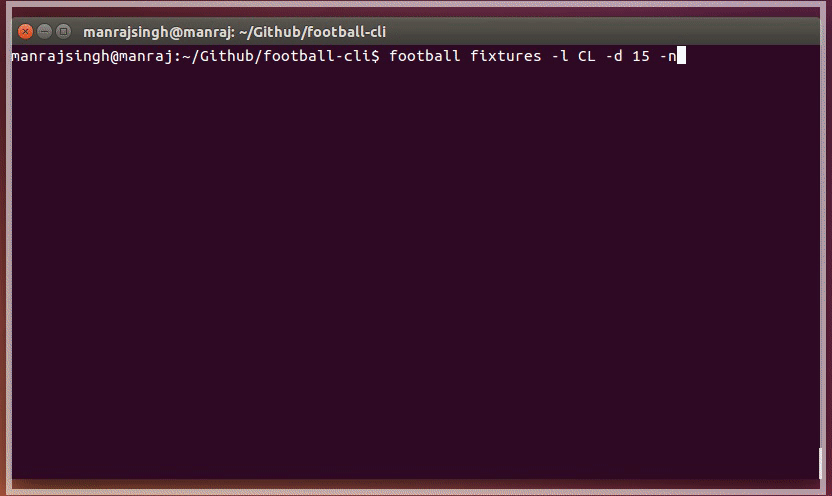Command line interface for Hackers who love football ⚽
Run
$ npm install -g footballcliPlease register on football-data.org to get your API Key. Then run $ football config to add your API Key (use sudo if required). Requests made using API key increases your rate limit from 50 requests per day to 50 requests per minute.
football <command>
Commands:
scores Get scores of past and live fixtures
fixtures Get upcoming and past fixtures of a league and team
standings Get standings of particular league
lists List of codes of various competitions
config Change configuration and defaults
Options:
-h, --help Show help [boolean]
Get scores of past and live fixtures
Usage: football scores [options]
Options:
-h, --help Show help [boolean]
-l, --live Live scores [boolean]
-t, --team Select team [string]
Examples:
football scores -t "Manchester United" -l
Get upcoming and past fixtures of a league and team
Usage: football fixtures [options]
Options:
-h, --help Show help [boolean]
-d, --days Number of days from today [number]
-l, --league League [string]
-t, --team Team name or substring of it [string]
-n, --next Next or upcoming matches [boolean]
Examples:
football fixtures -l PL -d 5 -t "Manchester United" -n
Get standings of particular league
Usage: football standings [options]
Options:
-h, --help Show help [boolean]
-l, --league League to be searched [required]
Examples:
football standings -l PL
List of codes of various competitions
Usage: football lists [options]
Options:
-h, --help Show help [boolean]
-r, --refresh Refresh league ids [boolean]
Examples:
football lists -r
Change configuration and defaults
Usage: football config
Options:
-h, --help Show help [boolean]
Examples:
football config
For World Cup fixtures, you need to specify league flag with value as WC. API does not provide world cup information in consolidated response and is a known bug.
Run:
$ git clone https://github.com/manrajgrover/football-cli.git
$ cd football-cli
$ npm linkThis will setup a symbolic link to the CLI. Any changes in source files will now be reflected when running the football command.
To lint your code, run
$ npm run lintSay hi on twitter and share this project by clicking here
You may find similar packages here
MIT © manrajgrover