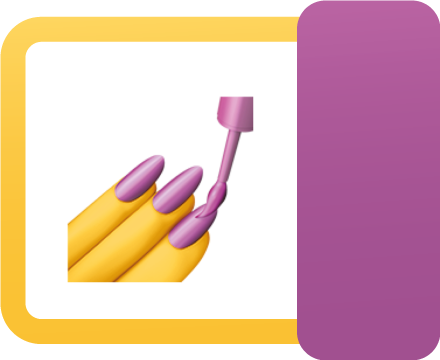A simple off canvas menu built with styled-components
styled-off-canvas is a customizable off-canvas menu built with React and styled-components
A demo can be found here: Demo
# via npm
npm install styled-off-canvas
# via yarn
yarn install styled-off-canvas
The useOffCanvas() hook provies the current state and all methods to contorl the menu.
const { isOpen, toggle, close, open } = useOffCanvas();styled-off-canvas comes with three components: <OffCanvasProvider />, <Menu /> and <Overlay />.
<OffCanvasProvider /> is a wrapping component which provides the menus context.
<Menu /> is the off-canvas menu itself. You can pass anything you want as children (e.g. styled list of router links)
<Overlay /> is an optional component which renders a semi-transparent layer above your app content.
import React, { useState } from 'react'
import { StyledOffCanvas, Menu, Overlay } from 'styled-off-canvas'
const Navigation = () => {
const { close } = useOffCanvas();
return (
<Menu closeOnEsc>
<CrossIcon onClick={() => close()} />
<List />
</Menu>
);
};
const Burger = () => {
const { isOpen, toggle } = useOffCanvas();
return (
<BurgerIcon onClick={() => toggle()} />
);
};
const App = () => {
return (
<Container>
<Burger />
<Navigation />
<div>this is some nice content!</div>
<Overlay />
</Container>
);
};
export default App<Menu /> component
background = '#fff': background color of the menuduration = '500ms': duration of the css transition of the menucloseOnEsc = true: if the menu should close on esc keydownposition = 'right': position of the menu (leftorright)width = '300px': maximum width of the menuonClose: callback function if menu closes (e.g. by click on the overlay)
<Overlay /> component
background = '#000': background color of the overlayduration = '500ms': duration of the open/close animation of the overlayopacity = 0.3: css opacity of the overlay
Also <Menu /> and <Overlay /> can additionally be customized with styled-components
// example
<Menu css={{ border: `1px solid ${theme.menu.borderColor}` }}>...</Menu>Copyright (c) 2024-present Marco Streng. See LICENSE for details.