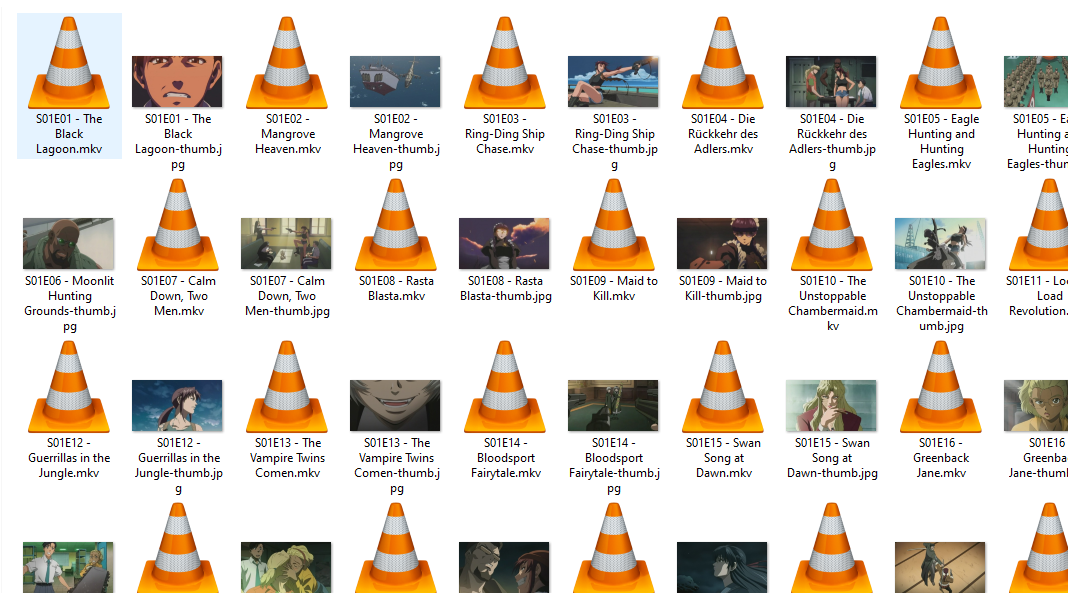A tag editor with Qt GUI and command-line interface. Supports MP4 (iTunes), ID3, Vorbis, Opus, FLAC and Matroska.
The tag editor can read and write the following tag formats:
- iTunes-style MP4/M4A tags (MP4-DASH is supported)
- ID3v1 and ID3v2 tags
- conversion between ID3v1 and different versions of ID3v2 is possible
- mainly for use in MP3 files but can be added to any kind of file
- Vorbis, Opus and FLAC comments in Ogg streams
- cover art via "METADATA_BLOCK_PICTURE" is supported
- Vorbis comments and "METADATA_BLOCK_PICTURE" in raw FLAC streams
- Matroska/WebM tags and attachments
Further remarks:
- Unsupported file contents (such as unsupported tag formats) are generally preserved as-is.
- Note that APE tags are not supported. APE tags in the beginning of a file are strongly unrecommended and thus discarded when applying changes. APE tags at the end of the file are preserved as-is when applying changes.
The tag editor can also display technical information such as the ID, format, language, bitrate, duration, size, timestamps, sampling frequency, FPS and other information of the tracks.
It also allows to inspect and validate the element structure of MP4 and Matroska files.
Sometimes the tag editor has to rewrite the entire file in order to apply changes. This leads to the creation
of a temporary file. With the GUI's default settings this is even enforced to be conservative as the temporary files
also serve as a backup in case something goes wrong, e.g. your computer crashes while saving or a bug within the tag
editor breaks particularly structured files. When using the CLI it is therefore also recommend to use --force-rewrite.
The next section describes how to tweak settings to avoid rewriting at the cost of having no backup, having some padding within the files and/or storing tags at the end of the file.
Nevertheless, it will not always be possible to avoid rewriting a file in all cases anyways. You can configure a
directory for temporary files within the GUI settings or the CLI option --temp-dir. Then you can easily clean up all
temporary files at some point together. For efficiency the temporary directory should be on the same file system
as the files you are editing. A feature to delete temporary files automatically has not been implemented yet.
The editor allows you to choose whether tags should be placed at the beginning or at the end of an MP4/Matroska file. Placing tags at the end of the file can avoid having to rewrite the entire file to apply changes.
In the CLI, this is controlled via --tag-pos option.
To enforce a specific --tag-pos, even if this requires the file to be rewritten, combine with the --force option.
ID3v2 tags and Vorbis/Opus comments can only be placed at the beginning. ID3v1 tags can only be placed at the end of the file. Hence, this configuration has no effect when dealing with such tags.
It is also possible to control the position of the index/cues. However, this is currently only supported when dealing with Matroska files.
Note: This can not be implemented for MP4 since tags and index are tied to each other. When dealing with MP4 files the index position will always be the same as the tag position.
Putting the index at the beginning of the file is sometimes called faststart.
For forcing faststart via CLI the following options are required:
tageditor set --index-pos front --force
Padding allows adding additional tag information without rewriting the entire file or appending the tag. Usage of padding can be configured:
- minimum/maximum padding: The file is rewritten if the padding would fall below/exceed the specified limits.
- preferred padding: If the file is rewritten the preferred padding is used.
It is also possible to force rewriting the entire file to enforce the preferred padding is used.
The relevant CLI options are --min-padding, --max-padding, --preferred-padding and --force-rewrite.
Taking advantage of padding is currently not supported when dealing with Ogg streams (it is supported when dealing with raw FLAC streams).
As explained in the "Backup/temporary files" section, this is not a good idea as the temporary file that is created when rewriting the entire file also serves as backup. However, if you nevertheless want to avoid rewriting the file as much as possible, set the following in the GUI's "File layout" settings:
- "Force rewrite…" option: unchecked
- "Use preferred position…" options: unchecked
- Minimum padding: 0
- Maximum padding: 429496729 (simply a very high number)
When using the CLI, you just need to add --max-padding 429496729 to the CLI arguments (and avoid any of the other
arguments mentioned in previous sections).
Editing big files (especially Matroska files) can take some time. To improve the performance, put the index at the
end of the file (CLI option --index-pos back) because then the size of the index will never have to be recalculated.
Also follow the advice from the "Backup/temporary files" section to force rewriting and to put the temporary directory
on the same filesystem as the file you are editing. Forcing a rewrite can improve the performance because then the tag
editor will not even try to see whether it could be avoided and can thus skip computations that can take a notable
time for big Matroska files.
Of course being able to avoid a rewrite would still be more optimal. Checkout the previous section for how to achieve
that. To improve performance further when avoiding a rewrite, put the tag at the end (CLI option --tag-pos back).
Then the tag editor will not even try to put tags at the front and can thus skip a few computations. (Avoiding a
rewrite is still not a good idea in general.)
See the release section on GitHub.
- Arch Linux
- for PKGBUILDs checkout my GitHub repository or the AUR
- there is also a binary repository
- Tumbleweed, Leap, Fedora
- RPM *.spec files and binaries are available via openSUSE Build Service
- remarks
- Be sure to add the repository that matches the version of your OS and to keep it in sync when upgrading.
- The linked download pages might be incomplete, use the repositories URL for a full list.
- latest releases: download page, repositories URL, project page
- Git master: download page, repositories URL, project page
- remarks
- RPM *.spec files and binaries are available via openSUSE Build Service
- Exherbo
- there is a package in the platypus repository
- Gentoo
- there is a package in perfect7gentleman's repository
- Void Linux
- available as package
tageditorfrom the official repositories
- available as package
- Other GNU/Linux systems
- for generic, self-contained binaries checkout the release section on GitHub
- Requires glibc>=2.26, OpenGL and libX11
- openSUSE Leap 15, Fedora 27, Debian 10 and Ubuntu 18.04 are recent enough (be sure
the package
libopengl0is installed on Debian/Ubuntu)
- openSUSE Leap 15, Fedora 27, Debian 10 and Ubuntu 18.04 are recent enough (be sure
the package
- Supports X11 and Wayland (set the environment variable
QT_QPA_PLATFORM=xcbto disable native Wayland support if it does not work on your system) - Binaries are signed with the GPG key
B9E36A7275FC61B464B67907E06FE8F53CDC6A4C.
- Requires glibc>=2.26, OpenGL and libX11
- for generic, self-contained binaries checkout the release section on GitHub
- Windows
- for binaries checkout the release section on GitHub
- Windows SmartScreen will likely block the execution (you'll get a window saying "Windows protected your PC"); right click on the executable, select properties and tick the checkbox to allow the execution
- Antivirus software often wrongly considers the executable harmful. This is a known problem. Please don't create issues about it.
- the Qt 6 based version is stable and preferable but only supports Windows 10 version 1809 and newer
- the Qt 5 based version should still work on older versions down to Windows 7 although this is not regularly checked
- Binaries are signed with the GPG key
B9E36A7275FC61B464B67907E06FE8F53CDC6A4C.
- there is also a Chocolatey package maintained by bcurran3
- for mingw-w64 PKGBUILDs checkout my GitHub repository
- for binaries checkout the release section on GitHub
The Tag Editor has a Qt-based GUI and a command line interface. For a C++ library interface checkout the underlying tagparser library.
The GUI should be self-explaining - a lot of the UI elements have tooltips with further explanations. The basic workflow is quite simple:
- Open a file
- Edit the tags
- Save changes
You can set the behaviour of the editor to keep previous values, so you don't have to enter information like album name or artist for all files in an album again and again.
The GUI does not support setting multiple values of the same field (besides covers of different types). If a file already contains fields with multiple values, the additional values are discarded. Use the CLI if support for multiple values per field is required. Not all tag formats support this anyways, though.
The GUI does not support batch processing. I recommend using the CLI for this.
This screenshot shows the experimental MusicBrainz/LyricWiki search.
Checkout the settings dialog. You can
- customize which fields the editor shows and in which order.
- change settings regarding the tag processing (ID3 version(s) to be used, preferred character set, usage of padding, ...).
- set whether unknown/unsupported tags should be ignored/kept or removed.
- set whether ID3v1 and ID3v2 tags should be edited together or separately.
- set the directory used to store temporary files.
- set the desired file layout options (see section "File layout options").
- enable auto-correction features like trimming whitespaces.
Settings of the GUI do not affect the CLI.
There is also a tool to rename files using the tag information stored in the files. The new name for each file is generated by a small JavaScript which can be customized. An example script is provided. Before any actual changes are made, you will see a preview with the generated file names. As shown in the example script it is also possible to move files into another directory.
The tag editor also features a MusicBrainz, Cover Art Archive and LyricWiki search.
- Open the search by pressing F10.
- Open the first file in the album.
- If album and artist are already present those are automatically inserted as search terms. Otherwise you need to enter the album and artist to search for manually. It makes most sense to search for an entire album and therefore leave the fields for track number and title blank.
- Click on "Search" and select on of the query options.
- Select the row and fields to be used and click on "Use row". You can also double click the row you want to use.
- Use the "Insert automatically" option to insert search results for the next files automatically when you open them. To find the matching row for the song in the search results the title or track number needs to be present. If artist and album are present as well these are also tried to match for further disambiguation.
- The context menu on the list of results provides further options, e.g. to open the result in a web browser.
- There are shortcuts to trigger the different queries.
- LyricWiki was shut down completely on September 21, 2020 so the LyricWiki search is no longer working.
tageditor <operation> [options]
Checkout the available operations and options with --help. For a list of all available field names, track
attribute names and modifier, use the CLI option --print-field-names.
Note that Windows users must use tageditor-cli.exe instead of tageditor.exe or use Mintty as terminal.
Checkout the "Windows-specific issues" section for details.
Here are some Bash examples which illustrate getting and setting tag information:
-
Displays title, album and artist of all *.m4a files in the specified directory:
tageditor get title album artist --files /some/dir/*.m4a -
Displays all supported fields of all *.mkv files in the specified directory:
tageditor get --files /some/dir/*.mkv -
Extracts the cover of the specified (Opus) file:
tageditor extract cover --output-file the-cover.jpg --file some-file.opus- No conversion is done by the tag editor. This command assumes that the cover is a JPEG image.
- The extraction works for other fields like lyrics as well.
- For Matroska attachments one needs to use
--attachment.
-
Displays technical information about all *.m4a files in the specified directory:
tageditor info --files /some/dir/*.m4a
-
Sets title, album, artist, cover and track number of all *.m4a files in the specified directory:
tageditor set title="Title of "{1st,2nd,3rd}" file" title="Title of "{4..16}"th file" \ album="The Album" artist="The Artist" \ cover'=/path/to/image' lyrics'>=/path/to/lyrics' track'+=1/16' --files /some/dir/*.m4a- As shown, it is possible to specify multiple files at once.
- The
>after the field namelyricscauses the tag editor to read the value from the specified file. This works for other fields as well and is implied forcover. - The
+sign after the field nametrackindicates that the field value should be increased after a file has been processed. - Specifying a field multiple times allows to specify different values for the different files.
- So in this example, the first file will get the title Title of 1st file, the second file will get the name Title of 2nd file and so on.
- The 16th and following files will all get the title Title of the 16th file.
- All files will get the album name The Album, the artist The Artist and the cover image from the
file
/path/to/imageand the lyrics from the file/path/to/lyrics.
-
Sets title of both specified files and the album of the second specified file:
tageditor set title0="Title for both files" album1="Album for 2nd file" \ --files file1.ogg file2.mp3The number after the field name specifies the index of the first file to use the value for. The first index is 0.
-
Sets the title specifically for the track with the ID
3134325680and removes the tags targeting the song/track and the album/movie/episode in general:tageditor set target-level=30 target-tracks=3134325680 title="Title for track 3134325680" \ --remove-target target-level=50 --remove-target target-level=30 \ --files file.mkaFor more information checkout the Matroska specification.
-
Sets custom fields:
tageditor set mkv:FOO=bar1 mp4:©foo=bar2 -f file.mkv file.m4a- In particular, the custom field
FOOis set tobar1in file.mkv and the custom field©foois set tobar2in file.m4a. So the prefixes tell the tag editor that the specified field ID is a native field ID of a particular tag format rather than a generic identifier. Native fields are only applied to the corresponding format of course. - The following prefixes are supported:
mp4: iTune-style MP4/M4A ID (must be exactly 4 characters)mkv: Matroska IDid3: ID3v2 ID (must be exactly 3 or 4 characters depending on the tag version)vorbis: Vorbis comment ID, also works for Opus (which uses Vorbis comments as well)
- In particular, the custom field
-
Removes the "forced" flag from all tracks, flags the track with the ID 2 as "default" and sets its language to "ger":
tageditor set track-id=all forced=no track-id=2 default=yes language=ger- So modifying track attributes is possible as well and it works like setting tag fields.
- Specific tracks can currently only be referred by ID.
-
Here is another example, demonstrating the use of arrays and the syntax to auto-increase numeric fields such as the track number:
cd some/dir # create an empty array titles=() # iterate through all music files in the directory for file in *.m4a; do \ # truncate the first 10 characters title="${file:10}"; \ # append the title truncating the extension titles+=("title=${title%.*}"); \ done # now set the titles and other tag information tageditor set "${titles[@]}" album="Some Album" track+=1/25 disk=1/1 -f *.m4a -
Sets a cover of a special type with a description:
tageditor set cover=":front-cover" cover0="/path/to/back-cover.jpg:back-cover:The description" -f foo.mp3- The general syntax is
path:cover-type:description. The cover type and description are optional. - The
0after the 2ndcoveris required. Otherwise the 2nd cover would only be set in the 2nd file (which is not even specified in this example). - In this example the front cover is removed (by passing an empty path) and the back cover set to the specified file and description. Existing covers of other types and with other descriptions are not affected.
- When specifying a cover without type, all existing covers are replaced and the new cover will be of the
type "other".
- To replace all existing covers when specifying a cover type
use e.g.
… cover= cover0="/path/to/back-cover.jpg:back-cover".
- To replace all existing covers when specifying a cover type
use e.g.
- It is possible to add multiple covers of the same type with only different descriptions. However, when
leaving the description out (2nd
:is absent), all existing covers of the specified type are replaced and the new cover will have an empty description.- To affect only the covers with an empty description, be sure to keep the trailing
:. - To remove all existing covers of a certain type but regardless of the description
use e.g.
… cover=":back-cover".
- To affect only the covers with an empty description, be sure to keep the trailing
- The names of all cover types can be shown via
tageditor --print-field-names. - This is only supported by the tag formats ID3v2 and Vorbis Comment. The type and description are ignored when dealing with a different format.
- The general syntax is
-
Sets fields by running a script to compute changes dynamically:
tageditor set --pedantic debug --script path/to/script.js -f foo.mp3- This feature is still experimental. The script API is still subject to change.
- The script needs to be ECMAScript as supported by the Qt framework.
- This feature requires the tag editor to be configured with Qt QML as JavaScript provider at compile time. Checkout the build instructions under "Building with Qt GUI" for details.
- The script needs to export a
main()function. This function is invoked for every file and passed an object representing the current file as first argument. - Checkout the file
testfiles/set-tags.jsin this repository for an example that applies basic fixes and tries to fetch lyrics and cover art when according settings are passed (e.g.--script-settings addCover=1 addLyrics=1). - For debugging, the option
--pedantic debugis very useful. You may also add--script-settings dryRun=1and check for that setting within the script as shown in the mentioned example script. - Common tag fields are exposed as object properties as shown in the mentioned example.
- Only properties for fields that are supported by the tag are added to the "fields" object.
- Adding properties of unsupported fields manually does not work; those will just be ignored.
- The properties for fields that are absent in the tag have an empty array assigned. You may also assign an empty array to fields to delete them.
- The content of binary fields is exposed as
ArrayBuffer. Use must also use anArrayBufferto set the value of binary fields such as the cover. - The content of other fields is mostly exposed as
StringorNumber. You must also use one of those types to set the value of those fields. The string-representation of the assigned content will then be converted automatically to what's needed internally.
- The
utilityobject exposes useful methods, e.g. for logging and controlling the event loop. - Checkout the file
testfiles/http.jsin this repository for an example of using XHR and controlling the event loop. - The script runs after tags are added/removed (according to options like
--id3v1-usage). So the tags present during script execution don't necessarily represent tags that are actually already present in the file. - The script is executed before any other modifications are applied. So if you also specify
values as usual (via
--values) then these values have precedence over values set by the script. - It is also possible to rename the file (via e.g.
file.rename(newPath)). This will be done immediately and also ifmain()returns a falsy value (so it is possible to only rename a file without modifying it by returning a falsy value). If the specified path is relative, it is interpreted relative to current directory of the file (and not to the current working directory of the tag editor). - It is also possible to open another file via
utility.openFile(path). This makes it possible to copy tags over from another file, e.g. to insert tags back from original files that have been lost when converting to a different format. The mentioned example scriptset-tags.jsalso demonstrates this for covers and lyrics when according script settings are passed (e.g.--script-settings addCover=1 originalDir=… originalExt=…).
- Let the tag editor return with a non-zero exit code even if only non-fatal problems have been encountered
- when saving a file:
tageditor set ... --pedantic warning -f ... - when printing technical information to validate the structure of a file:
tageditor info --pedantic warning --validate -f ...- This is especially useful for MP4 and Matroska files where the tag editor will be able to emit warnings and critical messages when those files are truncated or have a broken index.
- when saving a file:
- It is possible to set the preferred encoding used within the tags via CLI option
--encodingand in the GUI settings.- However, in the GUI this only affects visible fields. In the CLI only specified fields are affected. So reencoding all text fields is currently not supported.
- The option is ignored (with a warning) when the specified encoding is not supported by the tag format.
- The CLI assumes all arguments to be UTF-8 encoded (no matter which preferred encoding is specified) and file names are just passed as specified.
- The CLI prints all values in UTF-8 encoding (no matter which encoding is actually used in the tag).
The application depends on c++utilities and tagparser and is built the same way as these libraries. For basic instructions checkout the README file of c++utilities. When the Qt GUI is enabled, Qt and qtutilities are required, too.
To avoid building c++utilities/tagparser/qtutilities separately, follow the instructions under "Building this straight". There's also documentation about various build variables which can be passed to CMake to influence the build.
The Qt GUI is enabled by default. The following Qt modules are required (only the latest Qt 5 and Qt 6 version tested): core concurrent gui network widgets declarative/script webenginewidgets/webkitwidgets
Note that old Qt versions lack support for modern JavaScript features. To use the JavaScript-based renaming tool it is recommend to use at least Qt 5.12.
To specify the major Qt version to use, set QT_PACKAGE_PREFIX (e.g. add -DQT_PACKAGE_PREFIX:STRING=Qt6
to the CMake arguments).
- Add
-DWEBVIEW_PROVIDER:STRING=webkit/webengine/noneto the CMake arguments to use either Qt WebKit (works with 'revived' version as well), Qt WebEngine or no web view at all. If no web view is used, the file information can only be shown using a plain tree view. Otherwise the user can choose between a web page and a tree view. - Add
-DJS_PROVIDER:STRING=script/qml/noneto the CMake arguments to use either Qt Script, Qt QML or no JavaScript engine at all. If no JavaScript engine is used, the renaming utility is disabled.
It is possible to build without the GUI if only the CLI is needed. In this case no Qt dependencies (including qtutilities) are required.
To build without GUI, add the following parameters to the CMake call:
-DWIDGETS_GUI=OFF -DQUICK_GUI=OFF
As a small demo for Reflective RapidJSON, the tag editor features an optional
JSON export. To enable it, add -DENABLE_JSON_EXPORT=ON to the CMake arguments.
When enabled, the following additional dependencies are required (only at build-time): rapidjson, reflective-rapidjson and llvm/clang
- Install (preferably the latest version of) the GCC toolchain or Clang, the required Qt modules, iso-codes, iconv, zlib, CMake and Ninja.
- Get the sources of additional dependencies and the tag editor itself.
For the latest version from Git clone the following repositories:
Note that
cd "$SOURCES" git config core.symlinks true # only required on Windows git clone https://github.com/Martchus/cpp-utilities.git c++utilities git clone https://github.com/Martchus/tagparser.git git clone https://github.com/Martchus/qtutilities.git # only required for Qt GUI git clone https://github.com/Martchus/reflective-rapidjson.git # only required for JSON export git clone https://github.com/Martchus/tageditor.git git clone https://github.com/Martchus/subdirs.gitgit config core.symlinks=trueis only required under Windows to handle symlinks correctly. This requires a recent Git version and a filesystem which supports symlinks (NTFS works). Additionally, you need to enable Windows Developer Mode. If you run into "not found" errors on symlink creation usegit reset --hardwithin the repository to fix this. - Configure the build
cd "$BUILD_DIR" cmake \ -G Ninja \ -DCMAKE_BUILD_TYPE=Release \ -DLANGUAGE_FILE_ISO_639_2="/usr/share/iso-codes/json/iso_639-2.json" \ -DCMAKE_INSTALL_PREFIX="/install/prefix" \ "$SOURCES/subdirs/tageditor"- Replace
/install/prefixwith the directory where you want to install. - Replace
/usr/…/iso_639-2.jsonwith the path for your iso-codes installation.
- Replace
- Build and install everything in one step:
cd "$BUILD_DIR" ninja install- If the install directory is not writable, do not conduct the build as root. Instead, set
DESTDIRto a writable location (e.g.DESTDIR="temporary/install/dir" ninja install) and move the files from there to the desired location afterwards.
- If the install directory is not writable, do not conduct the build as root. Instead, set
- Support more formats (JPEG/EXIF, PDF metadata, Theora in Ogg, ...)
- Allow adding tags to specific streams when dealing with Ogg
- Set tag information concurrently if multiple files have been specified (CLI)
- Support adding cue-sheet to FLAC files
- Generally improve the CLI to make its use more convenient and cover more use-cases
- Large file information is not shown when using Qt WebEngine or the GUI becomes unresponsive. Use the feature to parse the full file structure in combination with the Qt WebEngine-based view with caution.
- It is recommend to create backups before editing because I can not test whether the underlying library works with all kinds of files (when forcing rewrite a backup is always created).
- More TODOs and bugs are tracked in the issue section at GitHub.
The following caveats can be worked around by using the CLI-wrapper instead of the main executable. This is the
file that ends with -cli.exe. Alternatively you may use Mintty (e.g. via MSYS2) which is also not affected by
those issues:
- The console's codepage is set to UTF-8 to ensure point 3. of the "Text encoding" section is handled correctly.
This may not work well under older Windows versions. Use
set ENABLE_CP_UTF8=0if this is not wanted. - The main application is built as a GUI application. To nevertheless enable console output it is attaching to the
parent processes' console. However, this prevents redirections to work in most cases. If redirections are needed,
use
set ENABLE_CONSOLE=0to disable that behavior.
The dark mode introduced with Windows 10 is not affecting traditional desktop applications but can be enabled by selecting the Fusion style.
Tag Editor supports PMv2 out of the box as of Qt 6. You may tweak settings according to the Qt documentation.
Copyright © 2015-2024 Marius Kittler
All code is licensed under GPL-2-or-later.
- The program icon is based on icons taken from the KDE/Breeze project.
- Other icons found in this repository are taken from the KDE/Breeze project (without modification).