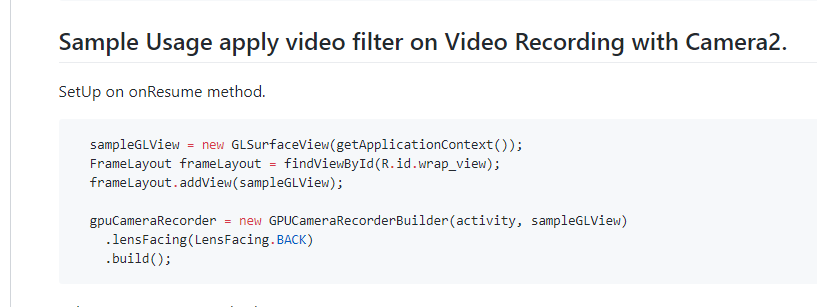This library apply video filter on generate an Mp4 and on ExoPlayer video and Video Recording with Camera2.
Android MediaCodec API is used this library.
- apply video filter, scale, and rotate Mp4.
- apply video filter on ExoPlayer video.
- apply video filter on Video Recording with Camera2.
 Sample Video No filter |
 GlGlayScaleFilter apply |
 GlMonochromeFilter apply |
 GlWatermarkFilter apply |
Step 1. Add the JitPack repository to your build file
allprojects {
repositories {
...
maven { url 'https://jitpack.io' }
}
}Step 2. Add the dependency
dependencies {
implementation 'com.github.MasayukiSuda:GPUVideo-android:v0.1.2'
// if apply video filter on ExoPlayer video
implementation 'com.google.android.exoplayer:exoplayer-core:2.15.1'
} new GPUMp4Composer(srcMp4Path, destMp4Path)
.rotation(Rotation.ROTATION_90)
.size((width) 540, (height) 960)
.fillMode(FillMode.PRESERVE_ASPECT_FIT)
.filter(new GlFilterGroup(new GlMonochromeFilter(), new GlVignetteFilter()))
.listener(new GPUMp4Composer.Listener() {
@Override
public void onProgress(double progress) {
Log.d(TAG, "onProgress = " + progress);
}
@Override
public void onCompleted() {
Log.d(TAG, "onCompleted()");
runOnUiThread(() -> {
Toast.makeText(context, "codec complete path =" + destPath, Toast.LENGTH_SHORT).show();
});
}
@Override
public void onCanceled() {
Log.d(TAG, "onCanceled");
}
@Override
public void onFailed(Exception exception) {
Log.e(TAG, "onFailed()", exception);
}
})
.start();
| method | description |
|---|---|
| rotation | Rotation of the movie, default Rotation.NORMAL |
| size | Resolution of the movie, default same resolution of src movie |
| fillMode | Options for scaling the bounds of an movie. PRESERVE_ASPECT_FIT is fit center. PRESERVE_ASPECT_CROP is center crop , default PRESERVE_ASPECT_FIT |
| filter | This filter is OpenGL Shaders to apply effects on video. Custom filters can be created by inheriting GlFilter.java. , default GlFilter(No filter). Filters is here. |
| videoBitrate | Set Video Bitrate, default video bitrate is 0.25 * 30 * outputWidth * outputHeight |
| mute | Mute audio track on exported video. Default mute = false. |
| flipVertical | Flip Vertical on exported video. Default flipVertical = false. |
| flipHorizontal | Flip Horizontal on exported video. Default flipHorizontal = false. |
Create SimpleExoPlayer instance.
In this case, play MP4 file.
Read this if you want to play other video formats.
TrackSelector trackSelector = new DefaultTrackSelector();
// Measures bandwidth during playback. Can be null if not required.
DefaultBandwidthMeter defaultBandwidthMeter = new DefaultBandwidthMeter();
// Produces DataSource instances through which media data is loaded.
DataSource.Factory dataSourceFactory = new DefaultDataSourceFactory(context, Util.getUserAgent(context, "yourApplicationName"), defaultBandwidthMeter);
// This is the MediaSource representing the media to be played.
MediaSource mediaSource = new ExtractorMediaSource.Factory(dataSourceFactory).createMediaSource(Uri.parse(MP4_URL));
// SimpleExoPlayer
player = ExoPlayerFactory.newSimpleInstance(context, mediaSource);
// Prepare the player with the source.
player.prepare(videoSource);
player.setPlayWhenReady(true);Create GPUPlayerView and set SimpleExoPlayer to GPUPlayerView.
gpuPlayerView = new GPUPlayerView(this);
// set SimpleExoPlayer
gpuPlayerView.setSimpleExoPlayer(player);
gpuPlayerView.setLayoutParams(new RelativeLayout.LayoutParams(ViewGroup.LayoutParams.MATCH_PARENT, ViewGroup.LayoutParams.MATCH_PARENT));
// add gpuPlayerView to WrapperView
((MovieWrapperView) findViewById(R.id.layout_movie_wrapper)).addView(gpuPlayerView);
gpuPlayerView.onResume();Set Filter. Filters is here.
Custom filters can be created by inheriting GlFilter.java.
gpuPlayerView.setGlFilter(new GlSepiaFilter());SetUp on onResume method.
sampleGLView = new GLSurfaceView(getApplicationContext());
FrameLayout frameLayout = findViewById(R.id.wrap_view);
frameLayout.addView(sampleGLView);
gpuCameraRecorder = new GPUCameraRecorderBuilder(activity, sampleGLView)
.lensFacing(LensFacing.BACK)
.build();Release on onPause method.
sampleGLView.onPause();
gpuCameraRecorder.stop();
gpuCameraRecorder.release();
gpuCameraRecorder = null;
((FrameLayout) findViewById(R.id.wrap_view)).removeView(sampleGLView);
sampleGLView = null;Start and Stop Video record.
// record start.
gpuCameraRecorder.start(filepath);
// record stop.
gpuCameraRecorder.stop();This filter is OpenGL Shaders to apply effects on camera preview. Custom filters can be created by inheriting GlFilter.java. , default GlFilter(No filter). Filters is here.
gpuCameraRecorder.setFilter(GlFilter);Other methods.
// if flash enable, turn on or off camera flash.
gpuCameraRecorder.switchFlashMode();
// autofocus change.
gpuCameraRecorder.changeAutoFocus();
// set focus point at manual.
gpuCameraRecorder.changeManualFocusPoint(float eventX, float eventY, int viewWidth, int viewHeight);
// scale camera preview
gpuCameraRecorder.setGestureScale(float scale);| method | description |
|---|---|
| cameraRecordListener | onGetFlashSupport, onRecordComplete, onError, and onCameraThreadFinish. Detail is here. |
| filter | This filter is OpenGL Shaders to apply effects on camera preview. Custom filters can be created by inheriting GlFilter.java. , default GlFilter(No filter). Filters is here. |
| videoSize | Resolution of the movie, default width=720, height=1280. |
| cameraSize | Preview size. |
| lensFacing | Select back or front camera. Default LensFacing.FRONT. |
| flipHorizontal | Flip Horizontal on recorded video. Default flipHorizontal = false. |
| flipVertical | Flip Vertical on recorded video. Default flipVertical = false. |
| mute | Mute audio track on recorded video. Default mute = false. |
| recordNoFilter | No Filter on recorded video although preview apply a filter. Default recordNoFilter = false. |
- Bilateral
- BoxBlur
- Brightness
- BulgeDistortion
- CGAColorspace
- Contrast
- Crosshatch
- Exposure
- FilterGroup
- Gamma
- GaussianBlur
- GrayScale
- Halftone
- Haze
- HighlightShadow
- Hue
- Invert
- LookUpTable
- Luminance
- LuminanceThreshold
- Monochrome
- Opacity
- Overlay
- Pixelation
- Posterize
- RGB
- Saturation
- Sepia
- Sharpen
- Solarize
- SphereRefraction
- Swirl
- ToneCurve
- Tone
- Vibrance
- Vignette
- Watermark
- WeakPixelInclusion
- WhiteBalance
- ZoomBlur
- android-transcoder
- android-transcoder Japanese blog
- android-gpuimage
- Android MediaCodec stuff
- grafika
- libstagefright
- AudioVideoRecordingSample
Copyright (C) 2014 The Android Open Source Project
Licensed under the Apache License, Version 2.0 (the "License");
you may not use this file except in compliance with the License.
You may obtain a copy of the License at
http://www.apache.org/licenses/LICENSE-2.0
Unless required by applicable law or agreed to in writing, software
distributed under the License is distributed on an "AS IS" BASIS,
WITHOUT WARRANTIES OR CONDITIONS OF ANY KIND, either express or implied.
See the License for the specific language governing permissions and
limitations under the License.