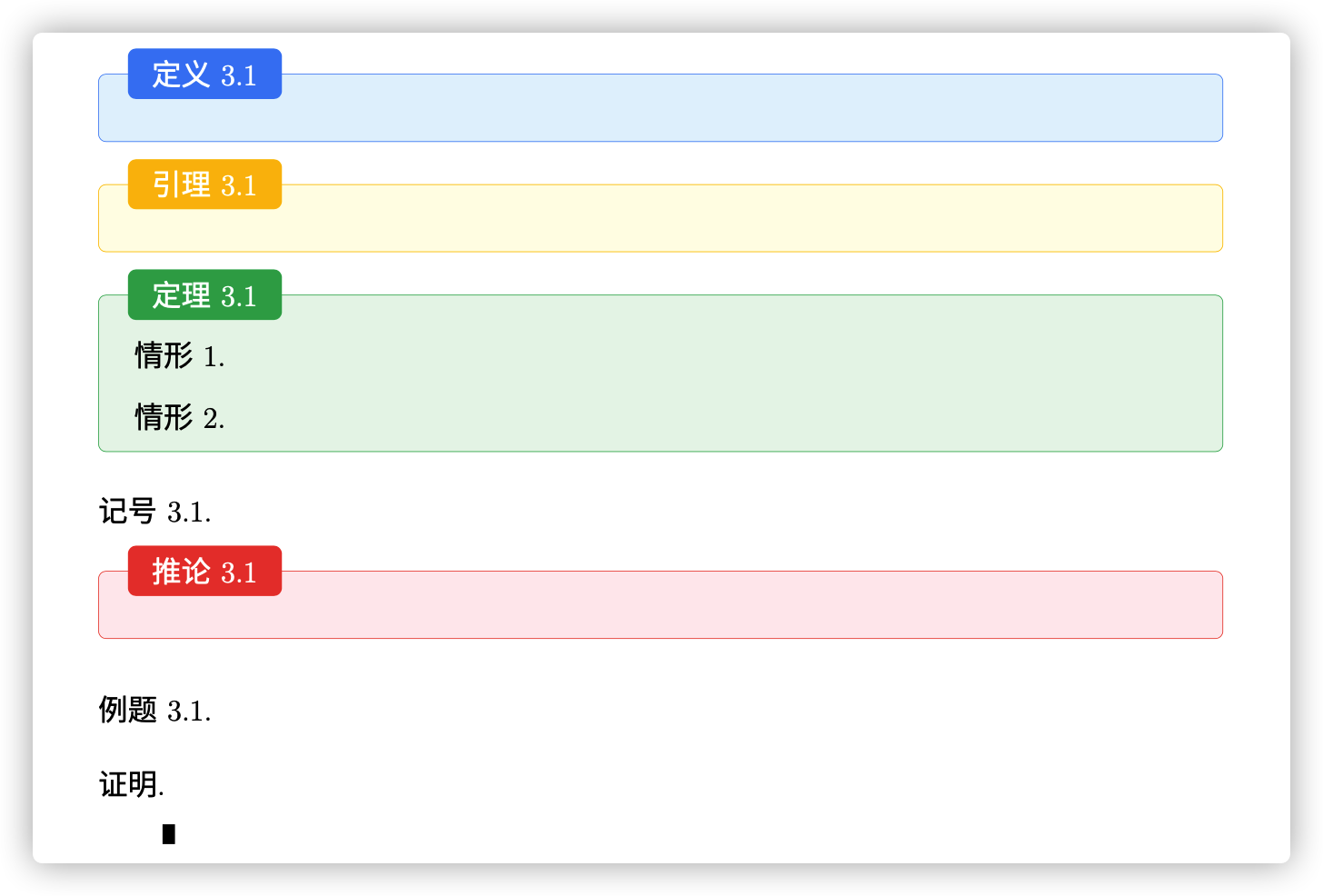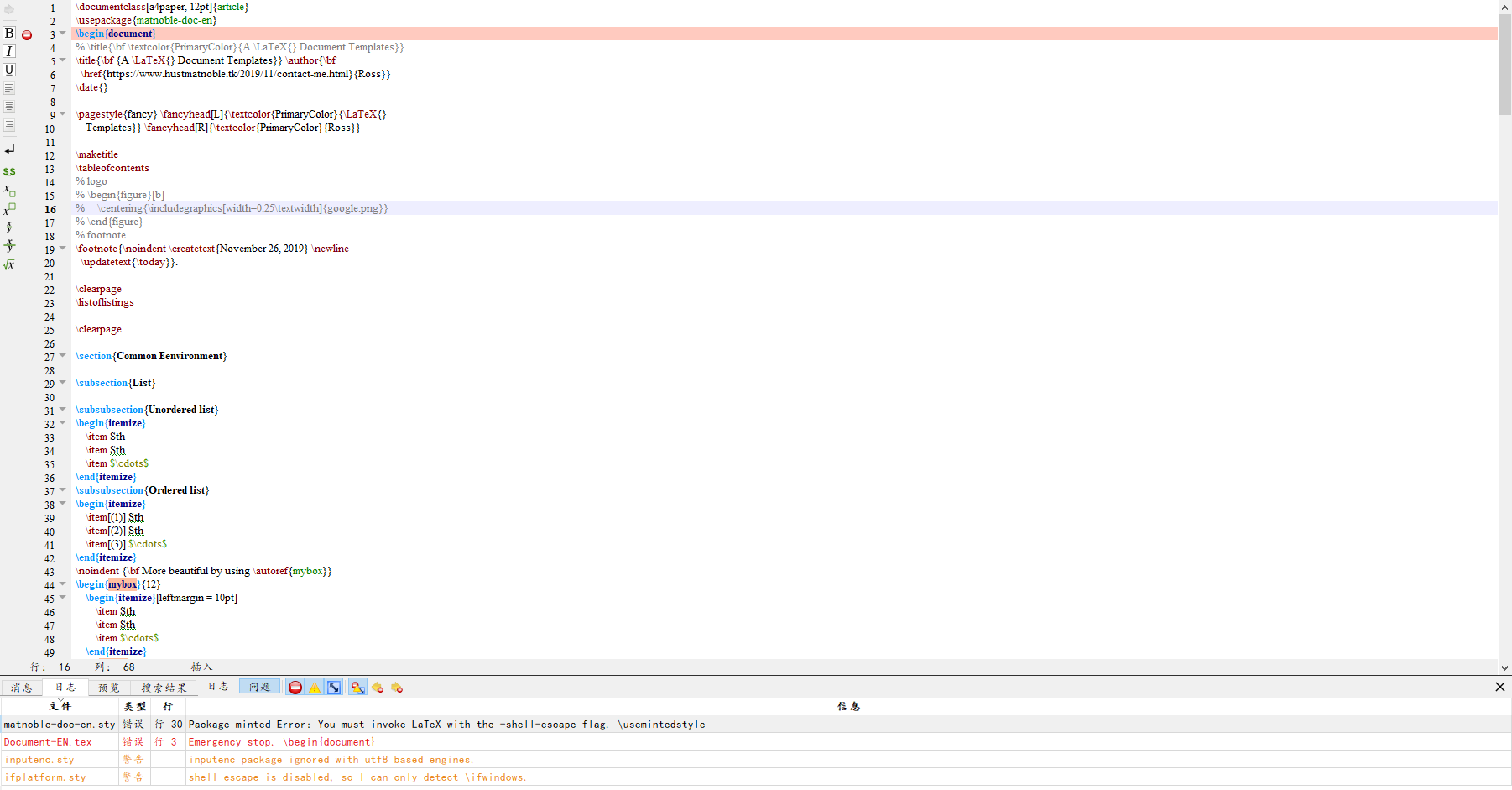特色: 为文章增加红, 蓝, 黄, 绿四色(Google 配色), 使文章不再单调. 定理部分借鉴 这里
模板源代码有适当注释, 简单易懂, 易上手, 易自定义. 有问题, 欢迎提交 Issues
git clone [email protected]:MatNoble/LaTeX-Document.git克隆到本地即可使用.
字体问题
\usepackage[lite,subscriptcorrection,slantedGreek,nofontinfo,amsbb,eucal]{mtpro2}
% \usepackage{newtxtext,newtxmath} % New Times Roman
% \usepackage{mathptmx} % 打印 times
% \usepackage{charter} % 屏读
% \usepackage{fourier}
注: mtpro2 字体需自行安装
中文版需要下载并安装下列字体
思源字体是开源的,更好看的宋体和黑体。由 Adobe 和 Google 合作开发
代码环境
Minted 是 Latex 上非常好用的代码高亮工具, 可以借助 Python 包 Pygement 根据不同的语法高亮. 需要安装 python, 然后使用工具安装 pygments. 这里假设你已经安装了 pip 和相关 Python.
pip install Pygments;- 使用 xelatex 编译的时候需要加上参数
–shell-escape.
效果如下:
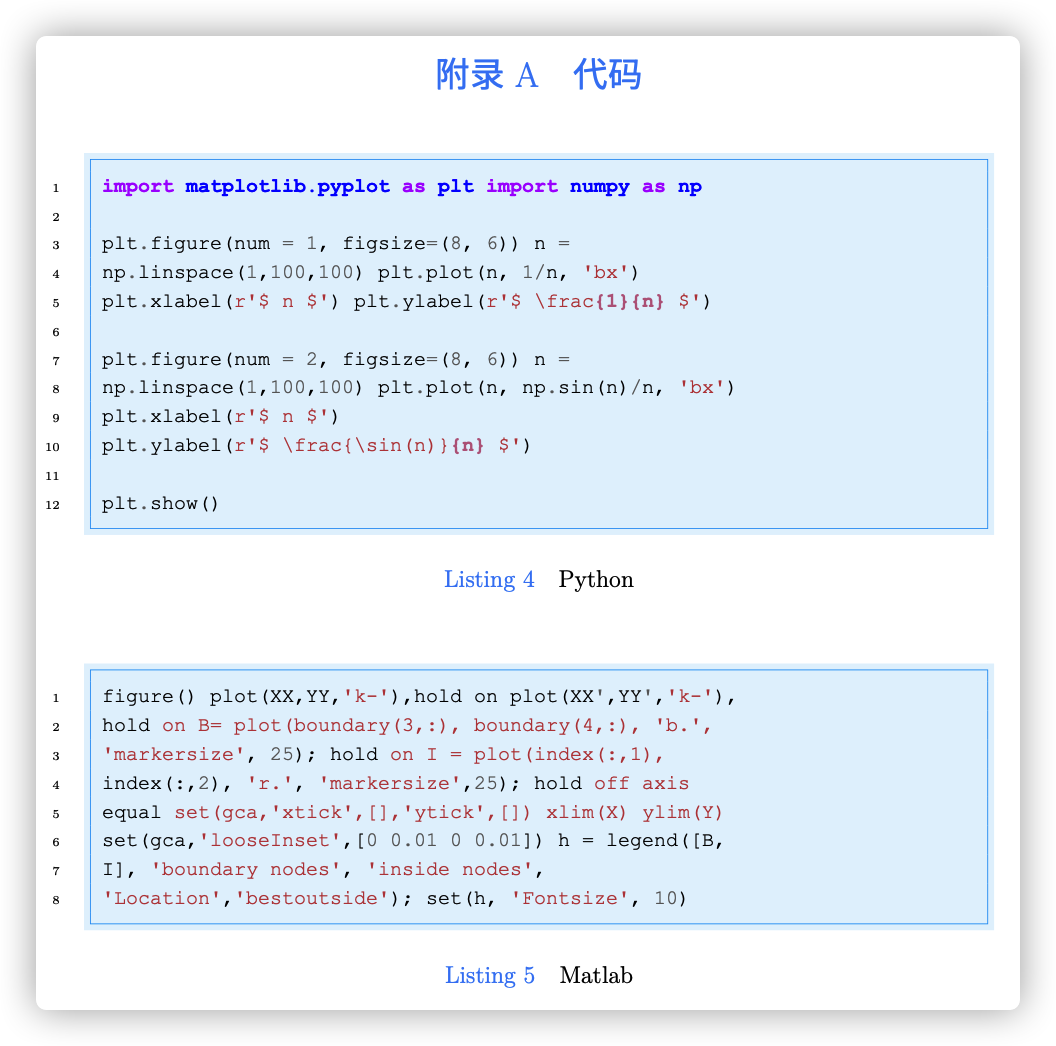
若不使用代码环境, 在对应的 .sty 文件中把对应代码注释掉即可.
% 代码高亮
% \RequirePackage{minted}
% \usemintedstyle{emacs}
本模板代码按 LPPL v1.3c 协议 授权
- Blog: matnoble.github.io
- Mail: [email protected]