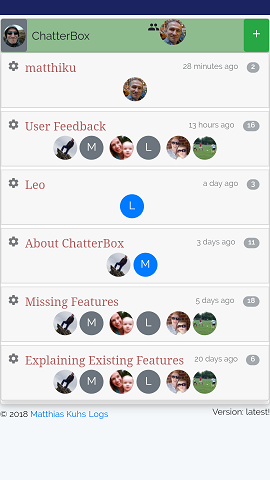This is a Web Application that can run on any device -
based on Laravel 5.6 with Laravel Echo, using Pusher. SPA front-end using Vue.js.
Some basic understanding of the Laravel architecture is mandatory.
A free Pusher account is necessary in order for this to work!
git clone https://github.com/matthiku/chatter.gitcomposer installcp .env.example .env- fill out .env!
- create a database
php artisan key:generatephp artisan migratenpm installphp artisan passport:keysnpm run watch(for development only)npm run production
Note: the first user to register on a new installation will have the id of 1 and will be the Admin.
Screenshot from ChatterBox on a mobile device:
(C) 2018 Matthias Kuhs, Ireland