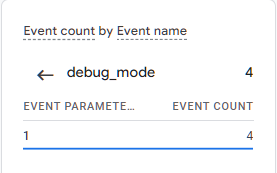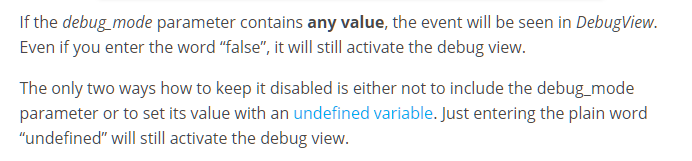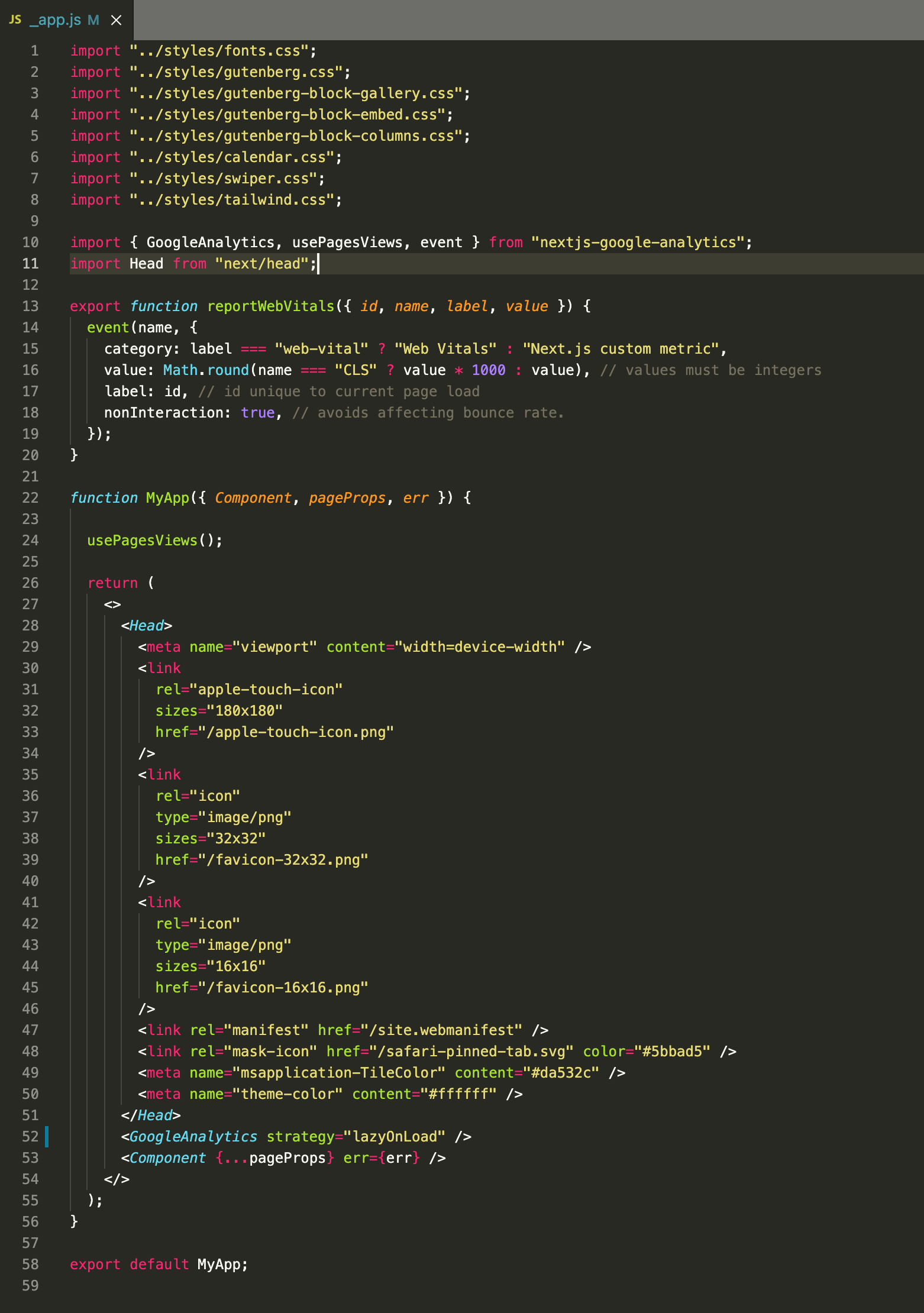Note
You might not need this package. Please check Third Party Libraries first.
Google Analytics for Next.js
This package optimizes script loading using Next.js Script tag, which means that it will only work on apps using Next.js >= 11.0.0.
npm install --save nextjs-google-analytics
Add the GoogleAnalytics component with the trackPageViews prop set to true to your custom App file:
// pages/_app.js
import { GoogleAnalytics } from "nextjs-google-analytics";
const App = ({ Component, pageProps }) => {
return (
<>
<GoogleAnalytics trackPageViews />
<Component {...pageProps} />
</>
);
};
export default App;You can pass your Google Analytics measurement id by setting it on the NEXT_PUBLIC_GA_MEASUREMENT_ID environment variable or using the gaMeasurementId prop on the GoogleAnalytics component. The environment variable will override the prop if both are set.
Your Google Analytics measurement id is read from NEXT_PUBLIC_GA_MEASUREMENT_ID environment variable, so make sure it is set in your production environment:
If the variable is not set or is empty, nothing will be loaded, making it safe to work in development.
To load it and test it on development, add:
NEXT_PUBLIC_GA_MEASUREMENT_ID="G-XXXXXXXXXX"
to your .env.local file.
As an alternative, you can use the gaMeasurementId param to pass your Google Analytics measurement id.
The NEXT_PUBLIC_GA_MEASUREMENT_ID environment variable will take precedence over the gaMeasurementId param, so if both are set with different values, the environment variable will override the param.
Use the GoogleAnalytics component to load the gtag scripts. You can add it to a custom App component and this will take care of including the necessary scripts for every page (or you could add it on a per page basis if you need more control):
// pages/_app.js
import { GoogleAnalytics } from "nextjs-google-analytics";
const App = ({ Component, pageProps }) => {
return (
<>
<GoogleAnalytics />
<Component {...pageProps} />
</>
);
};
export default App;By default, scripts are loaded using the afterInteractive strategy, which means they are injected on the client-side and will run after hydration.
If you need more control, the component exposes the strategy prop to control how the scripts are loaded:
// pages/_app.js
import { GoogleAnalytics } from "nextjs-google-analytics";
const App = ({ Component, pageProps }) => {
return (
<>
<GoogleAnalytics strategy="lazyOnload" />
<Component {...pageProps} />
</>
);
};
export default App;also, you can use alternative to default path for googletagmanager script by
<GoogleAnalytics gtagUrl="/gtag.js" />To track page views set the trackPageViews prop of the GoogleAnalytics component to true.
// pages/_app.js
import { GoogleAnalytics } from "nextjs-google-analytics";
const App = ({ Component, pageProps }) => {
return (
<>
<GoogleAnalytics trackPageViews />
<Component {...pageProps} />
</>
);
};
export default App;By default it will be trigger on hash changes if trackPageViews is enabled, but you can ignore hash changes by providing an object to the trackPageViews prop:
// pages/_app.js
import { GoogleAnalytics } from "nextjs-google-analytics";
const App = ({ Component, pageProps }) => {
return (
<>
<GoogleAnalytics trackPageViews={{ ignoreHashChange: true }} />
<Component {...pageProps} />
</>
);
};
export default App;As an alternative, you can directly call the usePageViews hook inside a custom App component, do not set trackPageViews prop on the GoogleAnalytics component or set it to false (default):
// pages/_app.js
import { GoogleAnalytics, usePageViews } from "nextjs-google-analytics";
const App = ({ Component, pageProps }) => {
usePageViews(); // IgnoreHashChange defaults to false
// usePageViews({ ignoreHashChange: true });
return (
<>
<GoogleAnalytics /> {/* or <GoogleAnalytics trackPageViews={false} /> */}
<Component {...pageProps} />
</>
);
};
export default App;The module also exports a pageView function that you can use if you need more control.
You can use the event function to track a custom event:
import { useState } from "react";
import Page from "../components/Page";
import { event } from "nextjs-google-analytics";
export function Contact() {
const [message, setMessage] = useState("");
const handleInput = (e) => {
setMessage(e.target.value);
};
const handleSubmit = (e) => {
e.preventDefault();
event("submit_form", {
category: "Contact",
label: message,
});
setState("");
};
return (
<Page>
<h1>This is the Contact page</h1>
<form onSubmit={handleSubmit}>
<label>
<span>Message:</span>
<textarea onChange={handleInput} value={message} />
</label>
<button type="submit">submit</button>
</form>
</Page>
);
}For the possible parameters that can be specified in the event, please refer to the event command in the Google tag API reference.
You can use the consent function to update your users' cookie preferences (GDPR).
const consentValue: 'denied' | 'granted' = getUserCookiePreferenceFromLocalStorage(); // 'denied' or 'granted'
consent({
arg: 'update',
params: {
ad_storage: consentValue,
analytics_storage: consentValue,
},
});For the possible values that can be specified in arg and params, please refer to the consent command in the Google tag API reference.
To send Next.js web vitals to Google Analytics you can use a custom event on the reportWebVitals function inside a custom App component:
// pages/_app.js
import { GoogleAnalytics, event } from "nextjs-google-analytics";
export function reportWebVitals({ id, name, label, value }) {
event(name, {
category: label === "web-vital" ? "Web Vitals" : "Next.js custom metric",
value: Math.round(name === "CLS" ? value * 1000 : value), // values must be integers
label: id, // id unique to current page load
nonInteraction: true, // avoids affecting bounce rate.
});
}
const App = ({ Component, pageProps }) => {
return (
<>
<GoogleAnalytics />
<Component {...pageProps} />
</>
);
};
export default App;If you are using TypeScript, you can import NextWebVitalsMetric from next/app:
import type { NextWebVitalsMetric } from "next/app";
export function reportWebVitals(metric: NextWebVitalsMetric) {
// ...
}All exported components, hooks, and functions, accept an optional gaMeasurementId param that can be used in case no environment variable is provided:
// pages/_app.js
import { GoogleAnalytics, event } from "nextjs-google-analytics";
import { gaMeasurementId } from "./lib/gtag";
export function reportWebVitals({
id,
name,
label,
value,
}: NextWebVitalsMetric) {
event(
name,
{
category: label === "web-vital" ? "Web Vitals" : "Next.js custom metric",
value: Math.round(name === "CLS" ? value * 1000 : value), // values must be integers
label: id, // id unique to current page load
nonInteraction: true, // avoids affecting bounce rate.
},
gaMeasurementId
);
}
const App = ({ Component, pageProps }) => {
usePageViews({ gaMeasurementId });
return (
<>
<GoogleAnalytics gaMeasurementId={gaMeasurementId} />
<Component {...pageProps} />
</>
);
};
export default App;-
Install the Google Analytics Debugger.
-
Turn it on by clicking its icon to the right of the address bar.
-
Open the Chrome Javascript console to see the messages.
On Windows and Linux, press Control-Shift-J.
On Mac, press Command-Option-J.
-
Refresh the page you are on.
The module is written in TypeScript and type definitions are included.
Contributions, issues and feature requests are welcome!
Give a ⭐️ if you like this project!