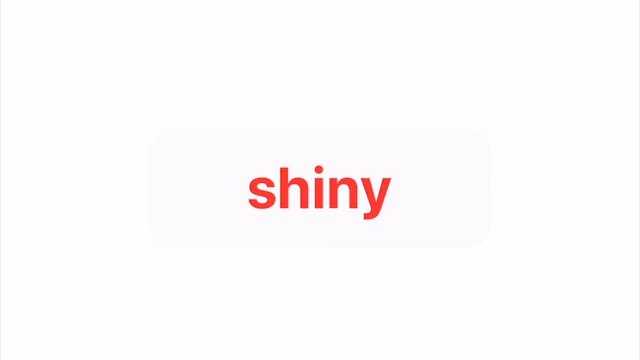Draw attention to important interface elements with .shiny(). Shiny uses your gyroscope to simulate lighting and motion effects on colors. It works on almost every native SwiftUI View. Try it on Text, Toggle, or a VStack. Just add .shiny() to get started!
File > Swift Packages > Add Package Dependency: https://github.com/maustinstar/shiny
Add a dependency in your your Package.swift
.package(url: "https://github.com/maustinstar/shiny.git", from: "0.0.1"),Just import Shiny and modify your view with .shiny() to get started.
import Shiny
...
Text("Hello, shiny world! ✨").shiny()See the full Reference Guide.
Text("shiny")
.font(.largeTitle)
.fontWeight(.bold).shiny()
.background(
RoundedRectangle(cornerRadius: 14.0)
.frame(width: 200.0, height: 70.0)
.shiny(.hyperGlossy(UIColor.systemGray5)))See more Examples.
- Michael Verges - Initial work - [email protected] -