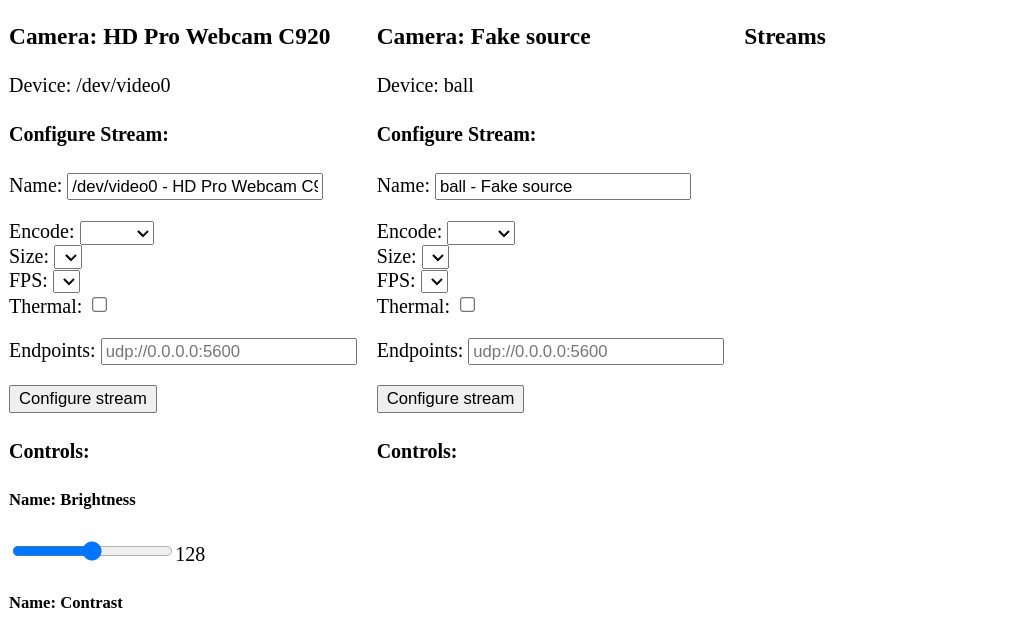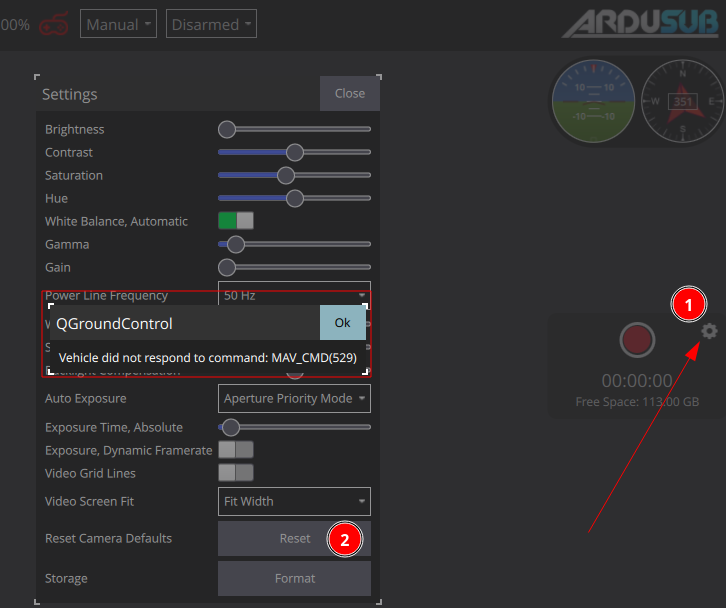MAVLink -- Micro Air Vehicle Message Marshalling Library.
MAVLink is a very lightweight, header-only message library for communication between drones and/or ground control stations. It consists primarily of message-set specifications for different systems ("dialects") defined in XML files, and Python tools that convert these into appropriate source code for supported languages. There are additional Python scripts providing examples and utilities for working with MAVLink data.
Tip MAVLink is very well suited for applications with very limited communication bandwidth. Its reference implementation in C is highly optimized for resource-constrained systems with limited RAM and flash memory. It is field-proven and deployed in many products where it serves as interoperability interface between components of different manufacturers.
To install the minimal MAVLink environment on Ubuntu LTS 20.04 or 22.04, enter the following on a terminal:
# Dependencies
sudo apt install python3-pip
# Clone mavlink into the directory of your choice
git clone https://github.com/mavlink/mavlink.git --recursive
cd mavlink
python3 -m pip install -r pymavlink/requirements.txtYou can then build the MAVLink2 C-library for message_definitions/v1.0/common.xml from the /mavlink directory as shown:
python3 -m pymavlink.tools.mavgen --lang=C --wire-protocol=2.0 --output=generated/include/mavlink/v2.0 message_definitions/v1.0/common.xmlTo include the headers in cmake, install them locally, e.g. into the directory install:
cmake -Bbuild -H. -DCMAKE_INSTALL_PREFIX=install -DMAVLINK_DIALECT=common -DMAVLINK_VERSION=2.0
cmake --build build --target install
Then use find_package to get the dependency in CMakeLists.txt:
find_package(MAVLink REQUIRED)
add_executable(my_program my_program.c)
target_link_libraries(my_program PRIVATE MAVLink::mavlink)
And pass the local install directory to cmake (adapt to your directory structure):
cd ../my_program
cmake -Bbuild -H. -DCMAKE_PREFIX_PATH=../mavlink/install
For a full example, check examples/c.
Note: even though we use target_link_libraries in cmake, it doesn't actually "link" to MAVLink as it's just a header-only library.
Instructions for using the C libraries are then covered in Using C MAVLink Libraries (mavgen).
Note: Installing the MAVLink Toolchain explains how to install MAVLink on other Ubuntu platforms and Windows, while Generating MAVLink Libraries explains how to build MAVLink for the other programming languages supported by the project. The sub-topics of Using MAVLink Libraries explain how to use the generated libraries.
- Documentation/Website (mavlink.io/en/)
- Discussion/Support
- Contributing
- License