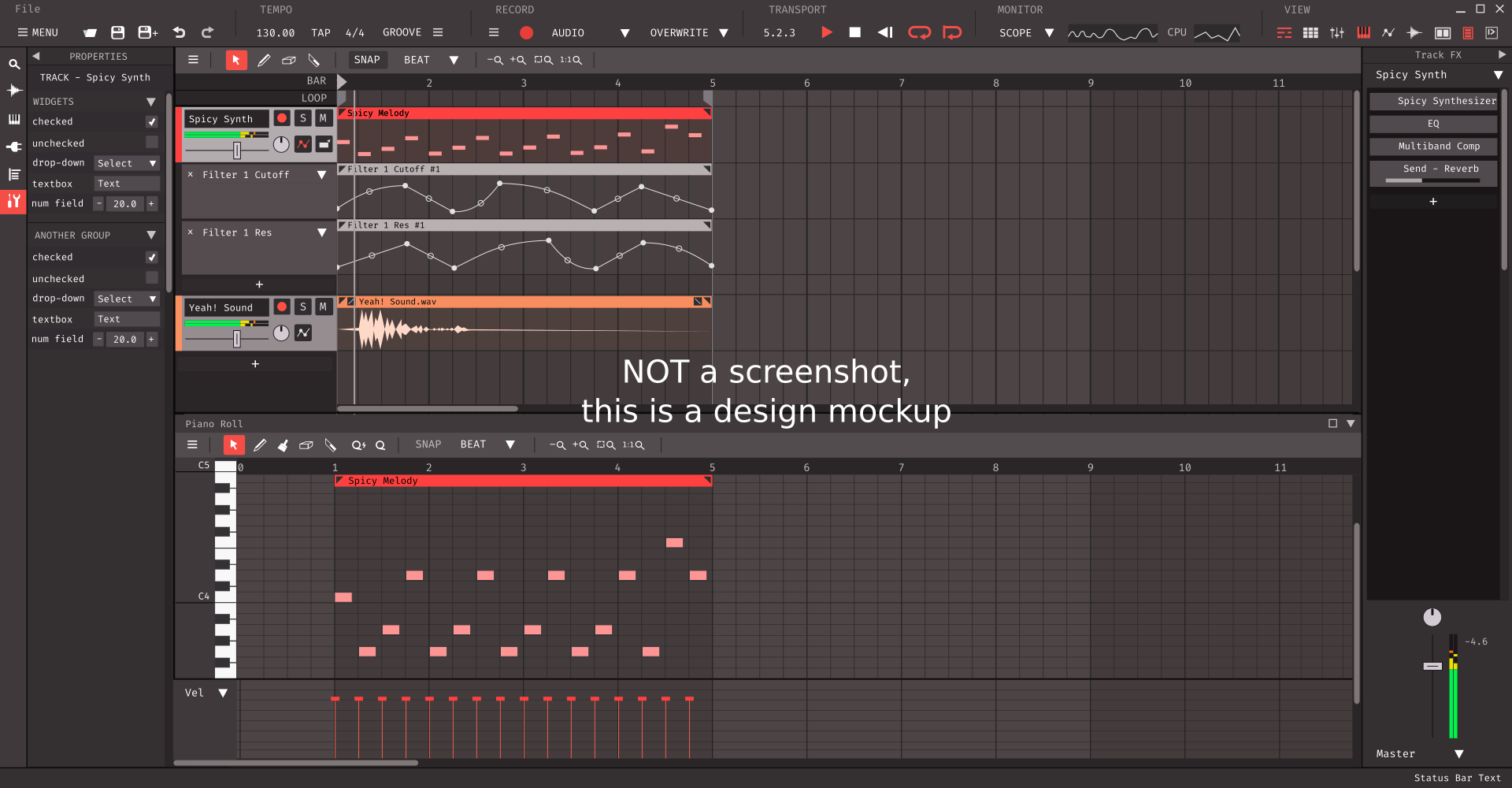Meadowlark is a (work in progress) FREE and open-source DAW (Digital Audio Workstation) for Linux, Mac and Windows. It aims to be a powerful recording, composing, editing, sound designing, mixing, and mastering tool for artists around the world, while also being intuitive and customizable.
Meadowlark is in a temporary hiatus while I figure out a direction for this project. Stay tuned for updates.
If you wish to see the old code, it is in the
oldanddev-(old)branches.
Before participating in discussions with the community, you should familiarize yourself with our Code of Conduct.
-
Come join us on our Discord Server! (music artists, designers, developers, and general users welcome!)
-
If you have experience with mixing and/or mastering music, please help us with researching open source mixing plugins.
-
Any sound designers (or anyone who knows of any good public domain samples) is free to contribute to our factory library. See this readme for more details.
-
Any donations are very much appreciated! (donation link)
Note that I am not accepting code contributions to this project for the foreseeable future.