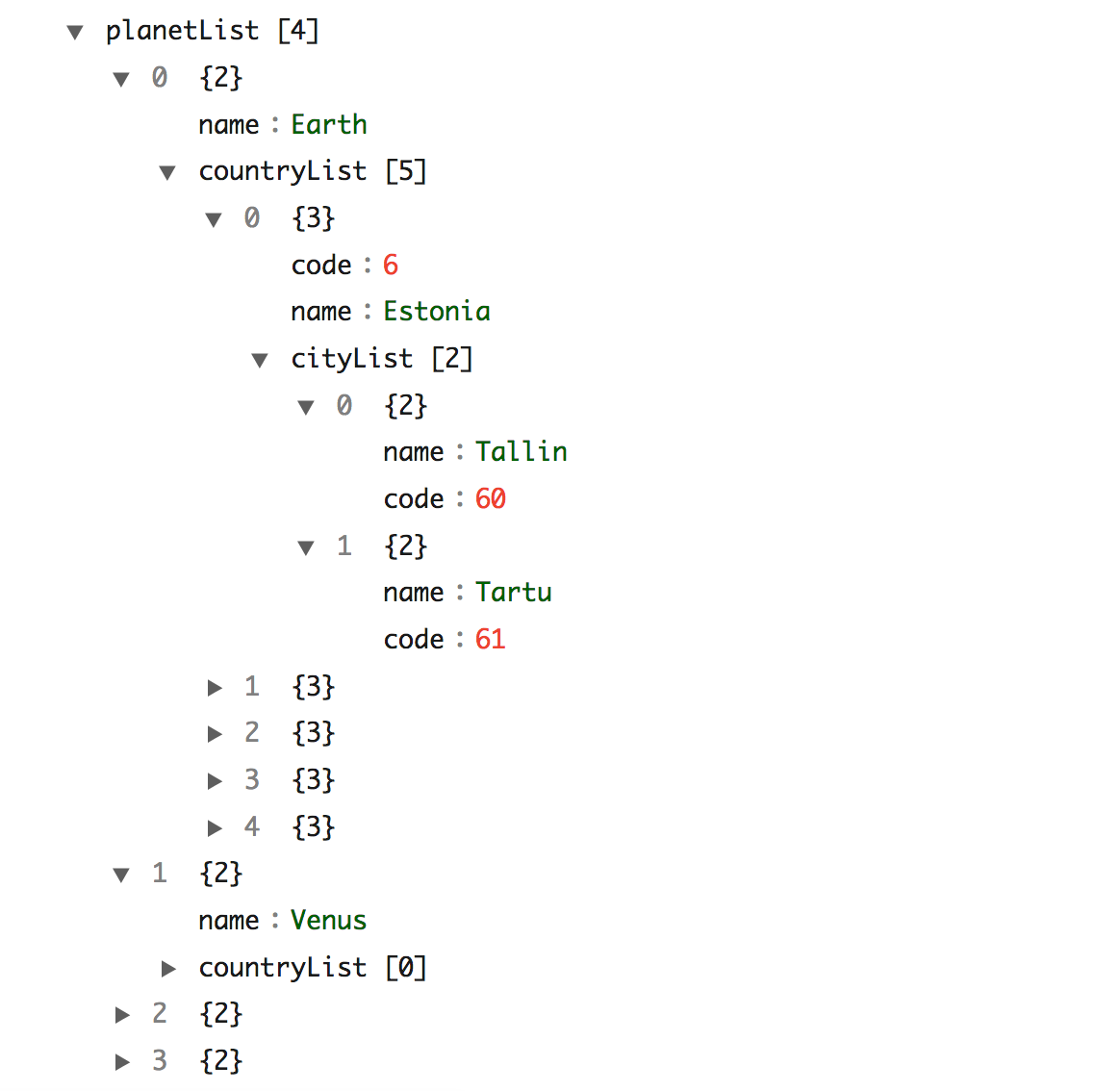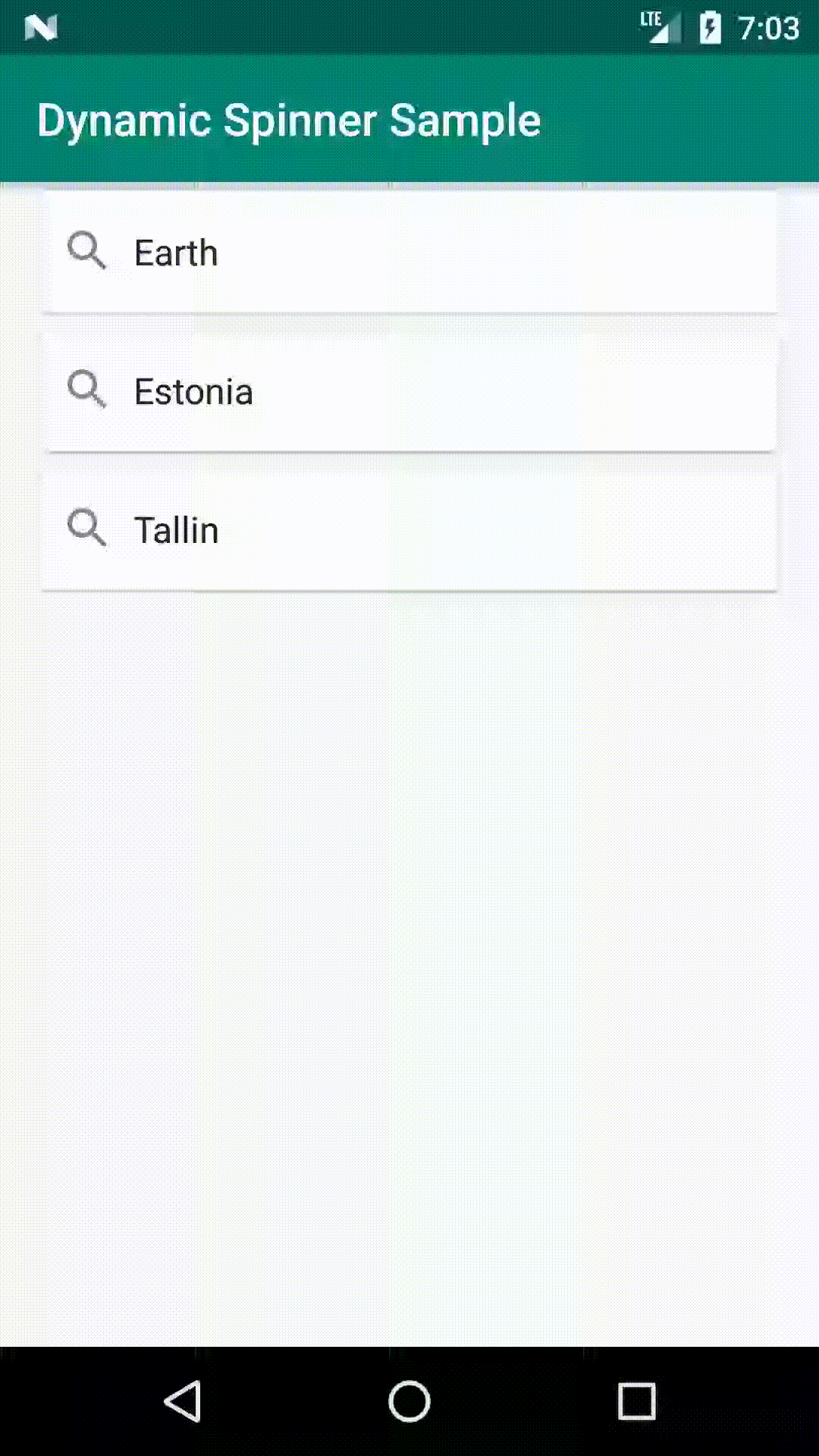DynamicSpinner is a library content of each DynamicSpinner changes depending on the previous selection. You can find the demo application apk at the releases tab.
Probably, you're familiar with this nested list where each item has their own subcategory and we have to filter what subcategory is shown depending on what is selected in previous (parent) selection.
Demo application apk at the releases tab.
Step 1. Add it in your root build.gradle at the end of repositories:
allprojects {
repositories {
...
maven { url 'https://jitpack.io' }
}
}
Step 2. Add the dependency
dependencies {
...
implementation 'com.github.mecoFarid:DynamicSpinner:1.0.1'
}
Step 1. Create xml file to hold your single spinner (let's call it item_spinner.xml)
<?xml version="1.0" encoding="utf-8"?>
<com.mecofarid.dynamicspinner.view.SearchableView
xmlns:android="http://schemas.android.com/apk/res/android"
xmlns:app="http://schemas.android.com/apk/res-auto"
android:id="@+id/searchable_view"
android:layout_width="match_parent"
android:layout_height="wrap_content"
app:ds_icon_closeSearchView="@drawable/default_close_searchview_icon"
app:ds_icon_openSearchView="@drawable/default_open_searchview_icon"
app:ds_iconColor_openSearchView="@color/default_color_open_searchview_icon"
app:ds_iconColor_closeSearcView="@color/default_color_open_searchview_icon"
app:ds_isSearchable="true"
app:ds_textSelectionMode="end"
app:cardElevation="@dimen/cardview_default_elevation"
app:cardCornerRadius="@dimen/cardview_default_radius"
app:cardUseCompatPadding="true"/>
Step 2. Add your DynamicSpinner view to xml file where you want it
<com.mecofarid.dynamicspinner.view.DynamicSpinner
android:id="@+id/dynamic_spinner"
android:layout_width="match_parent"
android:layout_height="wrap_content"/>
Step 3. Create model objects
Remember to extend ItemSpinner and add @SubCategory annotation to subcategory
class Country: ItemSpinner {
var name: String? = null
var code: Integer = 0
@SubCategory
var cityList:List<City>? = emptyList()
}
Step 4. Add your nested list
class MainActivity : AppCompatActivity(), DynamicSpinnerAdapter.SpinnerItemSelectedListener{
override fun onCreate(savedInstanceState: Bundle?) {
super.onCreate(savedInstanceState)
setContentView(R.layout.activity_main)
// Nested country list (JSON)
val planetStructureJson = "{\n" +
" \"countryList\": [\n" +
" {\n" +
" \"code\": 6,\n" +
" \"name\": \"Estonia\",\n" +
" \"cityList\": [\n" +
" {\n" +
" \"name\": \"Tallin\",\n" +
" \"code\": 60\n" +
" }\n" +
" ]\n" +
" }\n" +
" ]\n" +
" }"
// You can use Google's Gson library to convert JSON to List
val planetStructureList = ...
// Initialize adapter
list?.let {
dynamic_spinner.adapter = DynamicSpinnerAdapter(it, this, R.layout.item_spinner)
}
}
// You can get selected item in this callback
override fun onItemSelected(itemSpinner: ItemSpinner) {
}
}