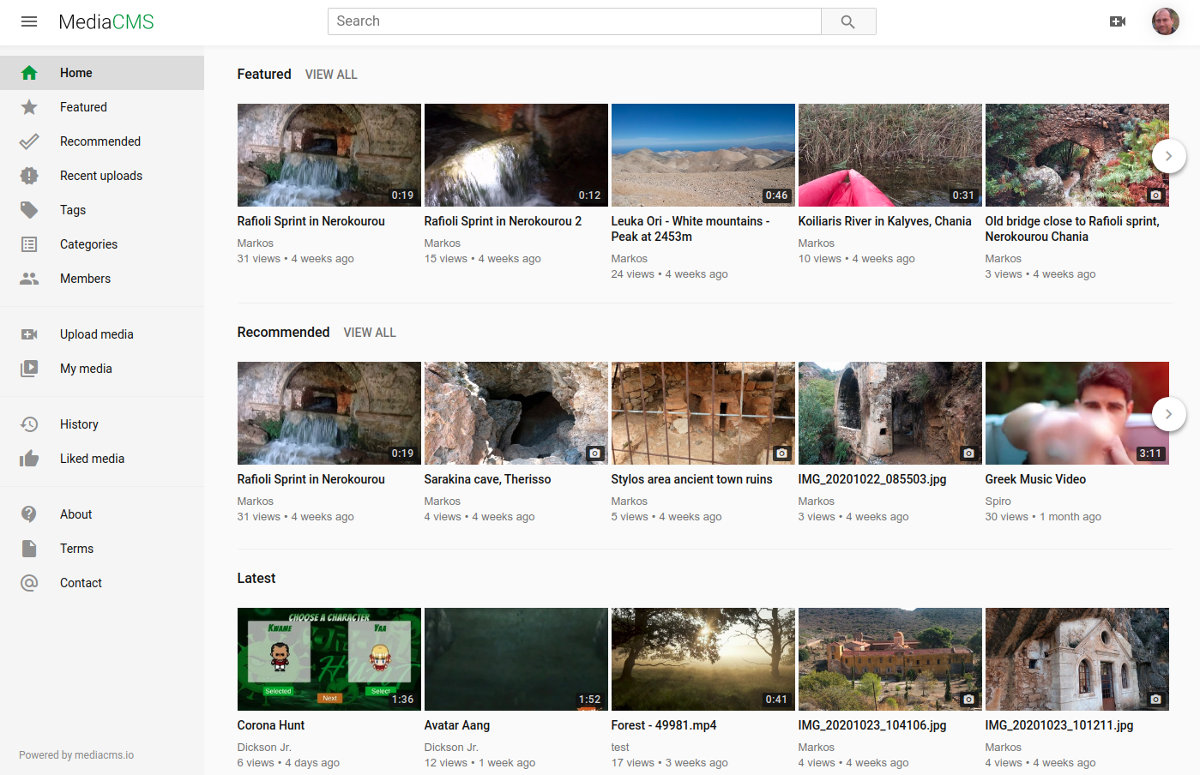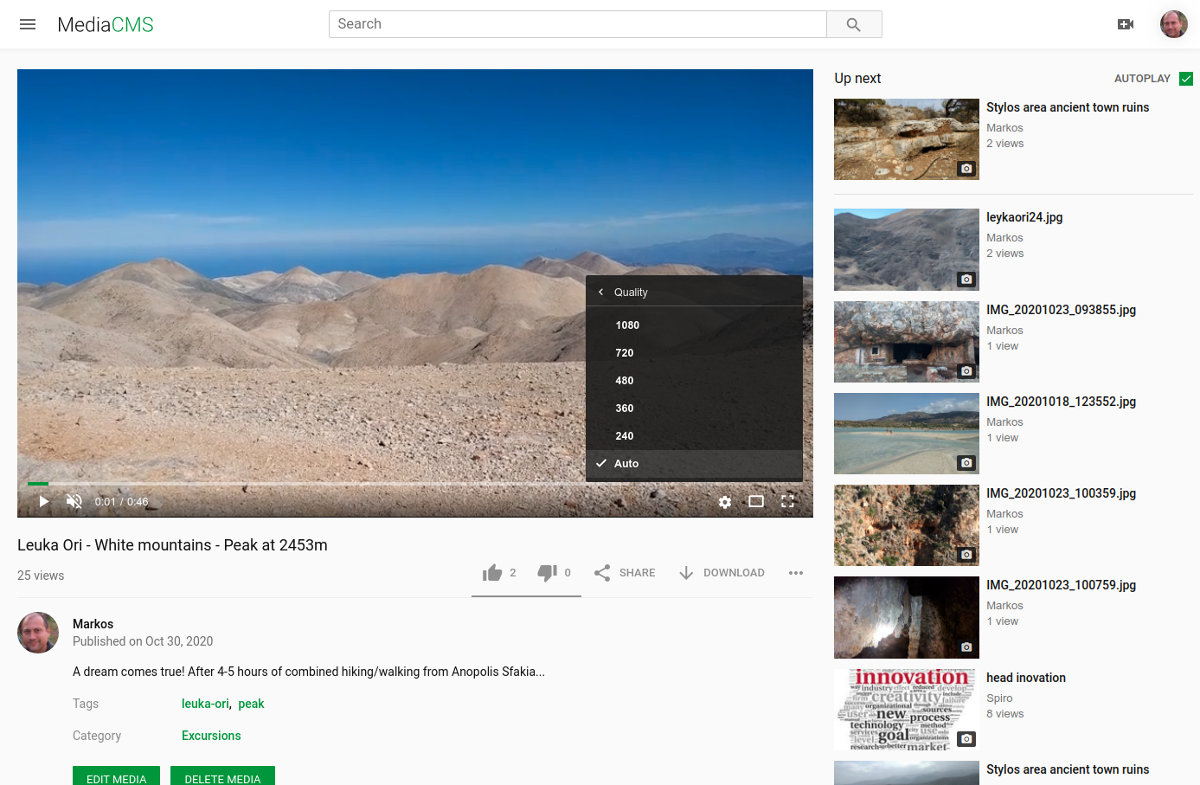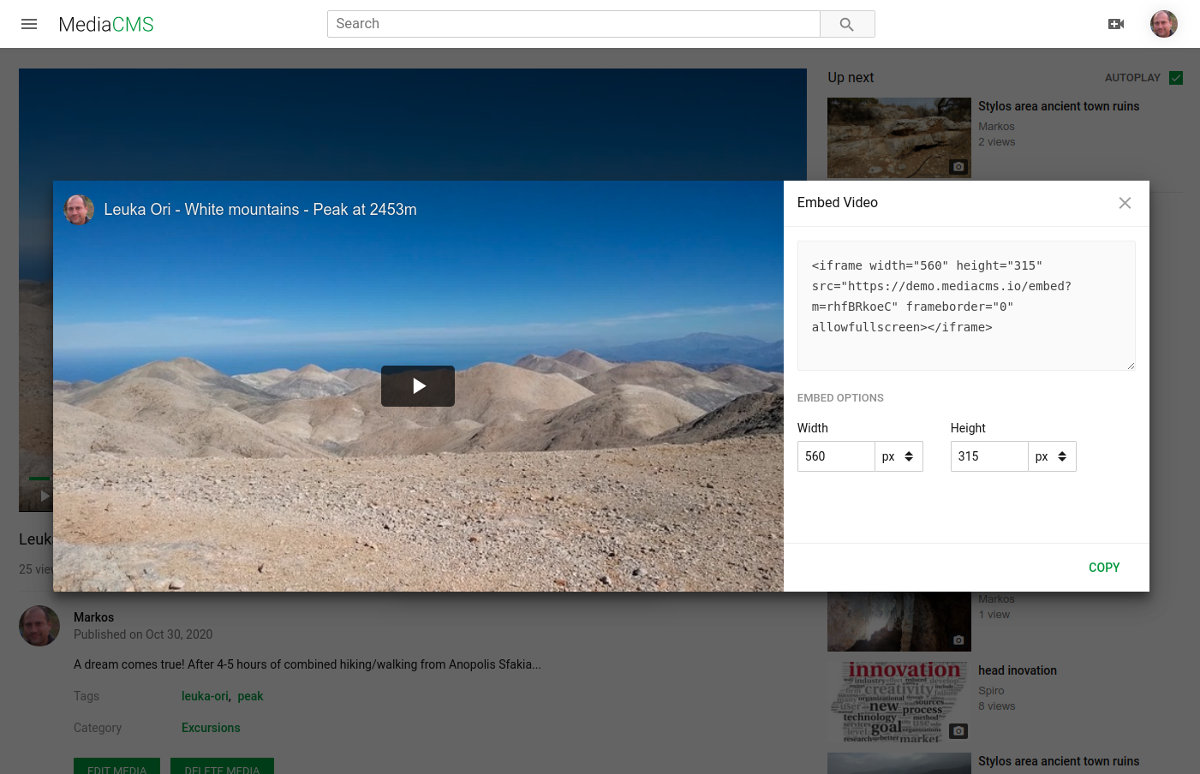MediaCMS is a modern, fully featured open source video and media CMS. It is developed to meet the needs of modern web platforms for viewing and sharing media. It can be used to build a small to medium video and media portal within minutes.
It is built mostly using the modern stack Django + React and includes a REST API.
A demo is available at https://demo.mediacms.io
- Complete control over your data: host it yourself!
- Support for multiple publishing workflows: public, private, unlisted and custom
- Modern technologies: Django/Python/Celery, React.
- Multiple media types support: video, audio, image, pdf
- Multiple media classification options: categories, tags and custom
- Multiple media sharing options: social media share, videos embed code generation
- Easy media searching: enriched with live search functionality
- Playlists for audio and video content: create playlists, add and reorder content
- Responsive design: including light and dark themes
- Advanced users management: allow self registration, invite only, closed.
- Configurable actions: allow download, add comments, add likes, dislikes, report media
- Configuration options: change logos, fonts, styling, add more pages
- Enhanced video player: customized video.js player with multiple resolution and playback speed options
- Multiple transcoding profiles: sane defaults for multiple dimensions (240p, 360p, 480p, 720p, 1080p) and multiple profiles (h264, h265, vp9)
- Adaptive video streaming: possible through HLS protocol
- Subtitles/CC: support for multilingual subtitle files
- Scalable transcoding: transcoding through priorities. Experimental support for remote workers
- Chunked file uploads: for pausable/resumable upload of content
- REST API: Documented through Swagger
-
Schools, education. Administrators and editors keep what content will be published, students are not distracted with advertisements and irrelevant content, plus they have the ability to select either to stream or download content.
-
Organization sensitive content. In cases where content is sensitive and cannot be uploaded to external sites.
-
Build a great community. MediaCMS can be customized (URLs, logos, fonts, aesthetics) so that you create a highly customized video portal for your community!
-
Personal portal. Organize, categorize and host your content the way you prefer.
We believe there's a need for quality open source web applications that can be used to build community portals and support collaboration.
We have three goals for MediaCMS: a) deliver all functionality one would expect from a modern system, b) allow for easy installation and maintenance, c) allow easy customization and addition of features.
MediaCMS is released under GNU Affero General Public License v3.0 license. Copyright Markos Gogoulos.
We provide custom installations, development of extra functionality, migration from existing systems, integrations with legacy systems, training and support. Contact us at [email protected] for more information.
For a small to medium installation, with a few hours of video uploaded daily, and a few hundreds of active daily users viewing content, 4GB Ram / 2-4 CPUs as minimum is ok. For a larger installation with many hours of video uploaded daily, consider adding more CPUs and more Ram.
In terms of disk space, think of what the needs will be. A general rule is to multiply by three the size of the expected uploaded videos (since the system keeps original versions, encoded versions plus HLS), so if you receive 1G of videos daily and maintain all of them, you should consider a 1T disk across a year (1G * 3 * 365).
Visit Releases Page for detailed Changelog
There are two ways to run MediaCMS, through Docker Compose and through installing it on a server via an automation script that installs and configures all needed services. Find the related pages:
-
Single Server page
-
Docker Compose page
A complete guide can be found on the blog post How to self-host and share your videos in 2021.
Visit Configuration page.
Check out the new section on the Developer Experience page
This software uses the following list of awesome technologies: Python, Django, Django Rest Framework, Celery, PostgreSQL, Redis, Nginx, uWSGI, React, Fine Uploader, video.js, FFMPEG, Bento4
- Cinemata non-profit media, technology and culture organization - https://cinemata.org
- Critical Commons public media archive and fair use advocacy network - https://criticalcommons.org
- American Association of Gynecologic Laparoscopists - https://surgeryu.aagl.org/
If you like the project, here's a few things you can do
- Hire us, for custom installations, training, support, maintenance work
- Suggest us to others that are interested to hire us
- Write a blog post/article about MediaCMS
- Share on social media about the project
- Open issues, participate on discussions, report bugs, suggest ideas
- Show and tell how you are using the project
- Star the project
- Add functionality, work on a PR, fix an issue!