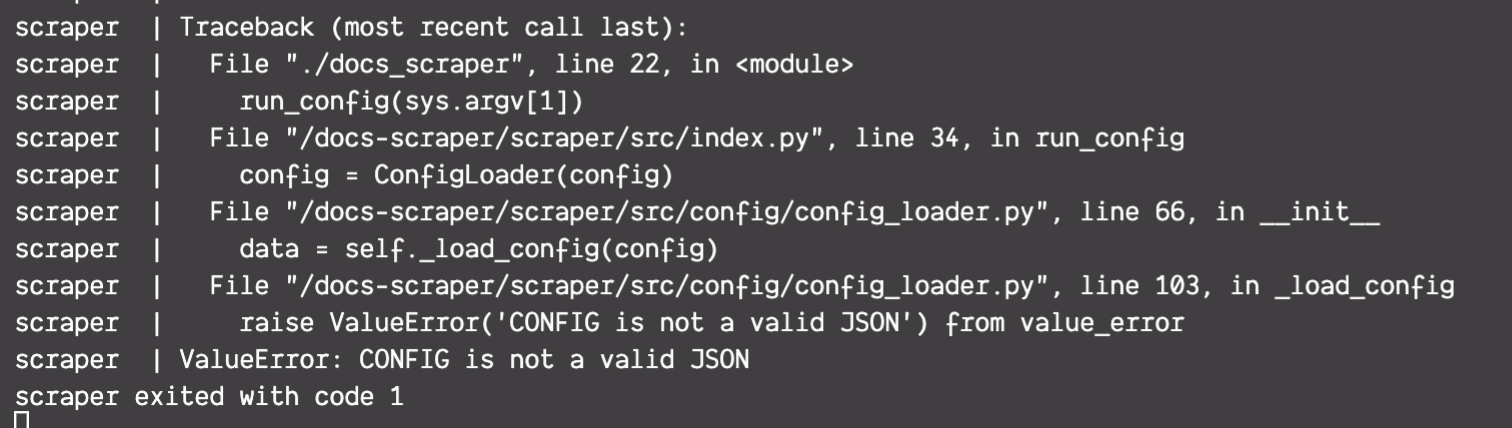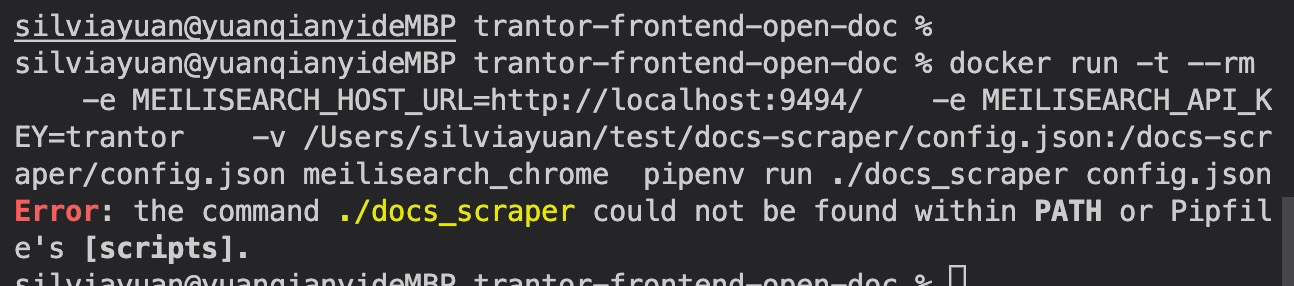Website | Roadmap | Meilisearch Cloud | Blog | Documentation | FAQ | Discord
⚡ A lightning-fast search engine that fits effortlessly into your apps, websites, and workflow 🔍
Meilisearch helps you shape a delightful search experience in a snap, offering features that work out-of-the-box to speed up your workflow.
🔥 Try it! 🔥
- Search-as-you-type: find search results in less than 50 milliseconds
- Typo tolerance: get relevant matches even when queries contain typos and misspellings
- Filtering and faceted search: enhance your users' search experience with custom filters and build a faceted search interface in a few lines of code
- Sorting: sort results based on price, date, or pretty much anything else your users need
- Synonym support: configure synonyms to include more relevant content in your search results
- Geosearch: filter and sort documents based on geographic data
- Extensive language support: search datasets in any language, with optimized support for Chinese, Japanese, Hebrew, and languages using the Latin alphabet
- Security management: control which users can access what data with API keys that allow fine-grained permissions handling
- Multi-Tenancy: personalize search results for any number of application tenants
- Highly Customizable: customize Meilisearch to your specific needs or use our out-of-the-box and hassle-free presets
- RESTful API: integrate Meilisearch in your technical stack with our plugins and SDKs
- Easy to install, deploy, and maintain
You can consult Meilisearch's documentation at https://www.meilisearch.com/docs.
For basic instructions on how to set up Meilisearch, add documents to an index, and search for documents, take a look at our Quick Start guide.
Say goodbye to server deployment and manual updates with Meilisearch Cloud. No credit card required.
Install one of our SDKs in your project for seamless integration between Meilisearch and your favorite language or framework!
Take a look at the complete Meilisearch integration list.
Experienced users will want to keep our API Reference close at hand.
We also offer a wide range of dedicated guides to all Meilisearch features, such as filtering, sorting, geosearch, API keys, and tenant tokens.
Finally, for more in-depth information, refer to our articles explaining fundamental Meilisearch concepts such as documents and indexes.
Meilisearch collects anonymized data from users to help us improve our product. You can deactivate this whenever you want.
To request deletion of collected data, please write to us at [email protected]. Don't forget to include your Instance UID in the message, as this helps us quickly find and delete your data.
If you want to know more about the kind of data we collect and what we use it for, check the telemetry section of our documentation.
Meilisearch is a search engine created by Meili, a software development company based in France and with team members all over the world. Want to know more about us? Check out our blog!
🗞 Subscribe to our newsletter if you don't want to miss any updates! We promise we won't clutter your mailbox: we only send one edition every two months.
💌 Want to make a suggestion or give feedback? Here are some of the channels where you can reach us:
- For feature requests, please visit our product repository
- Found a bug? Open an issue!
- Want to be part of our Discord community? Join us!
Thank you for your support!
Meilisearch is, and will always be, open-source! If you want to contribute to the project, please take a look at our contribution guidelines.
Meilisearch releases and their associated binaries are available in this GitHub page.
The binaries are versioned following SemVer conventions. To know more, read our versioning policy.
Differently from the binaries, crates in this repository are not currently available on crates.io and do not follow SemVer conventions.