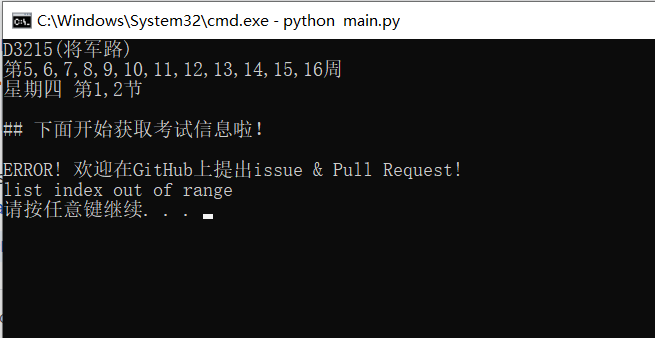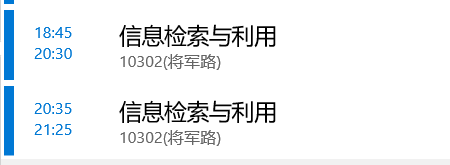此仓库为本地版本,欢迎尝试其他版本喵~👇
Web Version 在线版本: NUAA AnyKnew 网页端 (新增了查课表等功能)
Telegram Bot: @NUAA_iCal_bot
欢迎拓展其他版本呀!
如何将 .ics 日历文件导入日历?
==> 详见 HowToImport.md
NUAA_ClassSchedule
登录南京航空航天大学新教务系统,获取课表及考试信息,解析后生成 iCal 日历及 xlsx 表格文件,进而导入 Outlook 等日历。
话说大家平常是怎么看课表的呀?
上教务系统 / 截图 / 手动建课表 / 问同学 / ...
I have an idea! 大家有没有想过把课表导入到日历呀?!
你看,这么做不仅可以自定义课程,和其他安排放在一起;
还可以利用桌面插件,方便快捷地获取课表;
还能根据自己的需要设定提醒……
更多用途可以自由发挥,多棒的主意呢!说实话,这的确就是偶然间想到的一个小想法呢,说干就干,于是就有了这个项目啦!
还在犹豫什么呢,不如就来试试吧!嘿嘿嘿~
其实这个项目挺有意思的233 (斜眼笑.gif)
所以——
感兴趣的一起来干呗!
欢迎提 issue & PR!
本项目课表由官方教务系统导出,但使用时 请仔细对照教务系统核对是否所有课程均正常导出!
对于解析异常导致的各种后果请自行承担!
(坚决不背锅)
技术问题请提 issue,非技术问题原则上不予处理,请咨询有关部门,谢谢!
点击访问南航新版教务系统
V0.25.1.20230807
Change Log:
Please refer to CHANGELOG.
食用指南
请在 Python >= 3.6 环境下食用。
- 什么?你没有 Python 环境? 或者 你不想折腾?
- 在 Windows / MacOS / Ubuntu 下可以试试打包好的可执行程序喵!
从
V0.19.1.20201007版本起,已经实现了基于 GitHub Action 自动打包可执行程序啦!
(Linux / MacOS 下有可能需要先给程序赋予可执行权限,即chmod +x <filename>)
下载地址在 Release 下呢!
欢迎来试试呀!
如果喜欢折腾,或者不放心的话,推荐还是用下面的方法呢!
进入你喜欢的目录,将本仓库 clone 到本地,或直接下载 zip 文件(Download ZIP)。
git clone -b master --depth=1 https://github.com/miaotony/NUAA_ClassSchedule.gitIf you want to contribute, please delete --depth=1 to clone the whole repository.
进入目录,安装所需的依赖(Linux 下使用pip3,Windows 下使用pip)。
建议在虚拟环境中运行。
cd NUAA_ClassSchedule
pip3 install -r requirements.txt这一步有3种方案,任意一种都有效呢!
方案1:控制台输入
首先执行程序。
Windows 环境下:
python main.pyLinux 环境下:
python3 main.py或者 直接执行 main.py (前提是将文件权限设为可执行)
chmod +x *
./main.py而后在控制台输入学号、密码及验证码。
为了保护,密码不带回显,输完之后<ENTER>就好啦!
验证码图片会调用系统默认的应用来打开。
方案2:命令行参数
从
V0.4.0.20191026版本起开始支持命令行参数啦!从
V0.14.0.20200213版本开始,控制台默认导出个人课表,只在命令行中保留导出班级课表的选项。
命令行参数说明:
usage: main.py [-h] [-i ID] [-p PWD] [-s SEMESTER] [-c {0,1}] [--noexam]
[--weeknum] [--notxt] [--noxlsx]
Get NUAA class schedule at ease! 一个小jio本,让你获取课表更加便捷而实在~
optional arguments:
-h, --help show this help message and exit
-i ID, --id ID Student ID 学号
-p PWD, --pwd PWD Student password 教务处密码
-s SEMESTER, --semester SEMESTER
Semester 学期,例如 `2020-2021-1` 即2020-2021学年第1学期
-c {0,1}, --choice {0,1}
Input `0` for personal curriculum(default), `1` for
class curriculum. 输入`0`获取个人课表(无此参数默认为个人课表),输入`1`获取班级课表
--noexam Don't export exam schedule. 加入此选项则不导出考试安排
--weeknum Export week-number events. 加入此选项则导出周次事件
--notxt Don't export `.txt` file. 加入此选项则不导出`.txt`文件
--noxlsx Don't export `.xlsx` file. 加入此选项则不导出`.xlsx`表格
示例:
python main.py -i <your ID> -p <your password> 运行程序后会弹出验证码图片,在控制台输入验证码即可。
方案3:修改程序参数(不推荐)
使用时先修改main.py程序里的stuID为学号,stuPwd为教务处密码。
请在r""两个引号之间输入,即变量类型为字符串str。
choice为个人或班级课表的选择,0为个人,1为班级,默认为个人课表。
而后保存,再执行此程序即可。
密码仅在本地保存,访问官方教务系统,请放心使用。
当然,上述三种方案之间在默认情况下是互相兼容的,解析的优先级由高到低为:
命令行参数->上面的初始设置->控制台输入
按上面的方法运行后即可得到解析好的课表啦~
在NUAAiCal-Data目录下就可以看到生成好的.ics日历文件,.txt文本文件,还有.xlsx表格文件啦!
从
V0.10.0.20191116版本开始,导出选项可通过命令行参数进行选择。
将生成好的.ics日历文件导入你喜欢的日历,然后尽情享用吧~!
顺手再点个Star吧~
在导入iCal日历前,请确认时区已设定为 UTC/GMT+08:00 即北京时间,否则可能会出现导入后时间不正确的情况!
WEB 前端:
支持在线查课表、导出 icalendar 日历文件、保存课表到本地等功能。
详情请访问 NUAA AnyKnew!
https://anyknew.a2os.club/Schedule
欢迎来尝试哈~
(不推荐使用旧版本了)
旧版 web 端版本部署在了 heroku 上,网址:https://nuaaical.herokuapp.com/
旧版本的源码请参考NUAA_iCal_Web仓库。
https://github.com/miaotony/NUAA_iCal_Web
Telegram Bot:
详情请使用 Telegram 搜索 @NUAA_iCal_bot。
以下为本地版本。
使用打包好的 .exe 程序执行: (详见 Release)
使用命令行参数:
控制台输入:
GUI界面:(V0.12.0.20191124)
导出 .ics 文件:
将.ics导入到Outlook的效果:
Outlook 客户端:
将课表导出到.xlsx文件:
导出到文本文件:
课表解析部分原始 JavaScript 数据片段:
20191107 更新:
教务系统中TaskActivity函数新增了一个teachClassName参数,导致之前的版本匹配出现问题, 在V0.5.0.20191107版本中已经修复。
var teachers = [{id:2270,name:"任艳芳",lab:false}];
var actTeachers = [{id:2270,name:"任艳芳",lab:false}];
var assistant = _.filter(actTeachers, function(actTeacher) {
return (_.where(teachers, {id:actTeacher.id,name:actTeacher.name,lab:actTeacher.lab}).length == 0) && (actTeacher.lab == true);
});
var assistantName = "";
if (assistant.length > 0) {
assistantName = assistant[0].name;
actTeachers = _.reject(actTeachers, function(actTeacher) {
return _.where(assistant, {id:actTeacher.id}).length > 0;
});
}
var actTeacherId = [];
var actTeacherName = [];
for (var i = 0; i < actTeachers.length; i++) {
actTeacherId.push(actTeachers[i].id);
actTeacherName.push(actTeachers[i].name);
}
activity = new TaskActivity(
actTeacherId.join(','),
actTeacherName.join(','),
"8340",
"信息检索与利用",
"548",
"10302(将军路)",
"00000011111110000000000000000000000000000000000000000",
"",
null,
assistantName,
"",
"",
"");
index =0*unitCount+8;
table0.activities[index][table0.activities[index].length]=activity;
index =0*unitCount+9;
table0.activities[index][table0.activities[index].length]=activity;
其中的TaskActivity函数如下:
// new taskAcitvity
function TaskActivity(teacherId,teacherName,courseId,courseName,roomId,roomName,vaildWeeks,taskId,remark,assistantName,experiItemName,schGroupNo, teachClassName){
this.teacherId=teacherId;
this.teacherName=teacherName;
this.courseId=courseId;
this.courseName=courseName;
this.roomId = roomId;
this.roomName = roomName;
this.vaildWeeks = vaildWeeks; // 53个01组成的字符串,代表了一年的53周
this.taskId=taskId;
this.marshal=marshalValidWeeks;
this.addAbbreviate=addAbbreviate;
this.clone=cloneTaskActivity;
this.canMergeWith=canMergeWith;
this.isSame=isSameActivity;
this.toString=activityInfo;
this.adjustClone=adjustClone;
this.leftShift=leftShift;
this.needLeftShift=needLeftShift;
this.remark = remark;
this.assistantName=assistantName;
this.experiItemName=experiItemName;
this.schGroupNo=schGroupNo;
this.teachClassName = teachClassName;
}-
已知存在的 bug 详见 issues#17。 Please refer to issues#17 Known Issues.
-
考虑到不同课表在解析上可能存在差异,且随着时间发展页面的访问可能会发生变化,目前版本具有时效性。
-
对于存在的问题和疑问,欢迎在 issue 中提出,也欢迎提出 PR 哈!
Please refer to issues: TODO list.
开源项目 NUAA-Open-Source/NUAA-iCal-Python
这是个(已经毕业了的)学长开发的小项目,但老接口随着新教务系统的启用而关闭,进而原脚本无法继续使用。
在开发本项目过程中,解析课表之后,受到了此项目的启发,参考其实现了 iCal 日历文件的生成。在此非常感谢原作者!
如果真想赞助的话
WeChat:
爱发电 afdian:
非常感谢啦!
如果能给校园生活多一些便利,感觉也挺满足的啦。
更希望有小伙伴来继续开发和维护这个项目啦~
网络非法外之地,本项目相关技术内容仅供学习研究,请在合理合法范围内使用!
The relevant technical content of this project is only for study and research, please use within the reasonable and legal scope!
License:
GNU General Public License v3.0
未经允许不得商用!
Non-commercial use!
最终解释权归本项目开发者所有。
The final interpretation right belongs to the developers of the project.
Copyright © 2019-2024 MiaoTony & other developers.