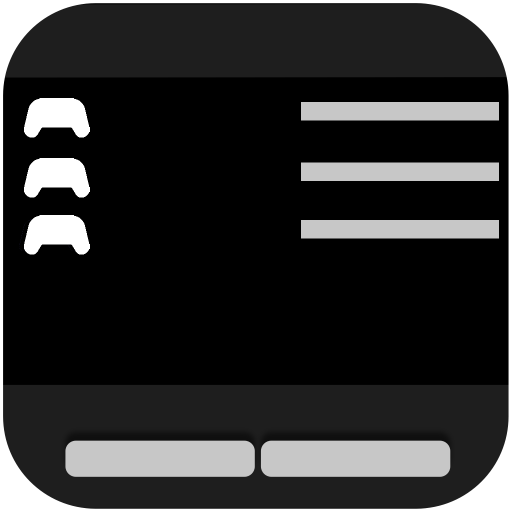A native Speedrunning timer for macOS
The latest stable release of Splitter is available on the Mac App Store:
Download Latest Stable Release
If you're a "thrill seeker", want to help test the next version of Splitter, or just like living on the edge, you can try out the latest beta release, which is based on the dev branch
(https://github.com/MichaelJBerk/Splitter/releases)
You can suggest features, report issues, and contribute to the overall discussion about Splitter on the official Discord Server.
Info about Splitter's native file format
In addition to the Splitter-native .split format, the app can edit and save the following:
- LiveSplit (.lss)
- Splits.io (.json)
Note that some features (such as appearance and color settings) are only saved to a .split file. As such, if you don't want to have to set them every time you open the file, it's recommended to save the file as .split (by clicking "File" -> "Save as..." in the menubar). If you need to need to share it with someone who isn't using Splitter, just open the .split file, and save it in whatever other format works best.
If you want to build Splitter yourself:
- Install CocoaPods if you don't already have it installed
- Clone this repo
- run
pod installin the project's root directory- You'll be prompted to set the secret and client keys for Splits.io, but you can press the Return key to leave them blank. See cocoapods-keys for more info.
- Open Splitter.xcworkspace in Xcode