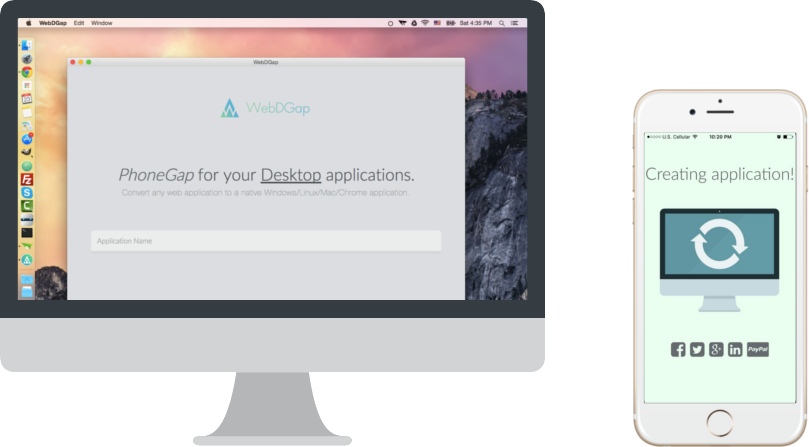Easily create websites as multi-platform desktop apps!
WebDGap was the first application released on the web that allowed you to create multi-platform desktop applications in the browser.
- WebDGap requires you to add your application's name first.
- Load your application's logo second.
- Lastly load in your application's source encased in a zip file.
IMPORTANT!!! (your zip file must look something like this, when exporting it as a desktop/chrome application, or extension)
- index.html
- css/style.css
- js/jquery.js
- js/script.js
The zip example below WILL NOT WORK!!!
- AppName/index.html
- AppName/css/style.css
- AppName/js/jquery.js
- AppName/js/script.js
NOTE: Larger zip files take a longer time loading and exporting!
1.2.5
WebDGap uses a number of open source projects to work properly:
- Poly UI Kit - Used for the application's user interface
- jQuery - duh
- JSZip - package zip files in javascript
- node-webkit - run web apps as desktop apps
- AlertifyJS - For the awesome and stylish alert notification dialogs
MIT
(Desktop version of WebDGap is deprecated)
Windows 64 (deprecated)
Windows 32 (deprecated)
Mac (deprecated)
Linux 64 (deprecated)
Linux 32 (deprecated)
Chrome (deprecated)
Chrome Extension (deprecated)
Android (deprecated)
JS Plugin (aka WebDGapJS) (deprecated)
For command line use you can use nativefier to convert any website to a desktop app. (NOTE: nativefier uses an Electron wrapper. WebDGap uses a NW.js wrapper. Difference is Electron runs on 64bit processors while NW.js runs on 64bits and 32bit processors)
- kodeWeave
- AngularJS
- Ionic Framework
- jQuery
- Codemirror
- io.js
- node.js
- JSZip
- Twitter Bootstrap
- Poly UI Kit
- CodePen
- michael schwartz and with tom gibson's help on making WebDGap available for Mobile users :)
Want to contribute? Great!
As of October 19th 2019 WebDGap is no longer an active project.
All updates as of that date and on are solely contributor based implementations.
You can submit a pull request or simply share the project :)
Of course WebDGap is free and open source, so you can always fork the project and have fun :)
If WebDGap was at all helpful for you. You can show your appreciation by Donating via SquareCash and/or PayPal