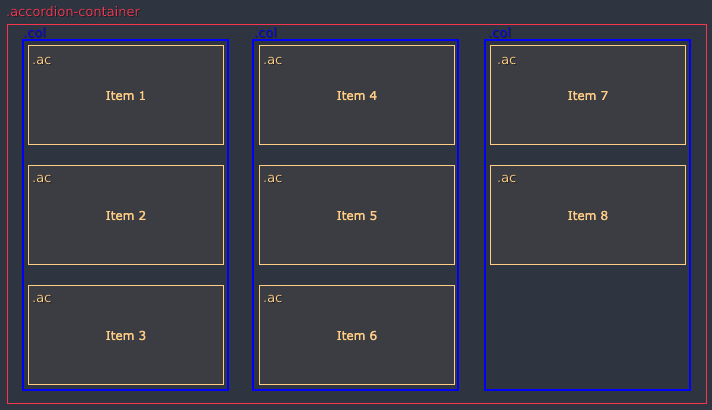Lightweight and accessible accordion module with an extensible API. With the module you can create accordion on your website, useful especially for creating FAQ lists.
3.3.4
Install the package & import files
npm install accordion-js
import Accordion from 'accordion-js';
import 'accordion-js/dist/accordion.min.css';Include files using CDN.
https://unpkg.com/[email protected]/dist/accordion.min.css
https://unpkg.com/[email protected]/dist/accordion.min.js
<link rel="stylesheet" href="[CDN CSS URL]">
<script src="[CDN JS URL]"></script>You can also download files from Github and attach them manually to your project.
Note: On production use files (JS and CSS) only from dist/ folder.
See the section above.
This is just an example of a layout. You can create your own HTML structure.
<div class="accordion-container">
<div class="ac">
<h2 class="ac-header">
<button type="button" class="ac-trigger">Lorem ipsum dolor sit amet.</button>
</h2>
<div class="ac-panel">
<p class="ac-text">Lorem ipsum dolor sit amet, consectetur adipiscing elit.</p>
</div>
</div>
<div class="ac">
<h2 class="ac-header">
<button type="button" class="ac-trigger">Lorem ipsum dolor sit amet.</button>
</h2>
<div class="ac-panel">
<p class="ac-text">Lorem ipsum dolor sit amet, consectetur adipiscing elit.</p>
</div>
</div>
<div class="ac">
<h2 class="ac-header">
<button type="button" class="ac-trigger">Lorem ipsum dolor sit amet.</button>
</h2>
<div class="ac-panel">
<p class="ac-text">Lorem ipsum dolor sit amet, consectetur adipiscing elit.</p>
</div>
</div>
</div><script>
new Accordion('.accordion-container');
</script>new Accordion(container, options)
container- string | HTMLElement (required), selector of accordion containeroptions- object (optional), accordion options
// Default options
new Accordion('.container-first');
// User options
new Accordion('.container-second', {
duration: 400,
showMultiple: true,
onOpen: function(currentElement) {
console.log(currentElement);
}
});
// Define several accordions with the same options (pass an array with selectors)
new Accordion(['.container-first', '.container-second'], {});
// or pass an array with HTMLElements
const accordions = Array.from(document.querySelectorAll('.accordion-container'));
new Accordion(accordions, {});
// Detach events
const accordion = new Accordion('.container-first');
accordion.detachEvents();| Option | Type | Default value | Description |
|---|---|---|---|
| duration | number | 600 | Animation duration in ms |
| ariaEnabled | boolean | true | Add ARIA elements to the HTML structure |
| collapse | boolean | true | Allow collapse expanded panel |
| showMultiple | boolean | false | Show multiple elements at the same time |
| onlyChildNodes | boolean | true | Disabling this option will find all items in the container. Warning: Setting to false will break the functionality of nested accordions |
| openOnInit | array | [] | Show accordion elements during initialization |
| elementClass | string | 'ac' | Element class |
| triggerClass | string | 'ac-trigger' | Trigger class |
| panelClass | string | 'ac-panel' | Panel class |
| activeClass | string | 'is-active' | Active element class |
| beforeOpen | function | - | Calls before the item is opened. beforeOpen: (currElement) => {} |
| onOpen | function | - | Calls when the item is opened. onOpen: (currElement) => {} |
| beforeClose | function | - | Calls before the item is closed. beforeClose: (currElement) => {} |
| onClose | function | - | Calls when the item is closed. onClose: (currElement) => {} |
| Option | Description | Arguments |
|---|---|---|
| attachEvents() | Attach events | - |
| detachEvents() | Detach events | - |
| open() | Open the accordion element with the given idx E.g. acc.open(1) |
idx - element index |
| close() | Close the accordion element with the given idx E.g. acc.close(1) |
idx - element index |
| toggle() | Toggle the accordion element with the given idx E.g. acc.toggle(1) |
idx - element index |
| openAll() | Open all accordion elements (without animation) | - |
| closeAll() | Close all accordion elements (without animation) | - |
| update() | If there are new items added by lazy load, you can run this method to update the Accordion | - |
| destroy() | Destroy accordion instance: Open elements, remove events, IDs & ARIA |
- |
There have been a lot of changes to the API in version 3.0.0, so if you are using previous versions of the accordion (2.8.0 and below), I recommend updating the package to the latest version with new structure and options.