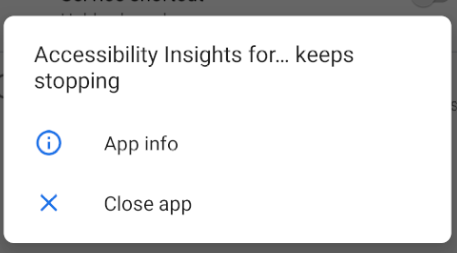Accessibility Insights for Android Service is a service for Android that helps in assessing the accessibility of Android applications.
The Accessibility Insights team is proud to provide accessibility scanning solutions across multiple platforms including Web, Windows Desktop, and Android. Unfortunately, the usage of Accessibility Insights for Android did not meet expectations and we will be ending support of that product effective June 1 2023, so we can focus on our more popular products for Web and Windows Desktop. The product download link will be removed to promote security and discourage use of an unmaintained version of the product. The source code will remain available under the MIT open-source license. We are grateful to the community who continue to use our accessibility testing products!
-
Download and install Android Studio
- If you plan on using Android Studio's emulator, make sure "Android Virtual Device" is checked in the download setup dialog
- Selecting the standard installation (recommended) will also install Android SDK tools
-
Emulator (optional, if not using a physical device):
- From Android Studio, start Android Virtual Device (AVD) Manager: Tools > AVD Manager
- Select Create Virtual Device. This may require downloading the selected system image. If possible, select a newer device, such as Pixel 3 API 29 .
Note: We do not recommend using a personal Android device for testing and development; we recommend using a testing device or emulator. Software under development may not yet be fully secure, and many development tools require permissions that could present a potential risk to your device and data.
While the instructions for Windows, Linux, and Mac are the same, the instructions below are written with Windows-style file paths.
-
Fork and clone the repository
-
Open the project with Android Studio
- This must be the Android project
AccessibilityInsightsForAndroidServiceinside the repo, not the top-levelaccessibility-insights-for-android-servicefolder
- This must be the Android project
-
The project will automatically sync and build
- See Known issues below for common issues
-
Change the launch options in Android Studio:
- Under the Run menu, select Edit configurations...
- Ensure that the app is selected in the left navigation pane
- Under General > Launch Options, change Launch from "Default Activity" to "Nothing"
- Select Apply, then Ok
- Under the Run menu, select Edit configurations...
-
Run the app from Android Studio (this will install the APK onto the emulator). The app won't show up in the list of programs--it shows up as a downloaded accessibility service. It will be off by default. To activate it:
- Open the Settings app in the emulator. If you have trouble opening the emulator, see Unable to start emulator under Known Issues below
- Scroll down and select Accessibility
- Select "Accessibility Insights for Android Service" under Downloaded services
- Toggle on Use service to enable the service
- Select Allow on the resulting dialog to grant the necessary permissions
- An "Exposing sensitive info during casting/recording" dialog should appear. Select Start now
While the service is running, you can manually trigger requests by invoking the following adb shell content commands:
-
Config
adb shell content read --uri content://com.microsoft.accessibilityinsightsforandroidservice/config- Returned data includes:
deviceName- the name of the device from the AndroidBuild.MODELpackageName- the package the associated rootAccessibilityInfoNodecomes fromserviceVersion- the version of the service
-
Raw Axe and ATFA Results (results version 2)
adb shell content read --uri content://com.microsoft.accessibilityinsightsforandroidservice/result- Returned data includes:
AxeResultsaxeConf- the set AxeConf object listing which rules will runaxeContext- the Context axe-android is running the rules onaxeDevice- the device the context was built onaxeEventStream- the AccessibilityEvent Stream since the last view refreshaxeMetadataanalysisTimestamp- the timestamp at time of analysisappIdentifier- the Android PackageNameaxeVersion- implementation version of packagescreenTitle- title of current screen
axeView- the serializable view hierarchy at the time the context was builtscreenshot- the screenshot at the time the Context was built (this will display as a wall of text BitMap in the browser)
axeRuleResults- an array of AxeRuleResult objects. Each has:axeViewId- the ID of the view it's associated with (corresponds to a view listed above inaxeContext)impact- the severity of the issueprops- the properties used in determining the outcomeruleId- the ID of the ruleruleSummary- short summary of the rule.status- the status of the rule (PASS, FAIL, etc)
ATFARules- an array of AccessibilityHierarchyCheck objects. Each has:class- the name of the class for the checktitleMessage- the human-readable title of the checkcategory- the type of accessibility check (see Category)helpUrl- the URL for a help article related to the checkresultIdsAndMetadata- a map providing possible result IDs and additional metadata about the check
ATFAResults- an array of AccessibilityHierarchyCheckResult objects. Each has:AccessibilityHierarchyCheckResult.element- a ViewHierarchyElement object corresponding to the resultAccessibilityHierarchyCheckResult.resultId- an ID grouping all results from a single classAccessibilityCheckResult.checkClass- the name of the class for the check which reported the resultAccessibilityCheckResult.type- the status of the result (see AccessibilityCheckResultType)AccessibilityHierarchyCheckResult.metadata- an object which implements ResultMetadata containing additional information about the result
Restarting Android Studio and waiting for everything to load before building the project could solve the issue
-
Error message: Cannot find symbol.
- Sometimes the issue is caused because the file path exceeded the maximum number of characters allowed, so you could try to shorten the path by changing the location of the project folder on your computer.
-
Error message: Failed to install the following Android SDK packages as some licences have not been accepted.
- Select the "Install missing SDK package(s)" link at the end of the error message. Follow the prompt to agree to license terms and install missing SDK tools
-
(Windows) Error message: Intel HAXM is required to run this AVD. VT-x is disabled in BIOS. Enable VT-x in your BIOS security settings (refer to documentation for your computer).
-
Virtualization might not be enabled on your computer. To check if it is, open Task Manager and select the Performance tab. If "Virtualization" is disabled, follow these instructions to enable virtualization in your BIOS. The option to enable virtualization might be under "Security settings"
-
Sometimes the issue is caused by Hyper-V blocking other virtualization apps, so you could also try to turn off Hyper-V.
-
-
(Linux) Error message: KVM is required to run this AVD. /dev/kvm device: permission denied. Grant current user access to /dev/kvm
- Open a Terminal window and run the following:
sudo apt install qemu-kvm sudo adduser $USER kvm - Restart your machine
- Open a Terminal window and run the following:
- The communication protocol in 1.x was "use
adb forwardto access an http server on the device". This method has been removed in 2.x and replaced with theadb shell contentcommands listed above. - The "v1" results API (which included only Axe results and not ATFA results) was removed in 2.x and replaced with the v2 results API which also includes ATFA results.
If you believe you have found a security vulnerability in this project, please follow these steps to report it. For more information on how vulnerabilities are disclosed, see Coordinated Vulnerability Disclosure.
This project may contain trademarks or logos for projects, products, or services. Authorized use of Microsoft trademarks or logos is subject to and must follow Microsoft's Trademark & Brand Guidelines. Use of Microsoft trademarks or logos in modified versions of this project must not cause confusion or imply Microsoft sponsorship. Any use of third-party trademarks or logos are subject to those third-party's policies.
All contributions are welcome! Please read through our guidelines on contributions to this project.
Please read through our Code of Conduct to this project.
Android is a trademark of Google LLC.