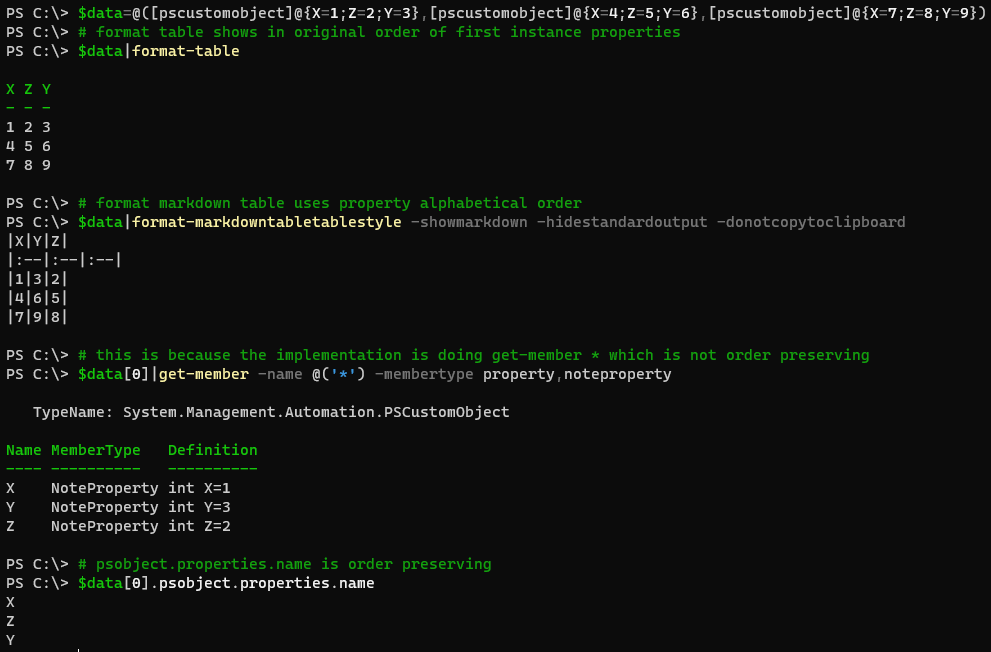FormatMarkdownTable is a PowerShell module which contains Format-MarkdownTableListStyle cmdlet and Format-MarkdownTableTableStyle cmdlet.
The module is published on the PowerShell Gallery.
Install-Module FormatMarkdownTableGet-ChildItem c:\ | Format-MarkdownTableListStyle Name, LastWriteTime, ModeThis example returns a summary of the child items in C drive, and markdown text will be copied to the clipboard. Each property is displayed on a separate row.
Get-ChildItem c:\ | Format-MarkdownTableTableStyle Name, LastWriteTime, ModeThis example returns a summary of the child items in C drive, and markdown text will be copied to the clipboard. Each property is displayed on a separate col.
You can also refer to Format-MarkdownTableListStyle by its built-in alias, FML.
You can also refer to Format-MarkdownTableTableStyle by its built-in alias, FMT.
If FML and FMT are not recognized, try Import-Module FormatMarkdownTable once to load the module explicitly.
Get-ChildItem c:\ | fml Name, LastWriteTime, Mode -HideStandardOutputHideStandardOutput indicates that the cmdlet hides the standard output.
Get-ChildItem c:\ | fml Name, LastWriteTime, Mode -HideStandardOutput -ShowMarkdownShowMarkdown indicates that the cmdlet outputs the markdown text to the console.
Get-ChildItem c:\ | fml Name, LastWriteTime, Mode -HideStandardOutput -ShowMarkdown -DoNotCopyToClipboardDoNotCopyToClipboard indicates the the cmdlet does not copy the markdown text to the clipboard.
This project welcomes contributions and suggestions. Most contributions require you to agree to a Contributor License Agreement (CLA) declaring that you have the right to, and actually do, grant us the rights to use your contribution. For details, visit https://cla.opensource.microsoft.com.
When you submit a pull request, a CLA bot will automatically determine whether you need to provide a CLA and decorate the PR appropriately (e.g., status check, comment). Simply follow the instructions provided by the bot. You will only need to do this once across all repos using our CLA.
This project has adopted the Microsoft Open Source Code of Conduct. For more information see the Code of Conduct FAQ or contact [email protected] with any additional questions or comments.