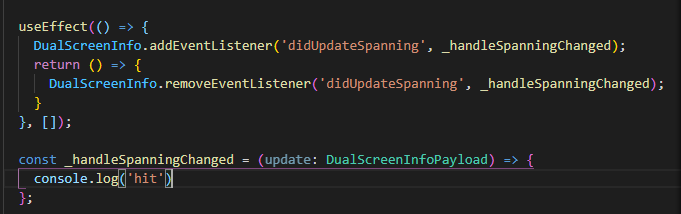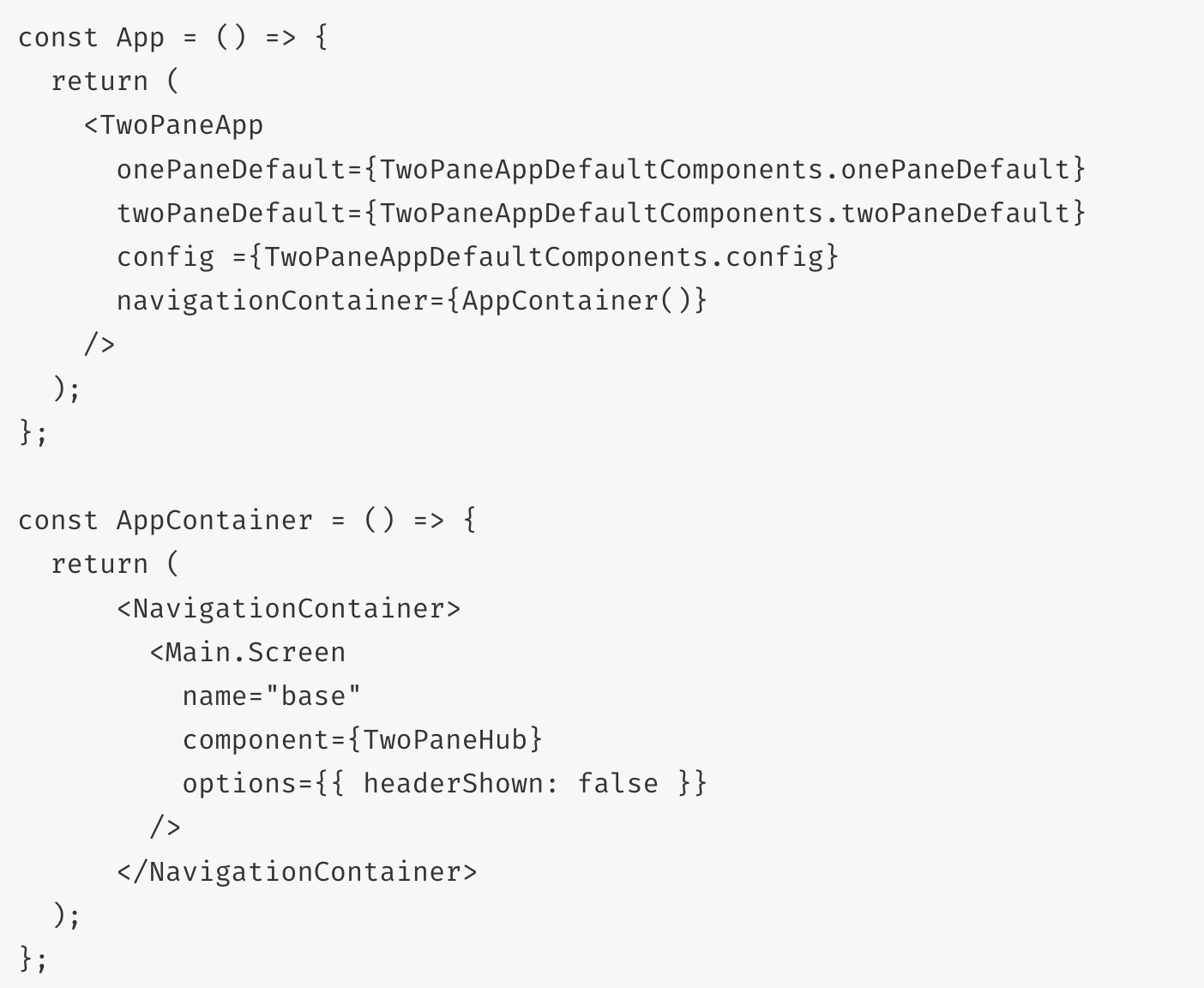This repo contains Microsoft's offerings to streamline dual-screen cross-platform development using React Native. The modules in the repo will work on any platform, but only Android actually has a dual screen device (Duo).
See below. We currently have three npm packages for dual screen devices.
This repo provides three modules
- TwoPaneView layout component
- DualScreenInfo lower-level module
- TwoPane-Navigation navigation library for dual screen devices
Please find more details about the features as they were proposed and implemented. Feel free to chime in with comments about TwoPaneview, DualScreenInfo and TwoPane-Navigation!
In the meantime, for more information about React Native for Windows, including steps for getting started, please visit our website. And keep an eye on our blog or follow @ReactWindows on Twitter for new announcements!