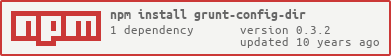Split a grunt configuration into multiple files
This plugin requires Grunt ~0.4.1
If you haven't used Grunt before, be sure to check out the Getting Started guide, as it explains how to create a Gruntfile as well as install and use Grunt plugins. Once you're familiar with that process, you may install this plugin with this command:
npm install grunt-config-dir --save-devSomewhere in your project's Gruntfile, initialize grunt-config-dir like this:
require('grunt-config-dir')(grunt, {
configDir: require('path').resolve('grunt'),
fileExtensions: ['js', 'coffee']
}, function(err){ grunt.log.error(err) });Then create your configDir and move as many properties as you wish from grunt.config into files beneath it. Filenames with truncated
extensions are used as the property keys. Your property files should export a function expecting the grunt object as a parameter,
which returns the property value.
Type: String
Default value: path.resolve('grunt')
A directory relative to the Gruntfile to contain your grunt.config property files.
Type: Array
Default value: ['js', 'coffee']
Valid file extensions to import properties from within configDir.
require('grunt-config-dir')(grunt);
grunt.initConfig({
// copy config has been moved to `grunt/copy.js`
/*
copy: {
main: {
files: [
{ expand: true, src: ['path/*'], dest: 'dest/', filter: 'isFile' }
]
}
}
*/
});
// grunt.loadNpmTasks('grunt-contrib-copy');module.exports = function(grunt) {
grunt.loadNpmTasks('grunt-contrib-copy');
return {
main: {
files: [
{ expand: true, src: ['path/*'], dest: 'dest/', filter: 'isFile' }
]
}
};
};Before choosing grunt-config-dir, you may want to explore other libraries with the same goal.
| Feature | grunt-config-dir | load-grunt-config |
|---|---|---|
| Configurable tasks directory | ✔️ | ✔️ |
| Default tasks directory | grunt/ |
grunt/ |
| CoffeeScript | ✔️ | ✔️ |
| Tests | ✔️ | ✔️ |
| Dogfooding | ✔️ | ✔️ |
| Compatibility with grunt-environment | ✔️ | ❓ |
| Support for returning a function | ❌ | ✔️ |
| Aliases file | ❌ | ✔️ |
| YAML support | ❌ | ✔️ |
- Fork the repository on Github
- Fetch a local clone
- Install the dependencies:
$ npm install - Run the test suite:
$ grunt - Make your changes, and then open a pull request
Thanks!
- Converts source to CoffeeScript
- Uses grunt/ directory in own source to provide usage example and test target
- Adds nodeunit tests
- Adds linting to test chain
- Enforces dependency on
fs-walk
- Cleaner verbose logging
- Fixed an issue with joining multiple file extensions
- More comprehensive return object
- Fixes entry point
- Deprecates
verboseoption in favor of grunt.verbose
- First release