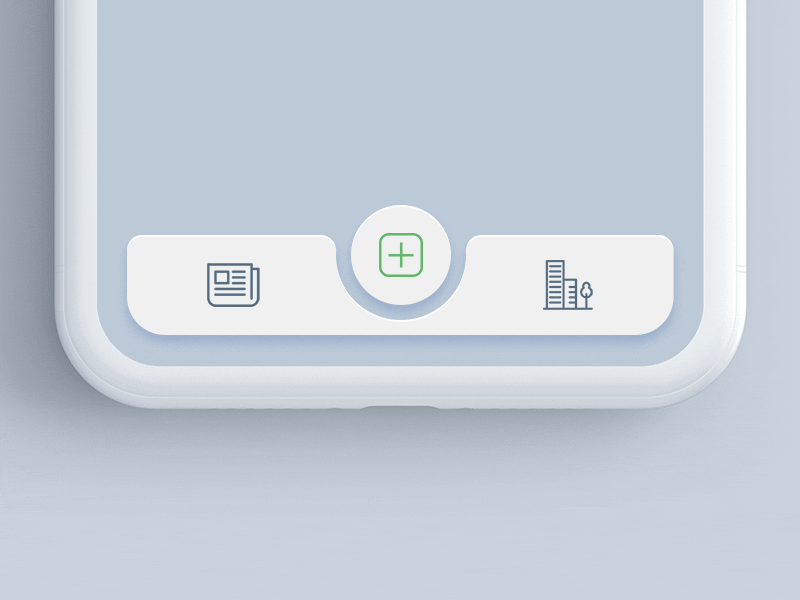Beautiful Tabbar Interaction with Sliding Inset FABs, made for React Native with RTL support.
Check it out on Béhance (https://www.behance.net/gallery/68043143/Tab-bar-interaction-with-animated-icons)
Check it out on Dribbble (https://dribbble.com/shots/4844696-Tab-bar-interaction-with-animated-icons)
using npm:
npm install @mindinventory/react-native-tab-bar-interaction
using yarn:
yarn add @mindinventory/react-native-tab-bar-interaction
react-native-svgreact-native-svg-transformer
const { getDefaultConfig } = require("metro-config");
module.exports = (async () => {
const {
resolver: { sourceExts, assetExts }
} = await getDefaultConfig();
return {
transformer: {
babelTransformerPath: require.resolve("react-native-svg-transformer")
},
resolver: {
assetExts: assetExts.filter(ext => ext !== "svg"),
sourceExts: [...sourceExts, "svg"]
}
};
})();
declare module "*.svg" {
import React from 'react';
import { SvgProps } from "react-native-svg";
const content: React.FC<SvgProps>;
export default content;
}
- Android
- Ios
import Tabbar from "@mindinventory/react-native-tab-bar-interaction";
...
const tabs = [
{
name: 'Home',
activeIcon: <Icon name="home" color="#fff" size={25} />,
inactiveIcon: <Icon name="home" color="#4d4d4d" size={25} />
},
{
name: 'list',
activeIcon: <Icon name="list-ul" color="#fff" size={25} />,
inactiveIcon: <Icon name="list-ul" color="#4d4d4d" size={25} />
},
{
name: 'camera',
activeIcon: <Icon name="camera" color="#fff" size={25} />,
inactiveIcon: <Icon name="camera" color="#4d4d4d" size={25} />
},
{
name: 'Notification',
activeIcon: <Icon name="bell" color="#fff" size={25} />,
inactiveIcon: <Icon name="bell" color="#4d4d4d" size={25} />
},
{
name: 'Profile',
activeIcon: <Icon name="user" color="#fff" size={25} />,
inactiveIcon: <Icon name="user" color="#4d4d4d" size={25} />
},
];
...
return (
<Tabbar
tabs={tabs}
tabBarContainerBackground='#6699ff'
tabBarBackground='#fff'
activeTabBackground='#6699ff'
labelStyle={{ color: '#4d4d4d', fontWeight: '600', fontSize: 11 }}
onTabChange={() => console.log('Tab changed')}
/>
);| prop | value | required/optional | description |
|---|---|---|---|
| tabs | array | required | It is user for showing icon and label. |
| tabBarContainerBackground | string | optional | Use for change tabBar container color. |
| tabBarBackground | string | required | Use for change tabBar background color. |
| activeTabBackground | string | optional | Use for change active tab background color. |
| labelStyle | style | optional | Use for apply style on tab label. |
| onTabChange | function | optional | Use to perform any action when click on tab. |
| containerBottomSpace | number | optional | Use to add space between tabBar container and from bottom of screen. |
| containerWidth | number | optional | Use for set width of tabBar container |
| containerTopRightRadius | number | optional | Use for add top right radius on tabBar container |
| containerTopLeftRadius | number | optional | Use for add top left radius on tabBar container |
| containerBottomLeftRadius | number | optional | Use for add bottom left radius on tabBar container |
| containerBottomRightRadius | number | optional | Use for add bottom right radius on tabBar container |
| defaultActiveTabIndex | number | optional | Use to set default active tab |
| transitionSpeed | number | optional | Use to set transition speed |
| properties | value | required/optional | description |
|---|---|---|---|
| name | string | required | use for showing tab label. |
| activeIcon | component | required | Use for showing tab active icon/image. |
| inactiveIcon | component | required | Use for showing tab inactiveIcon icon/image. |
How to migrate version 1.0.0 to 2.1.2+.
React-native-tabbar-interaction is MIT-licensed.
We’d be really happy if you send us links to your projects where you use our component. Just send an email to [email protected] And do let us know if you have any questions or suggestion regarding our work.