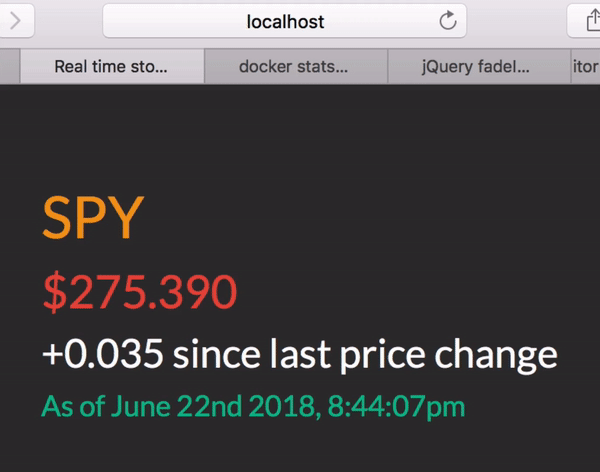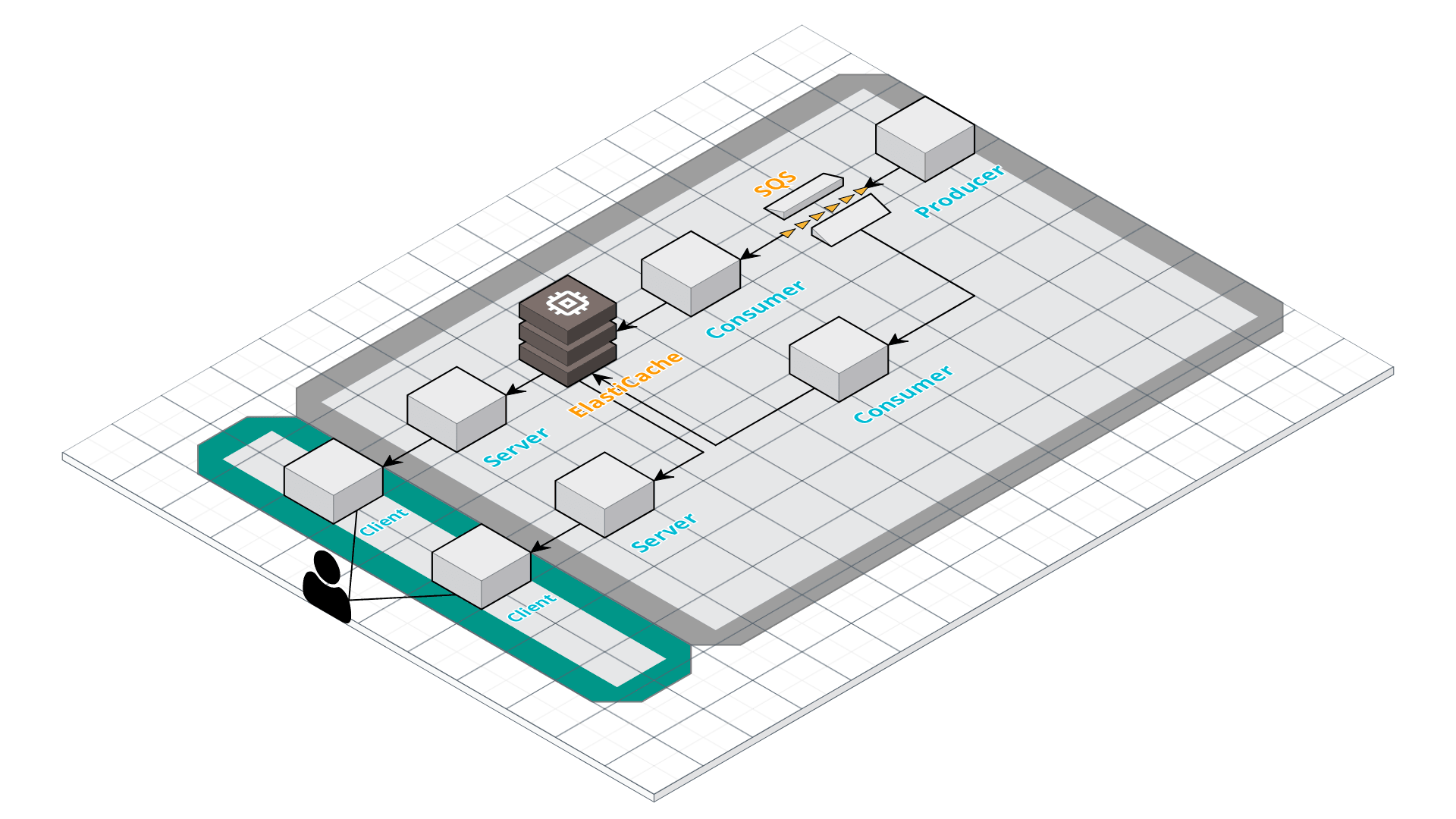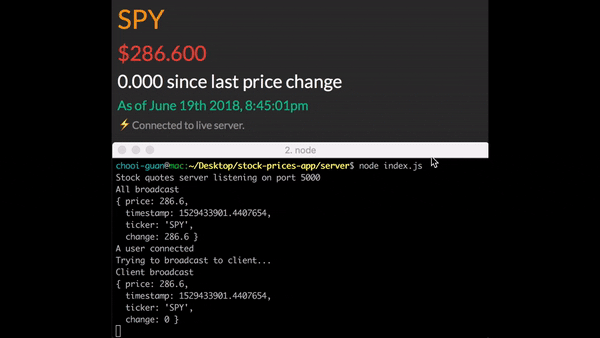Real time streaming stock prices using the Intrinio SDK built using distributed architecture.
Author: Lim Chooi Guan (Team Cloud Lead @ Scania AB, AWS Certified Solutions Architect)
- Docker account on dockerhub
- Docker
- Node 8.11.3
- A modern browser like Chrome
- An enjoyment of looking at stocks!
- Clone this repo. Contact me to get an Intrinio account to work with live quotes, you will need this to update the Docker-compose file.
- Update the Docker-compose file with credentials.
## Update the following two lines in the Docker-compose file ##
- INTRINIO_USER=YOUR_USER_HERE
- INTRINIO_PASSWORD=YOUR_PASSWORD_HERE
- Run the following command from the root directory of the repo in your favourite terminal.
docker-compose up --build
- The NYSE stock exchange opens at 9:30am (GMT-4) New York Time. This is 2:30pm London time. You will not get streaming quotes until then, but the application will still work. Open up a new shell, and run
docker ps
You should now see 9 containers running. These are
spy-stock-price-client
bx-stock-price-client
bx-stock-price-consumer
spy-stock-price-consumer
bx-stock-price-server
spy-stock-price-server
stock-price-producer
sqs
memcached
- If the stock markets have open, you should get streaming quotes. If not check that your Intrinio account details are correct, and then run the Docker-compose file again. In your browser, navigate to
http://localhost:6001
to see the stock ticker symbol SPY. Also navigate to
http://localhost:6002
to see the stock ticker symbol BX (Blackstone).
-
Enjoy watching streaming quotes 🎉 until the market closes which is 4pm New York Time (GMT-4).
-
Press Ctrl+C in the terminal to stop docker-compose when you're happy enough.
-
Run
docker-compose down
to clean up.
-
Change directory to integration-tests in a terminal.
-
Run
npm install
- In the same directory, run
npm run up
to start docker-compose for the integration tests.
-
After all the services have started, which should take a few seconds, open up a new terminal window.
-
Change directory to integration-tests.
-
Run
npm test
You should get a message saying
1 passing (1s)
- If you are getting a connection error, then the services may not have finished starting. Wait and try again.
- When you are done, run
npm run down
to clean up.
The system is designed with durability (a fake SQS and a fake Elasticache using memcached), composability (using microservices deployed in containers), high availability (by deploying multiple instances of services and/or a load balancer in front of the services if required) and real-time communication (using websockets) in mind. The backend components are completely separate from the frontend and allows for interchangeability. The following architecture diagram displays the flow of data and components deployed when the Docker-compose file is executed.
The backend comprises of a producer which sends (last price) stock quotes (provided by Intrinio, but this can be easily changed to a different provider if required) to an SQS. Consumers pull off this queue and posts the latest last price of a specific stock to a cache (memcached). Stock specific servers running socket.io (operating over the websockets protocol) monitors the cache continuously and posts updates to connected clients when the timestamp of the last stock quote has changed. Each front end client connects to a stock specific server and displays it to the user via the browser.
The client re-establishes the connection to the server automatically when disconnected without any user intervention.
When you start up docker-compose, open up a separate terminal. You can inspect each running container. For example, to inspect the spy-stock-price-client container, run
docker inspect spy-stock-price-client
you will get some detailed output of what is happening in the container! To retrieve health details of the running container, run
docker inspect --format='{{json .State.Health.Status}}' spy-stock-price-client
To see port bindings from the container (e.g. bx-stock-price-consumer) to the host, run
docker inspect --format='{{json .NetworkSettings.Ports}}' bx-stock-price-consumer
With docker-compose running, open a terminal and run
docker exec -it sqs /bin/bash
You are now in the sqs container. Do something fancy like a ping! Run the following command
ping memcached
You should get a response from the memcached image. Ah... the magic of built in DNS resolution in docker-compose. Note that bash shell is present in all the containers, except for memcached. For memcached you can use the regular sh command, i.e. at /bin/sh. After you are done with playing around, run
exit
to exit from the sqs container.
- Socket I/O for backend and frontend
- Node.js for backend services
- jQuery and bootstrap for the frontend
- Docker
Add Consul as a service discovery layer in front of the front end for example. Multiple stock quote clients (consul agents) can be registered with the a consul server. For example I can have two stock quote clients (The reason for having N > 1 is to provide high availability) for SPY registered with the consul server, and have the front end be registered as localhost/spy instead of localhost:6001. In the event that one stock quote client stops working, the other stock quote client will return a valid response.
I became an official contributor to the Intrinio SDK after making a change which allows clients to connect over a proxy. I had to do this as it failed to work when I tried it in an office environment. After adding the change I requested for a one month trial which gave me access to streaming quotes!