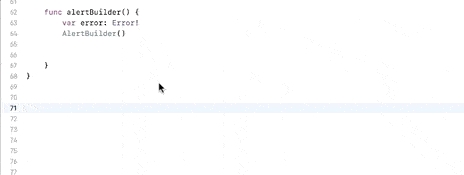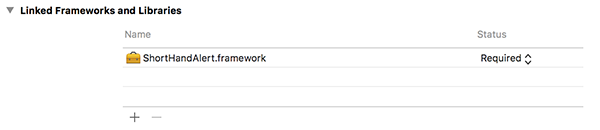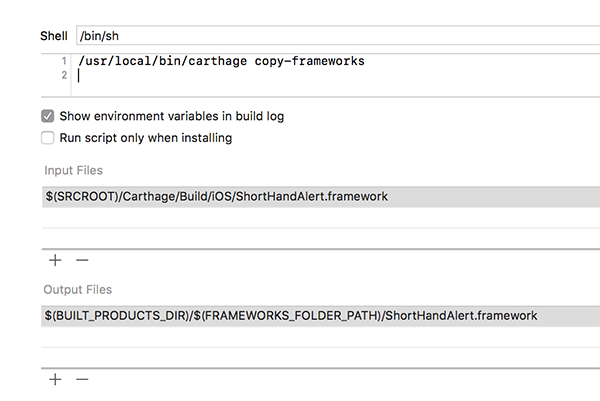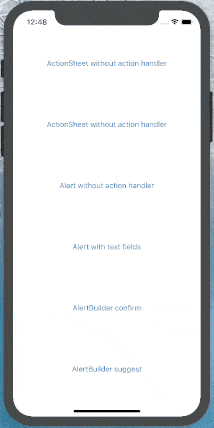ShortHandAlert 📝💨
A very simple extension of UIAlertController for shortening your source.
Why
Hmmmm... I want to display Alert or ActionSheet to users. Let's write the code immediately.
let alert = UIAlertController(title: "title", message: nil, preferredStyle: .actionSheet)
// I want...
// How many times have you written this UIAlertAction in my whole life? 😭😭
alert.addAction(UIAlertAction(title: "Some", style: .default, handler: { _ in
print("do some thing...")
}))
alert.addAction(UIAlertAction(title: "Another", style: .default, handler: { _ in
print("do some thing...")
}))
// ↓ Why do I have to write UIAlertAction many times? 😱😱
alert.addAction(UIAlertAction(title: "Cancel", style: .cancel))
present(alert, animated: true)From today you can write shorter. 🤣
Usage
Action Sheet
// Without action handler.
UIAlertController(title: "Title", message: nil, preferredStyle: .actionSheet)
.default(".default style title")
.destructive(".destructive style title")
.cancel()
.present(in: self)
// With action handler.
UIAlertController(title: "Title", message: nil, preferredStyle: .actionSheet)
.default(".default style title") { _ in
print("select default")
}.destructive(".destructive style title") { _ in
print("select destructive")
}.cancel("custom cancel title") { _ in
print("select cancel")
}.present(in: self, animated: false) { // custom present behavior.
print("do some thing after the presentation finishes.")
}
Alert
// Without action handler.
UIAlertController(title: "Alert title", message: nil, preferredStyle: .alert)
.ok()
.cancel()
.present(in: self)
// With action handler and text field.
UIAlertController(title: "Alert title", message: "some message.", preferredStyle: .alert)
// Add TextField with default text and placeholder.
.textField("default text", placeholder: "placeholder")
// add custom button.
.default("(っ>ω<c)") { (_, textFields) in
print("do some thing with", textFields?.first?.text ?? "")
}
// add cancel button.
.cancel()
.present(in: self)Conditional add action
UIAlertController(title: "Alert title", message: nil, preferredStyle: .alert)
.default("with action handler", addAction: true) { _ in }
.ok(addAction: true) { _ in }
.destructive("with action handler", addAction: true) { _ in }
.cancel(addAction: true)
.present(in: self)Alert Builder
AlertBuilder makes it easy to create commonly used alerts.
AlertBuilder()
.confirm(title: nil, message: "Some message") // or .confirm(error: error)
.approve()
.present(in: self)AlertBuilder()
.suggest(title: nil, message: "Do you want to retry?") // or .suggest(error: error)
.cancel()
.approve(title: "Retry") { _ in
}
.present(in: self)Using AlertBuilder makes the suggestion of completion very concise.
Requirements
- iOS 9.3+
- Support Swift 4+ & Objective-C
Installation
Using Carthage
Add github "mironal/ShortHandAlert to you Cartfile.
github "mironal/ShortHandAlert"
Don't forget.
Demo
for Swift
see /Demo directory.
for Objective-c
see /DemoObjc directory.