An infinite pinterest crawler, crawl image by page.
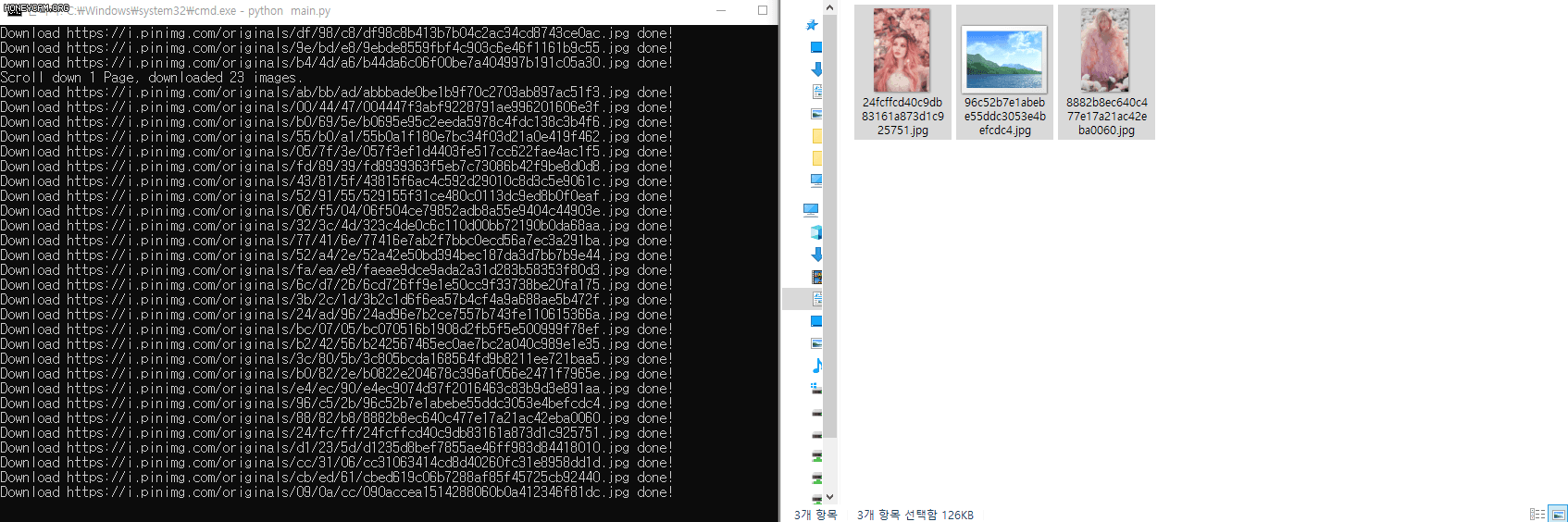
- Python 3.7+
- Selenium, requests, beautifulsoup4, pyyaml
- Chrome + Chromedriver
- Download requirements
git clone https://github.com/mirusu400/Pinterest-infinite-crawler.git
cd Pinterest-infinite-crawler
pip install -r requirements.txt
- Download chromedriver
You MUST download ChromeDriver as the same version of Chrome.
And replace it the same directory with main.py.
- (Optional) Set
config.yaml
Copy .config.yaml to config.yaml and fill your Pinterest's email, password and directorys to save images
email: [your email here]
password: [your password here]
directory: ./download
python main.py
You can also run crawler by passing argument, here are full document:
usage: main.py [-h] [-e EMAIL] [-p PASSWORD] [-d DIRECTORY] [-l LINK] [-g PAGE]
optional arguments:
-h, --help show this help message and exit
-e EMAIL, --email EMAIL Your Pinterest account email
-p PASSWORD, --password PASSWORD Your Pinterest account password
-d DIRECTORY, --directory DIRECTORY Directory you want to download
-l LINK, --link LINK Link of Pinterest which you want to scrape
-g PAGE, --page PAGE Number of pages which you want to scrape
-b BATCH, --batch BATCH Enable batch mode (Please read README.md!!)
Example:
main.py -e [email protected] -p [your_password] -d download_image -l https://pinterest.com/ -g 10
You can download multiple Pinterest links in a one, using batch mode
- Copy and paste
.batch.jsontobatch.jsonand modify json array files.
[
{
"index": "1",
"link": "https://www.pinterest.co.kr/pin/362750944993136496/",
"dir": "./download1"
},
{
"index": "2",
"link": "https://www.pinterest.co.kr/",
"dir": "./download2"
},
...
]
- Use Batch mode in command line
main.py -b
You can select any pages what you want to scrape in Pinterest, not only main page. Such as:
- Releative-pins of one pin
- Someone's board
- A search result
- Or anything!
No, you can only download jpg images from this tool. Video is not support for now.
If you find an issue or wants to contribute, please issue or pull request.


